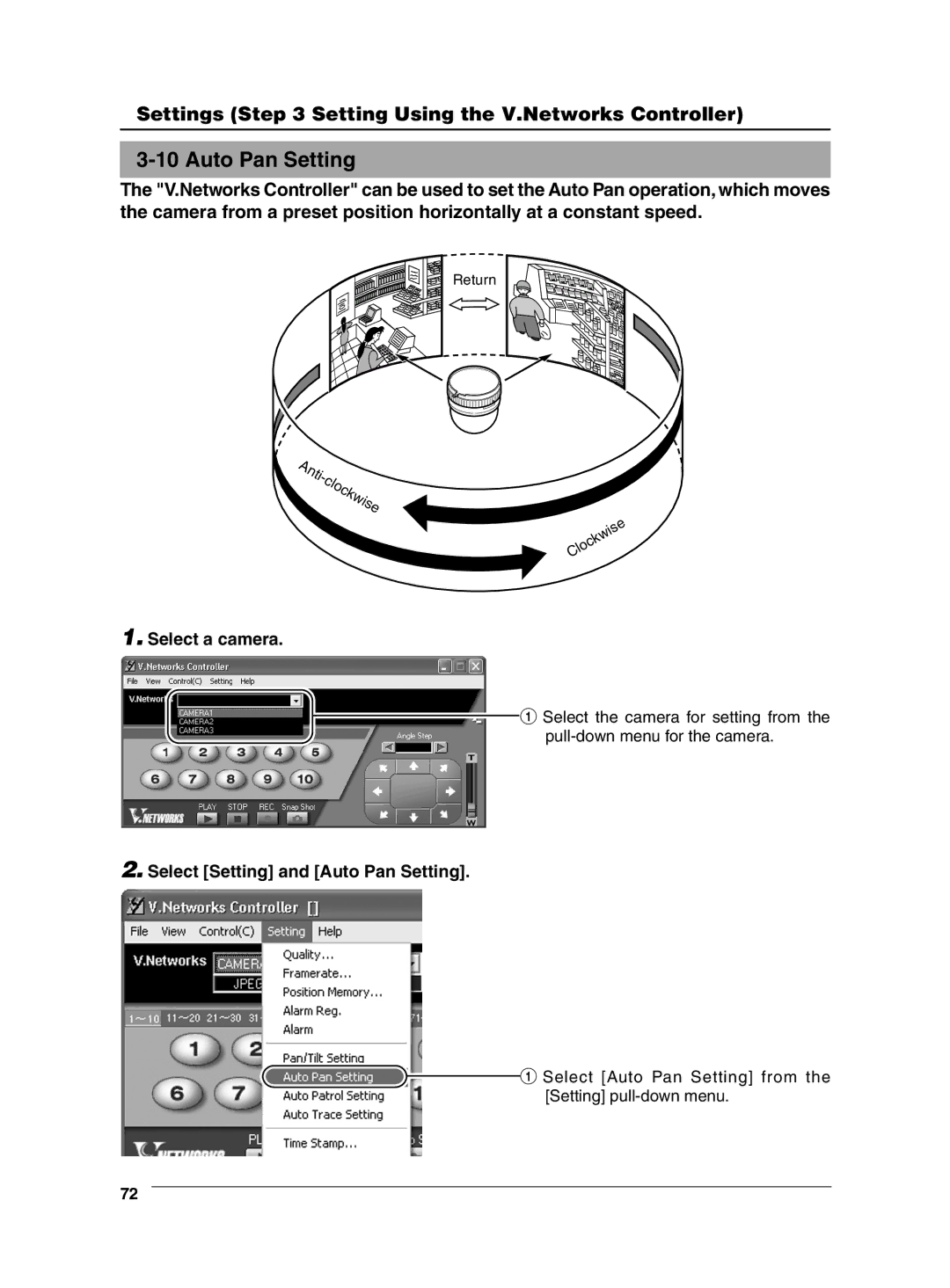Settings (Step 3 Setting Using the V.Networks Controller)
3-10 Auto Pan Setting
The "V.Networks Controller" can be used to set the Auto Pan operation, which moves the camera from a preset position horizontally at a constant speed.
Return
 Anti- cloc kwise
Anti- cloc kwise
Clockwise
1.Select a camera.
1 Select the camera for setting from the
2.Select [Setting] and [Auto Pan Setting].
![]() 1 Select [Auto Pan Setting] from the [Setting]
1 Select [Auto Pan Setting] from the [Setting]
72