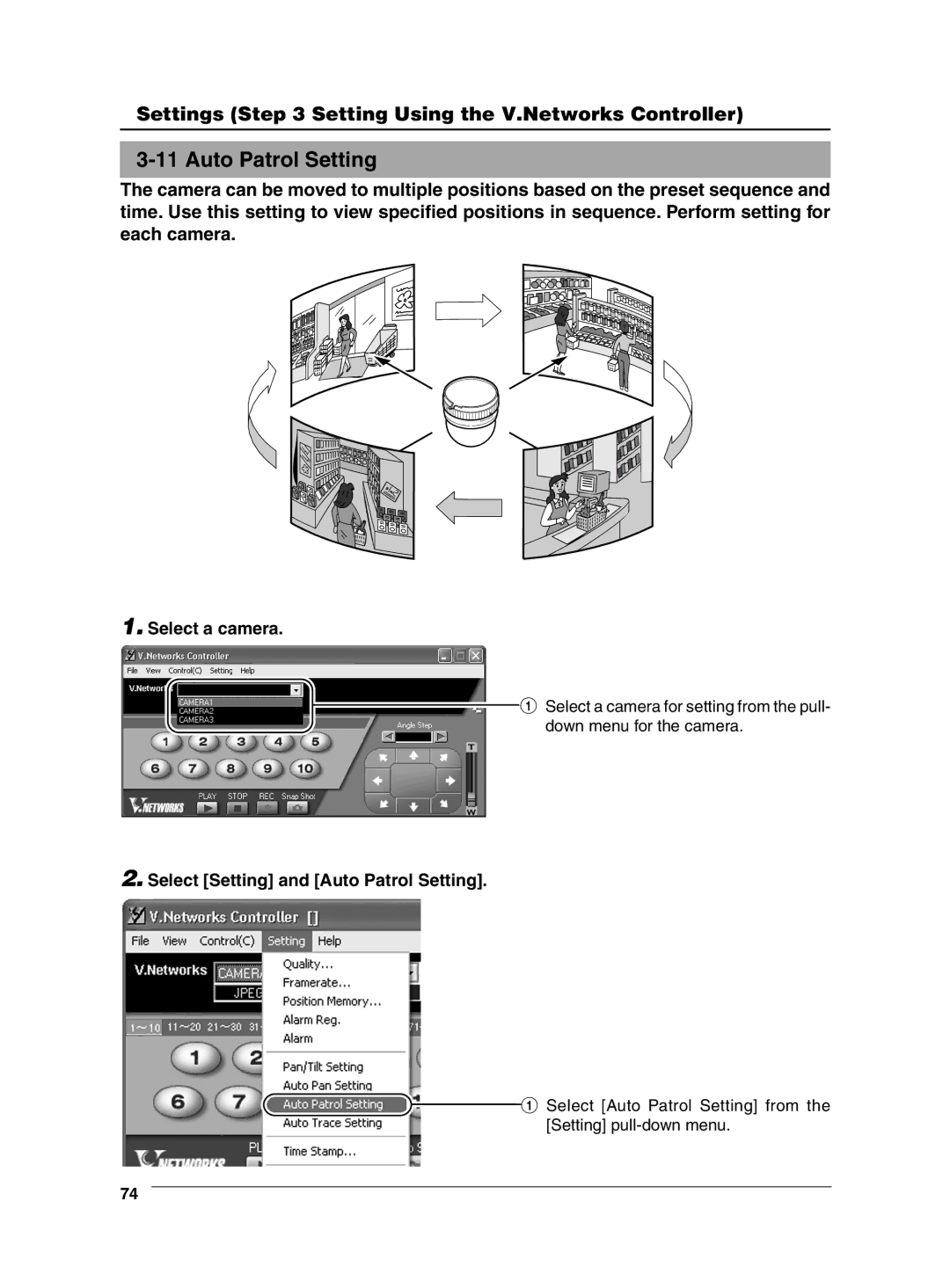Settings (Step 3 Setting Using the V.Networks Controller)
3-11 Auto Patrol Setting
The camera can be moved to multiple positions based on the preset sequence and time. Use this setting to view specified positions in sequence. Perform setting for each camera.
1.Select a camera.
1 Select a camera for setting from the pull- down menu for the camera.
2.Select [Setting] and [Auto Patrol Setting].
![]() 1 Select [Auto Patrol Setting] from the [Setting]
1 Select [Auto Patrol Setting] from the [Setting]
74