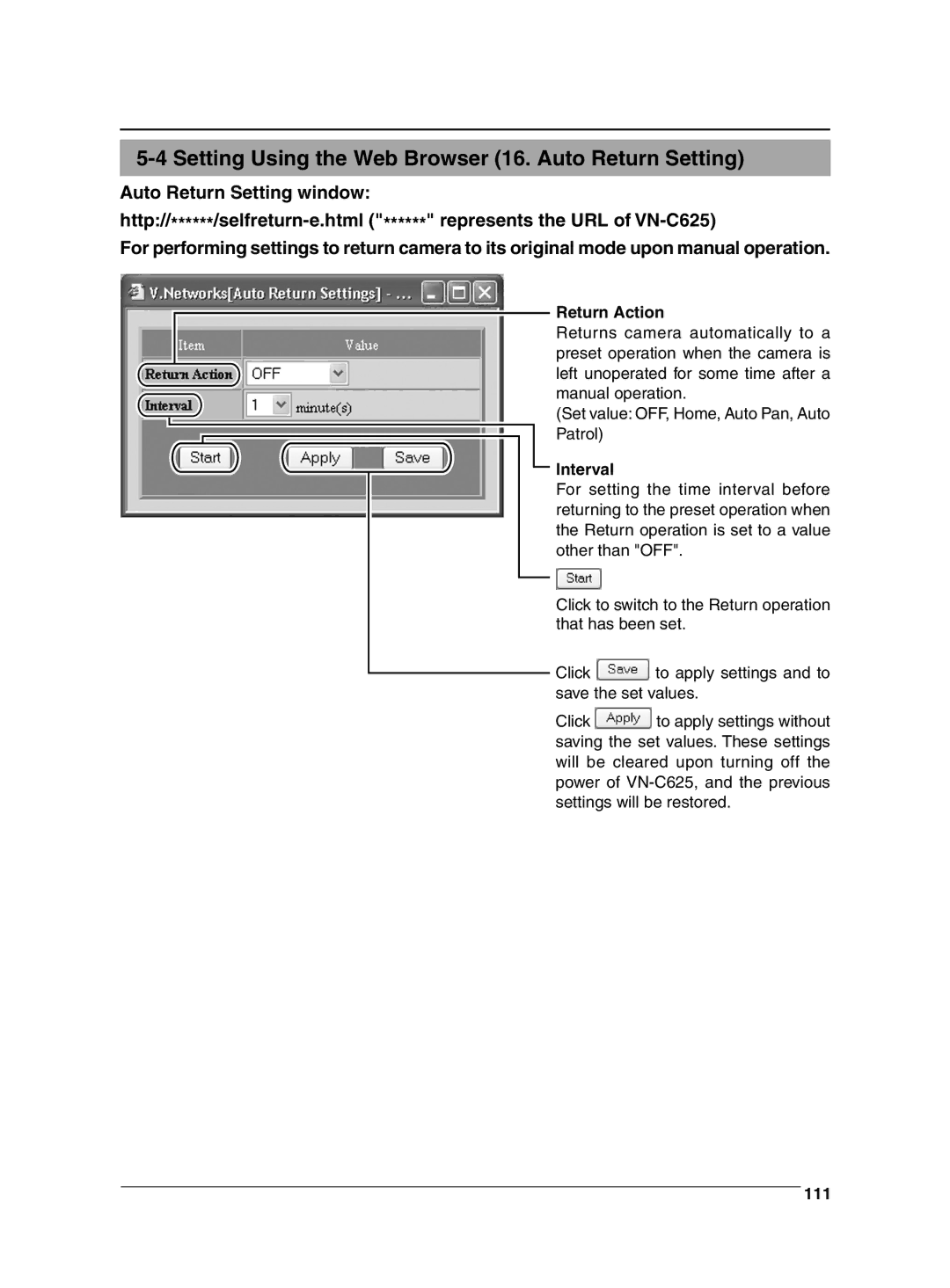5-4 Setting Using the Web Browser (16. Auto Return Setting)
Auto Return Setting window:
For performing settings to return camera to its original mode upon manual operation.
Return Action
Returns camera automatically to a preset operation when the camera is left unoperated for some time after a manual operation.
(Set value: OFF, Home, Auto Pan, Auto Patrol)
Interval
For setting the time interval before returning to the preset operation when the Return operation is set to a value other than "OFF".
Click to switch to the Return operation that has been set.
Click ![]() to apply settings and to save the set values.
to apply settings and to save the set values.
Click ![]() to apply settings without saving the set values. These settings will be cleared upon turning off the power of
to apply settings without saving the set values. These settings will be cleared upon turning off the power of