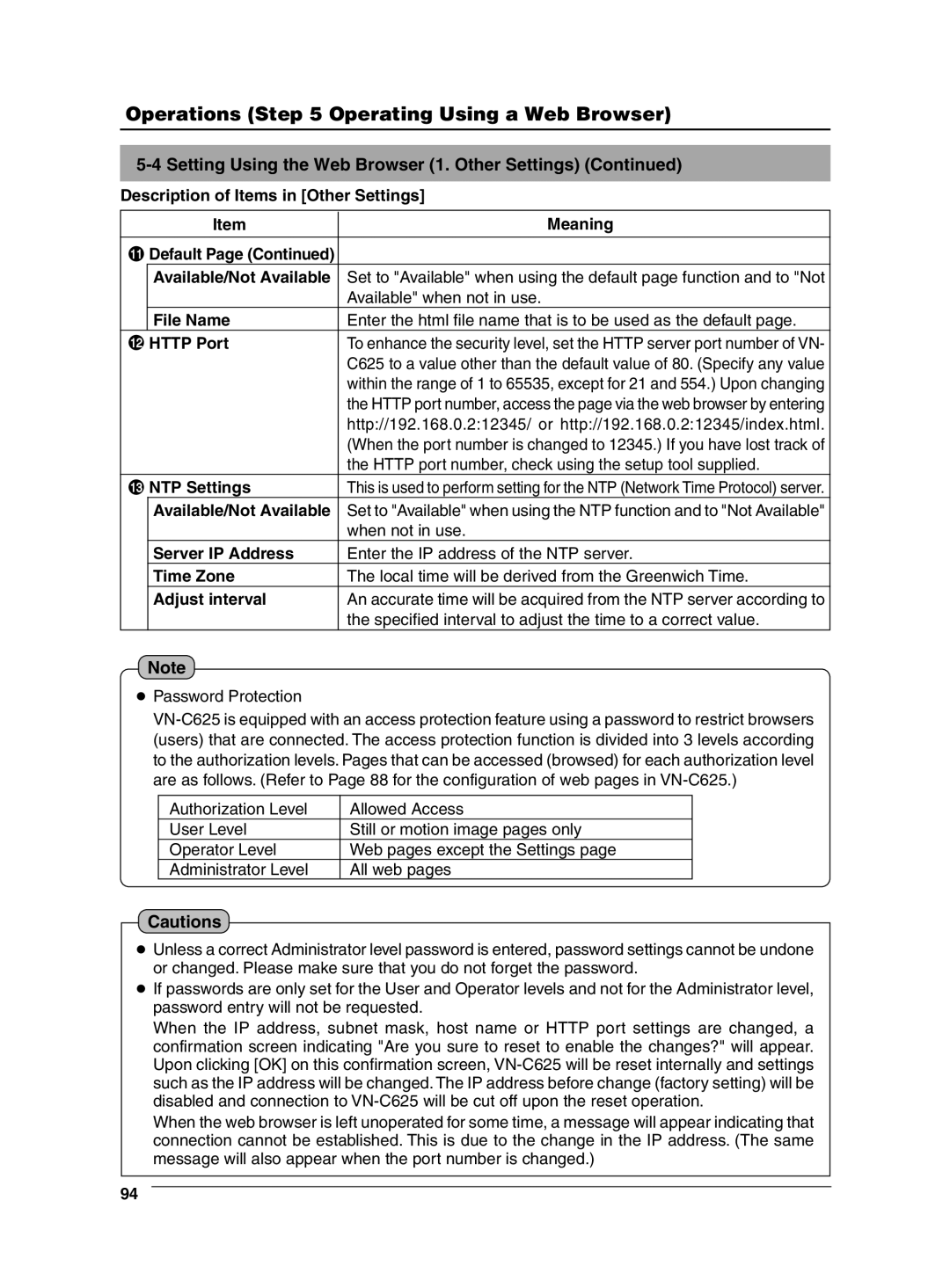Operations (Step 5 Operating Using a Web Browser)
5-4 Setting Using the Web Browser (1. Other Settings) (Continued)
Description of Items in [Other Settings]
| Item | Meaning |
|
|
|
! Default Page (Continued) |
| |
| Available/Not Available | Set to "Available" when using the default page function and to "Not |
|
| Available" when not in use. |
| File Name | Enter the html file name that is to be used as the default page. |
@ HTTP Port | To enhance the security level, set the HTTP server port number of VN- | |
|
| C625 to a value other than the default value of 80. (Specify any value |
|
| within the range of 1 to 65535, except for 21 and 554.) Upon changing |
|
| the HTTP port number, access the page via the web browser by entering |
|
| http://192.168.0.2:12345/ or http://192.168.0.2:12345/index.html. |
|
| (When the port number is changed to 12345.) If you have lost track of |
|
| the HTTP port number, check using the setup tool supplied. |
# NTP Settings | This is used to perform setting for the NTP (Network Time Protocol) server. | |
| Available/Not Available | Set to "Available" when using the NTP function and to "Not Available" |
|
| when not in use. |
| Server IP Address | Enter the IP address of the NTP server. |
| Time Zone | The local time will be derived from the Greenwich Time. |
| Adjust interval | An accurate time will be acquired from the NTP server according to |
|
| the specified interval to adjust the time to a correct value. |
Note
●Password Protection
Authorization Level | Allowed Access |
User Level | Still or motion image pages only |
Operator Level | Web pages except the Settings page |
Administrator Level | All web pages |
Cautions
●Unless a correct Administrator level password is entered, password settings cannot be undone or changed. Please make sure that you do not forget the password.
●If passwords are only set for the User and Operator levels and not for the Administrator level, password entry will not be requested.
When the IP address, subnet mask, host name or HTTP port settings are changed, a confirmation screen indicating "Are you sure to reset to enable the changes?" will appear. Upon clicking [OK] on this confirmation screen,
When the web browser is left unoperated for some time, a message will appear indicating that connection cannot be established. This is due to the change in the IP address. (The same message will also appear when the port number is changed.)
94