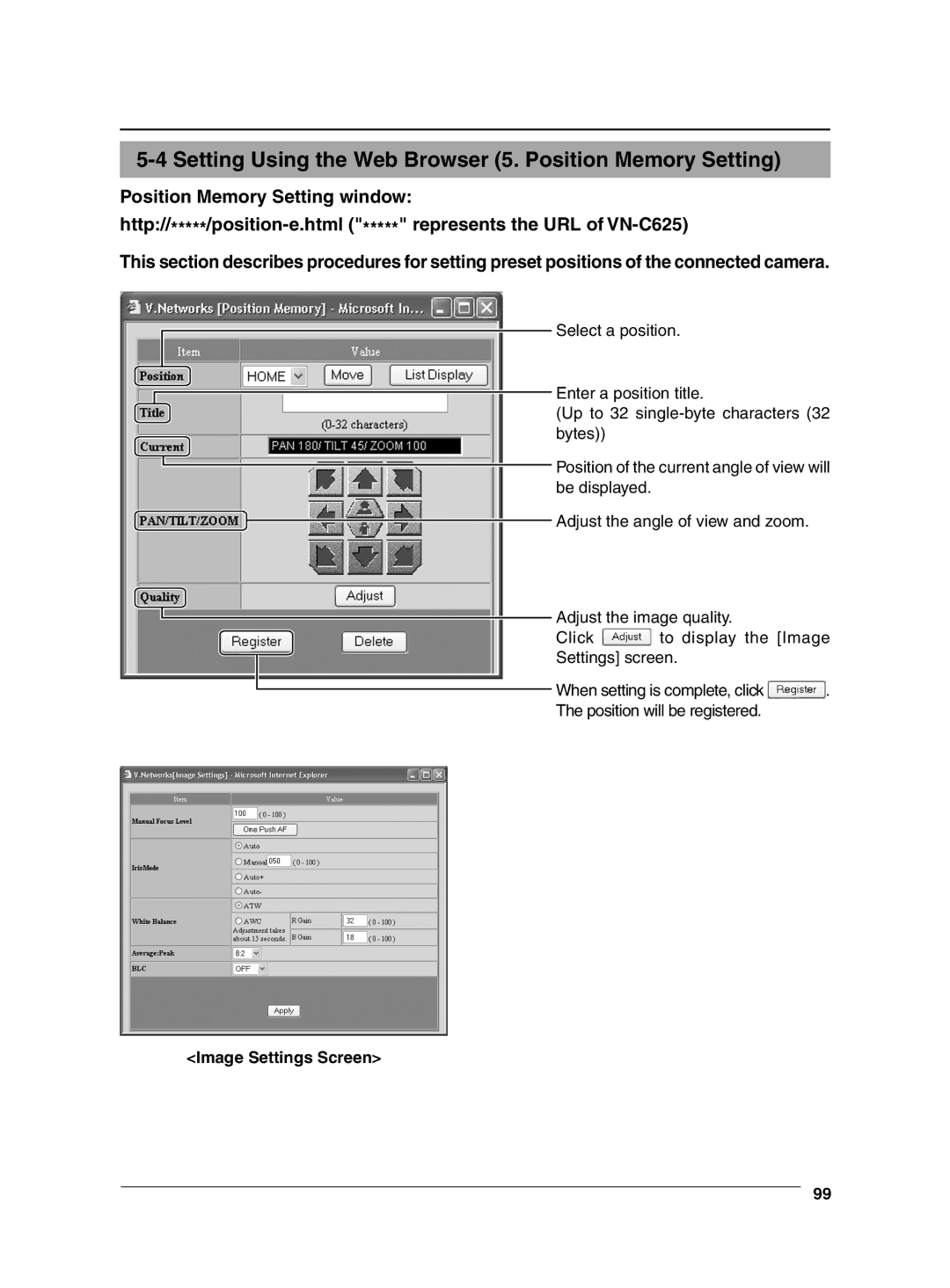5-4 Setting Using the Web Browser (5. Position Memory Setting)
Position Memory Setting window:
This section describes procedures for setting preset positions of the connected camera.
Select a position.
Enter a position title.
(Up to 32
Position of the current angle of view will be displayed.
Adjust the angle of view and zoom.
Adjust the image quality.
Click ![]() to display the [Image
to display the [Image
Settings] screen.
When setting is complete, click ![]() .
.
The position will be registered.
<Image Settings Screen>
99