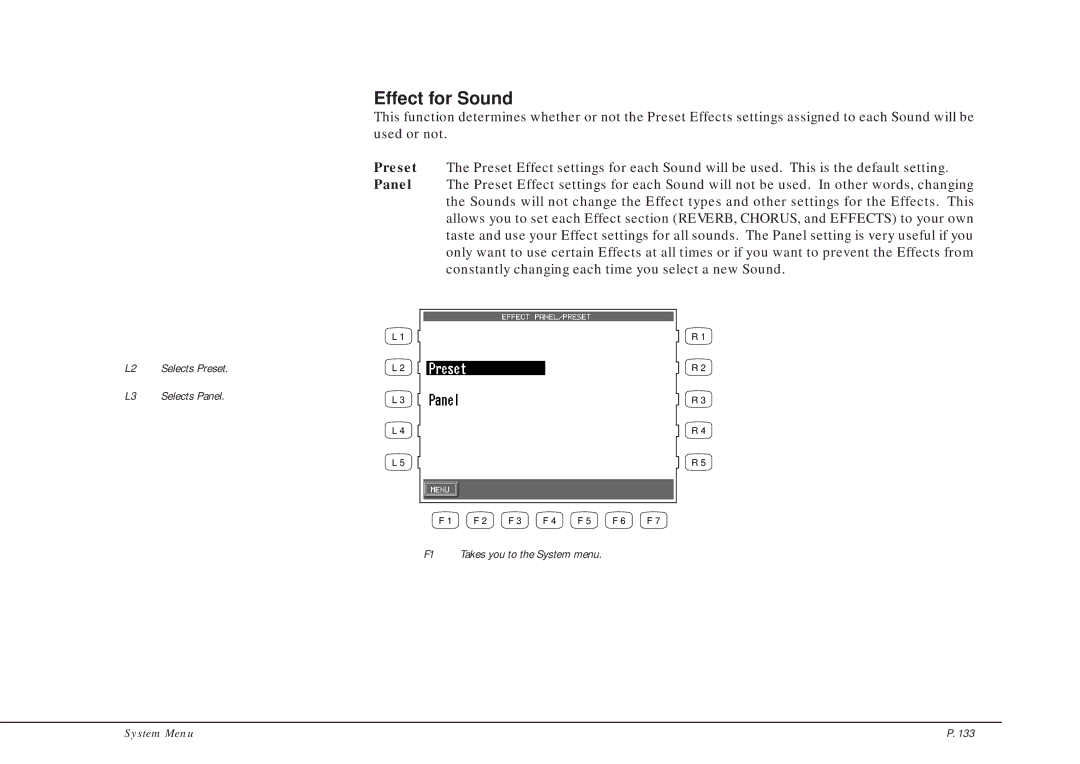L2 Selects Preset.
L3 Selects Panel.
Effect for Sound
This function determines whether or not the Preset Effects settings assigned to each Sound will be used or not.
Preset The Preset Effect settings for each Sound will be used. This is the default setting.
Panel The Preset Effect settings for each Sound will not be used. In other words, changing the Sounds will not change the Effect types and other settings for the Effects. This allows you to set each Effect section (REVERB, CHORUS, and EFFECTS) to your own taste and use your Effect settings for all sounds. The Panel setting is very useful if you only want to use certain Effects at all times or if you want to prevent the Effects from constantly changing each time you select a new Sound.
L 1 | R 1 |
L 2 | R 2 |
L 3 | R 3 |
L 4 | R 4 |
L 5 | R 5 |
F 1 | F 2 | F 3 | F 4 | F 5 | F 6 | F 7 |
F1 Takes you to the System menu.
System Menu | P. 133 |