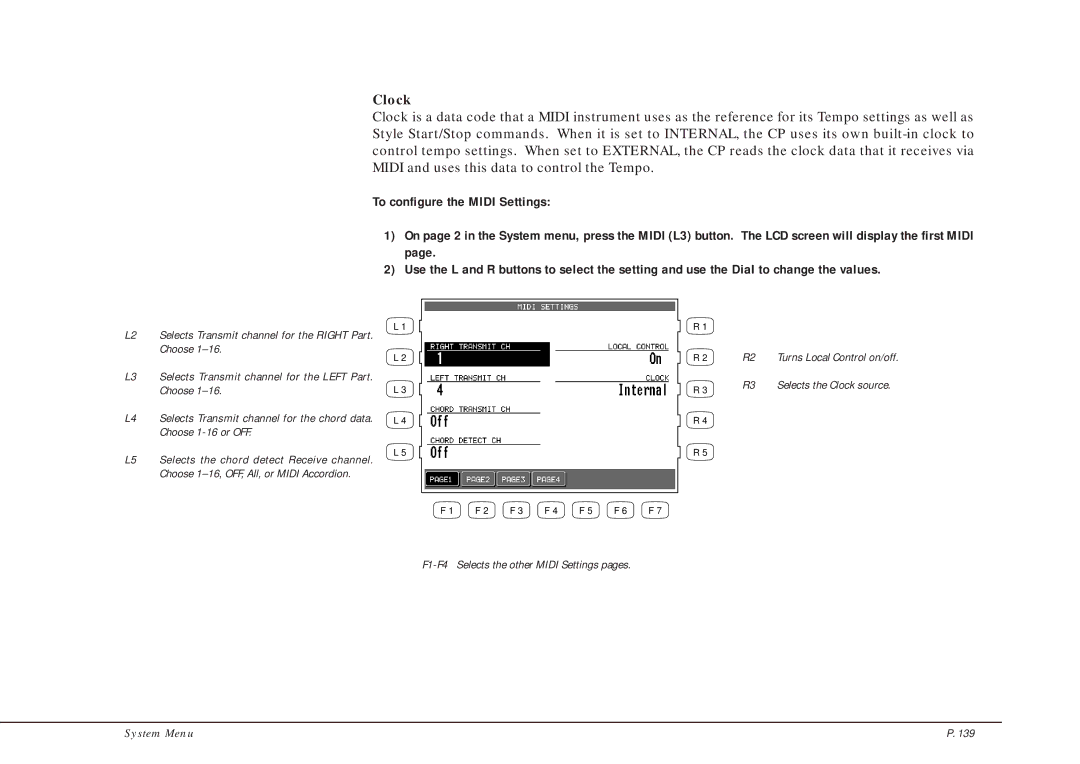Clock
Clock is a data code that a MIDI instrument uses as the reference for its Tempo settings as well as Style Start/Stop commands. When it is set to INTERNAL, the CP uses its own
To configure the MIDI Settings:
1)On page 2 in the System menu, press the MIDI (L3) button. The LCD screen will display the first MIDI page.
2)Use the L and R buttons to select the setting and use the Dial to change the values.
L2 Selects Transmit channel for the RIGHT Part. Choose
L3 Selects Transmit channel for the LEFT Part. Choose
L4 Selects Transmit channel for the chord data. Choose
L5 Selects the chord detect Receive channel. Choose
L1
L 2
L 3
L 4
L 5
R 1
R 2 | R2 | Turns Local Control on/off. |
R 3 | R3 | Selects the Clock source. |
|
|
R4
R 5
F 1 | F 2 | F 3 | F 4 | F 5 | F 6 | F 7 |
System Menu | P. 139 |