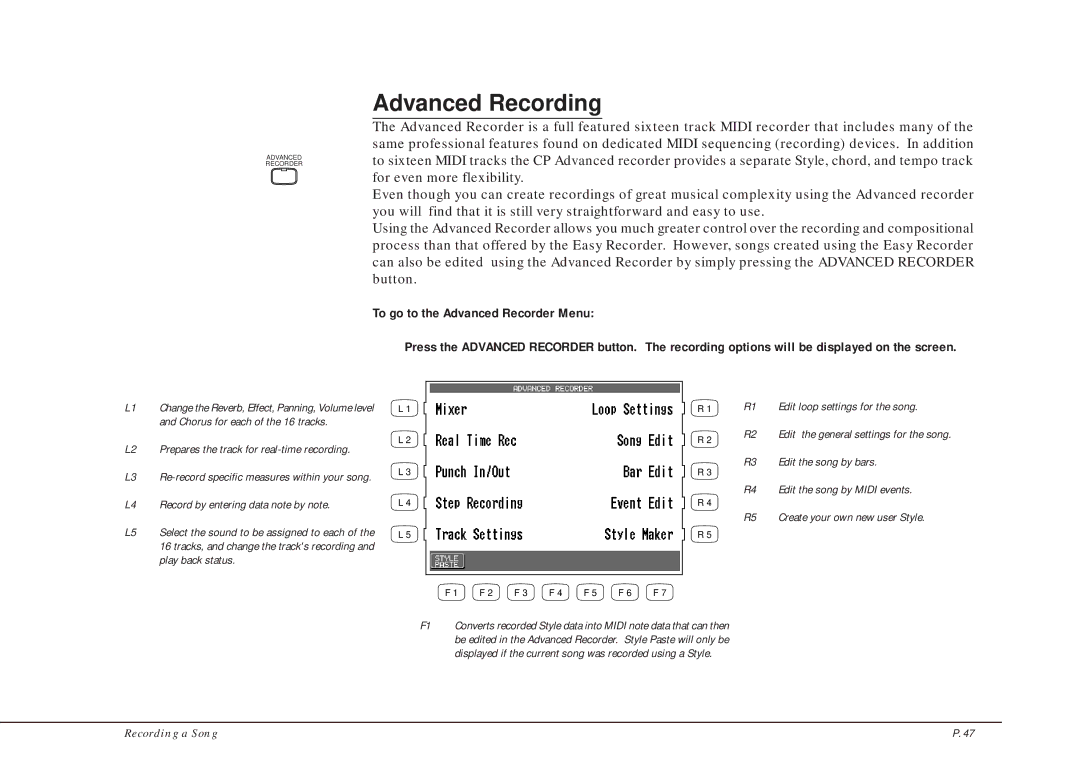Advanced Recording
ADVANCED RECORDER
The Advanced Recorder is a full featured sixteen track MIDI recorder that includes many of the same professional features found on dedicated MIDI sequencing (recording) devices. In addition to sixteen MIDI tracks the CP Advanced recorder provides a separate Style, chord, and tempo track for even more flexibility.
Even though you can create recordings of great musical complexity using the Advanced recorder you will find that it is still very straightforward and easy to use.
Using the Advanced Recorder allows you much greater control over the recording and compositional process than that offered by the Easy Recorder. However, songs created using the Easy Recorder can also be edited using the Advanced Recorder by simply pressing the ADVANCED RECORDER button.
To go to the Advanced Recorder Menu:
Press the ADVANCED RECORDER button. The recording options will be displayed on the screen.
L1 Change the Reverb, Effect, Panning, Volume level and Chorus for each of the 16 tracks.
L 1 |
R 1 | R1 | Edit loop settings for the song. |
L2 Prepares the track for
L3
L4 Record by entering data note by note.
L5 Select the sound to be assigned to each of the 16 tracks, and change the track's recording and play back status.
L 2 |
L 3 |
L 4 |
L 5 |
R 2
R 3
R 4
R 5
R2 Edit the general settings for the song.
R3 Edit the song by bars.
R4 Edit the song by MIDI events.
R5 Create your own new user Style.
F 1 | F 2 | F 3 | F 4 | F 5 | F 6 | F 7 |
F1 Converts recorded Style data into MIDI note data that can then be edited in the Advanced Recorder. Style Paste will only be displayed if the current song was recorded using a Style.
Recording a Song | P. 47 |