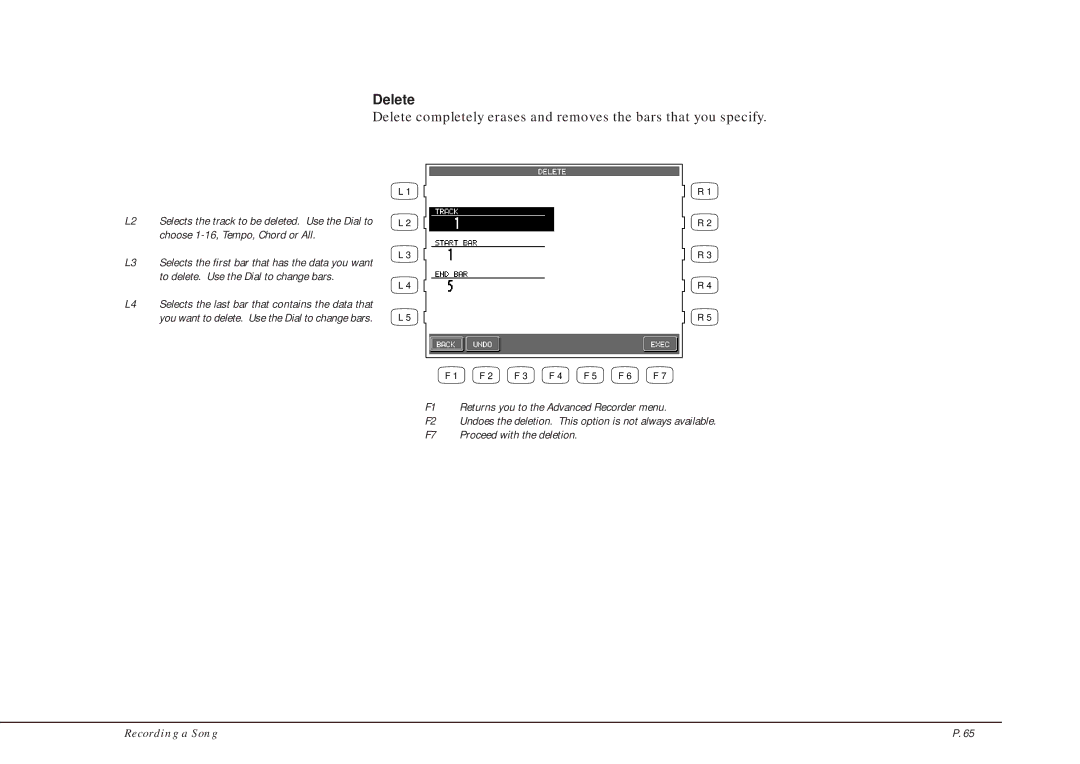Delete
Delete completely erases and removes the bars that you specify.
L2 Selects the track to be deleted. Use the Dial to choose
L3 Selects the first bar that has the data you want to delete. Use the Dial to change bars.
L4 Selects the last bar that contains the data that you want to delete. Use the Dial to change bars.
L1
L 2
L 3
L 4
L 5
R1
R 2
R 3
R 4
R 5
F 1 | F 2 | F 3 | F 4 | F 5 | F 6 | F 7 |
F1 Returns you to the Advanced Recorder menu.
F2 Undoes the deletion. This option is not always available.
F7 Proceed with the deletion.
Recording a Song | P. 65 |