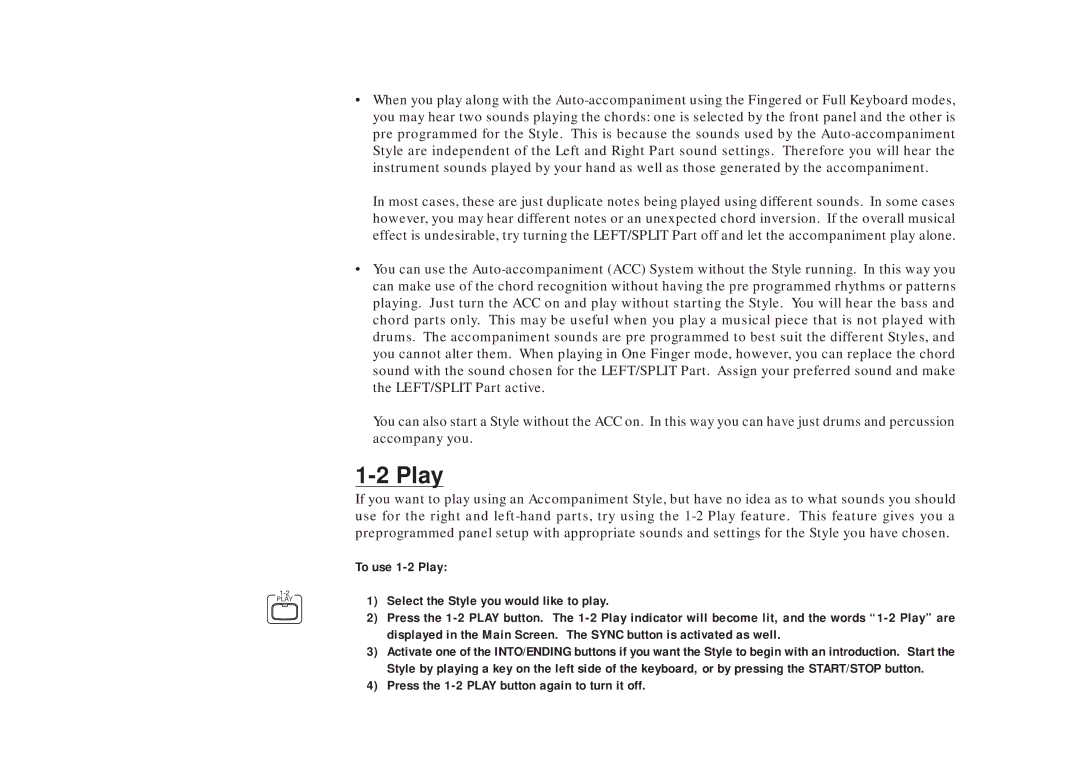•When you play along with the Auto-accompaniment using the Fingered or Full Keyboard modes, you may hear two sounds playing the chords: one is selected by the front panel and the other is pre programmed for the Style. This is because the sounds used by the Auto-accompaniment Style are independent of the Left and Right Part sound settings. Therefore you will hear the instrument sounds played by your hand as well as those generated by the accompaniment.
In most cases, these are just duplicate notes being played using different sounds. In some cases however, you may hear different notes or an unexpected chord inversion. If the overall musical effect is undesirable, try turning the LEFT/SPLIT Part off and let the accompaniment play alone.
•You can use the Auto-accompaniment (ACC) System without the Style running. In this way you can make use of the chord recognition without having the pre programmed rhythms or patterns playing. Just turn the ACC on and play without starting the Style. You will hear the bass and chord parts only. This may be useful when you play a musical piece that is not played with drums. The accompaniment sounds are pre programmed to best suit the different Styles, and you cannot alter them. When playing in One Finger mode, however, you can replace the chord sound with the sound chosen for the LEFT/SPLIT Part. Assign your preferred sound and make the LEFT/SPLIT Part active.
You can also start a Style without the ACC on. In this way you can have just drums and percussion accompany you.
1-2 Play
If you want to play using an Accompaniment Style, but have no idea as to what sounds you should use for the right and left-hand parts, try using the 1-2 Play feature. This feature gives you a preprogrammed panel setup with appropriate sounds and settings for the Style you have chosen.
To use 1-2 Play:
1)Select the Style you would like to play.
2)Press the 1-2 PLAY button. The 1-2 Play indicator will become lit, and the words “1-2 Play” are displayed in the Main Screen. The SYNC button is activated as well.
3)Activate one of the INTO/ENDING buttons if you want the Style to begin with an introduction. Start the Style by playing a key on the left side of the keyboard, or by pressing the START/STOP button.
4)Press the 1-2 PLAY button again to turn it off.