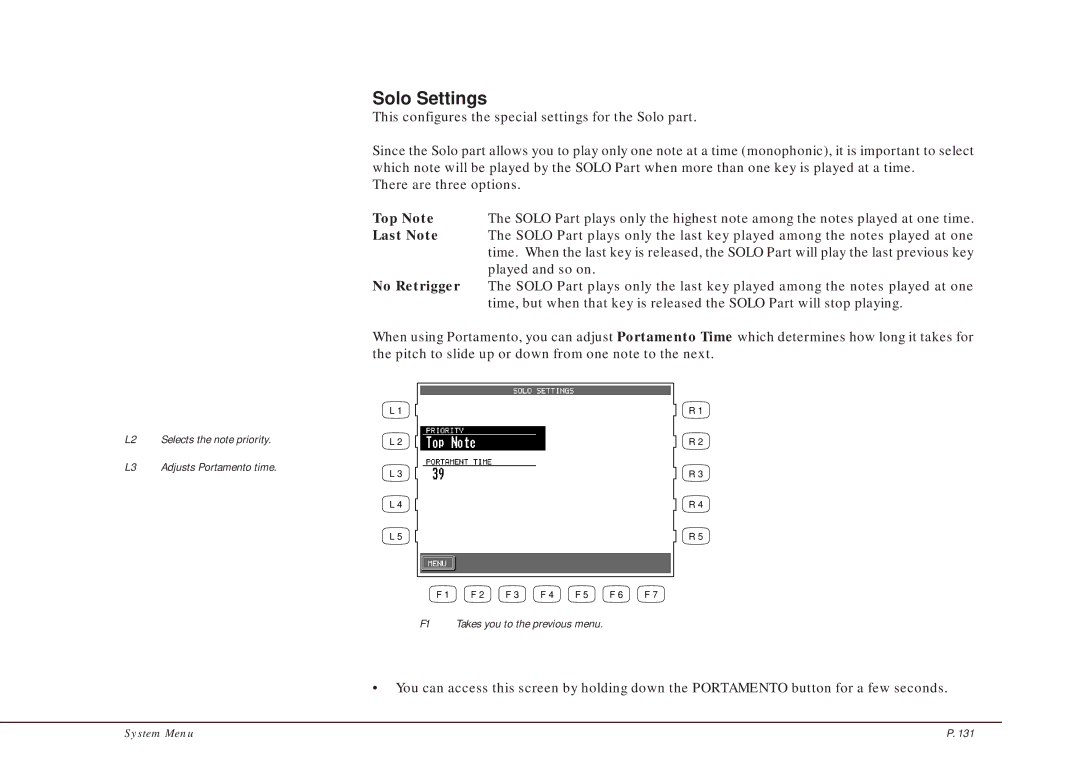L2 Selects the note priority.
L3 Adjusts Portamento time.
Solo Settings
This configures the special settings for the Solo part.
Since the Solo part allows you to play only one note at a time (monophonic), it is important to select which note will be played by the SOLO Part when more than one key is played at a time.
There are three options.
Top Note | The SOLO Part plays only the highest note among the notes played at one time. |
Last Note | The SOLO Part plays only the last key played among the notes played at one |
| time. When the last key is released, the SOLO Part will play the last previous key |
| played and so on. |
No Retrigger | The SOLO Part plays only the last key played among the notes played at one |
| time, but when that key is released the SOLO Part will stop playing. |
When using Portamento, you can adjust Portamento Time which determines how long it takes for the pitch to slide up or down from one note to the next.
L 1 | R 1 |
L 2 | R 2 |
L 3 | R 3 |
L 4 | R 4 |
L 5 | R 5 |
F 1 | F 2 | F 3 | F 4 | F 5 | F 6 | F 7 |
F1 Takes you to the previous menu.
•You can access this screen by holding down the PORTAMENTO button for a few seconds.
System Menu | P. 131 |