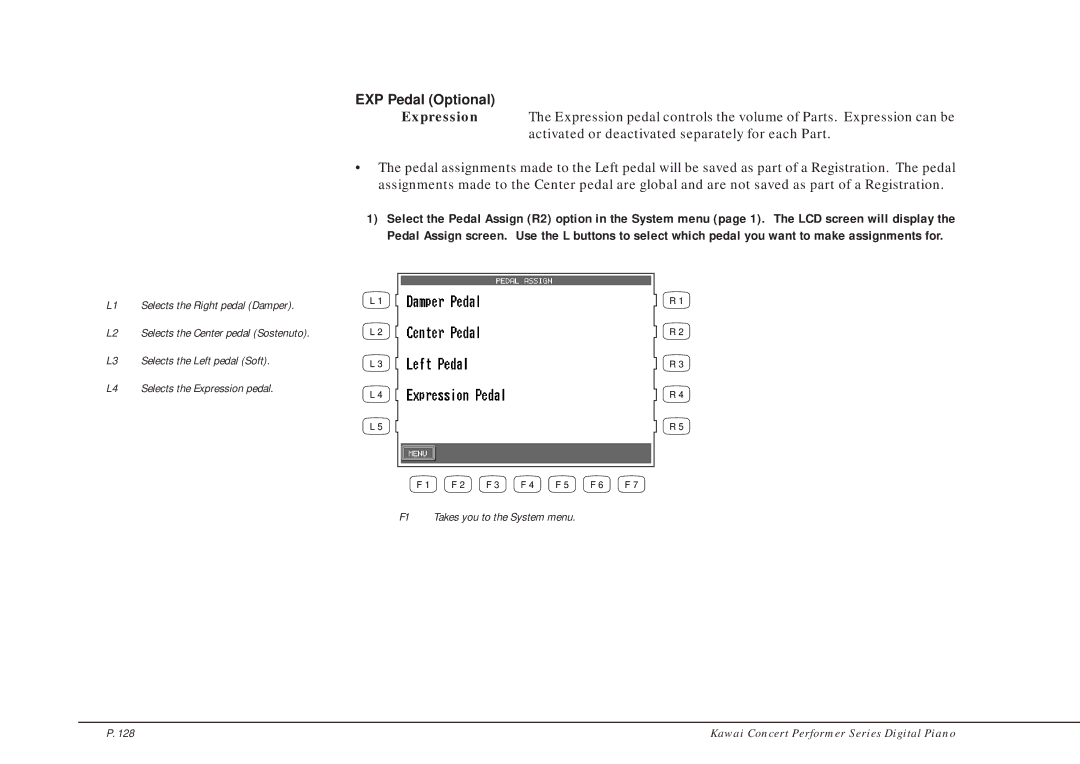Concert Performer Series Digital Piano Model CP205/CP185
Page
Important Safety Instructions
OFF
Instruction for AC power cord U.K
Table of Contents
Introduction
Creating Your Own Styles Conductor Making a New Style
Parts and Names
Style
LCD Screen
Pedals Front Terminals
Registrations
Rear Terminals
Sostenuto Pedal
Select Buttons
Overview
LCD Screen
Help Regist Groups
Dial
Basic Controls
Selecting a Part to Play
Splitting the keyboard
To change the split point
Selecting Sounds
Portamento for the Solo Part
Use the L or R buttons to select your desired Sound
Mixer
Kawai Concert Performer Series Digital Piano
Effects
Type of Reverb
Basic Controls
Each Effect type. Use the Dial to
Effect Types
Effect Priority Guidelines
Here are some guidelines for Effect Priority
Example
Part
That is 5 half steps lower
Transpose and Octave Shift
To Transpose Press either the § or
To use the Octave Shift
Basic Controls
Metronome
Piano Only
Using a Style
Selecting and Playing a Style
F1, F2 Select the different pages within a Style category
Auto Accompaniment System
Fill-In and Variation
One Finger
Bass Inversion
Fingered
Full Keyboard
Play
Press the 1-2 Play button again to turn it off
Registration
Registration Groups
Page
Following settings can be stored in a Registration
Press the Save F6, F7 button to confirm the name
Style Lock
Song Stylist
Page
Selecting a song from a floppy disk
Changes the split point
Harmony
Use the L or R buttons to select your desired Harmony type
To record
Recording a Song
Easy Recording
Recording a Song
Part Status
Re-recording or adding another Part
Saving the song
Erasing the song
Kawai Concert Performer Series Digital Piano
Advanced Recording
Real-time Recording
Selects the recording mode. Replace
Mixer
Kawai Concert Performer Series Digital Piano
Midi Rec
Track Settings
Rec This track is ready to be recorded Play
Mute
Loop Settings
Style Paste
Punch-In Recording
Between the Auto and Pedal
Punch-In recording using the pedal
Data in its place. Overdub mixes the new
Step Recording
Mode
Ðððððððððððððððð
Song Edit
Bar Editing
Quantize
L1 Selects the track that you wish to quantize
È Ï
Copy
Delete
Insert
Recording a Song
Erase
Merge
Gate Time Modify
Velocity Modify
Clock Move
Transpose
Takes you to the Advanced Recorder menu
Event Edit
Takes you to the Advanced Recorder Menu
Easy Style Edit
Creating Your Own Styles
Conductor
L2-L5 Selects a Phrase for the Section
Resetting the Style
Saves the changes to the User Conductor
Important Note
Conductor Style
Configuration of a Style
Making a New Style
Selects the Initial Style
Quantized as you play
F1 Erases the recorded notes
Kawai Concert Performer Series Digital Piano
Range
Auto-accompaniment System
Accompaniment Type ACC Type
Crossover
Bass Limit
Making a Style with Phrase Combination
Selects the pattern to change. Choose Variation
Creating Your Own Styles
Style Convert
To use the Style Convert Program
L2, L4 Selects a Style format
L2, L4 Selects the desired Style from the disk
Creating Your Own Styles
Editing the Preset Effect Settings
Editing Sounds
F1 Takes you to the previous menu F7 Saves the settings
Making a User Sound
Editing Sounds
Kawai Concert Performer Series Digital Piano
Editing Sounds
Playing Songs from a Floppy Disk
About songs on Floppy Disk
Selecting a Song from Disk
To select a song
Kawai Concert Performer Series Digital Piano
Controlling Playback of a Song
Adjusts the song’s tempo Highlights the Left Part
Adjusts tempo R1, R2 Transposes the song
Playing with Concert Magic
Selecting a Concert Magic Song
Performing a Concert Magic Song
Kawai Concert Performer Series Digital Piano
Playing with the Concert Magic
You can transpose the song by pressing the Transpose buttons
Concert Magic Song Arrangements
Steady Beat Play
Creating a Concert Magic Song
Playing with the Concert Magic
System Menu
L1 Selects the overall tuning of the CP
Tuning
Touch Curve
User Touch Curve
System Menu
System EQ
System Menu
Bright
Virtual Voicing
Normal
Mellow
Deep Produces a more intense resonance
Resonance
Off No resonance Normal
Concert Magic Sound
Pedal Assign
Damper Pedal Right
EXP Pedal Optional
Expression
Use the other L and R buttons to adjust parameters
Fill-in Mode
Auto
Last Note
Solo Settings
Top Note
Played and so on
Video Out
Effect for Sound
Temperament
Brief explanation of temperaments
Werckmeister III, Kirnberger III Temperament
Arabic
System Menu
Midi Menu
Clock
Transmit Midi Data
Channel Receive On/Off
Midi Accordion
Power Up Settings
Soft Reset
Software Version
Display Control
Screen Hold
Display Control
Type of Harmony
Mic Harmony and Effect
Mic Harmony
F7 Enters the detailed settings F1 Back to Mic Harmony menu
Chordal Harmonies
About Mic Harmonies
Non-Chordal Harmonies
Tips and Suggestions
Equalizer
Mic Effect
Type of Effect
Gate
Reverb
Echo
Vibrato
Vibrato Rate Depth
Mic Effect Parameters
Mic Harmony and Effect
Floppy Disk Operations
Disk Menu
Saving Data to a Floppy Disk
Kawai Concert Performer Series Digital Piano
Example Saving a Style
Loading Data from a Floppy Disk
Size of the data contained in the Styles
Use the L and R buttons to select the data to load
Kawai Concert Performer Series Digital Piano
Erasing Data from a Floppy Disk
Formatting a Floppy Disk
L2 Formats a 2HD disk L3 Formats a 2DD disk
CD-R Operations CP205 only
Playing an audio CD
Use the F7 button and the Dial to program
Recording onto a CD
Recording Tips and Suggestions
Closing Finalizing Your CD
Tips and Suggestions
Using the Help
Getting Assistance Using Help and Demo
Getting Assisted-Help and Demo
Using the Demonstrations
F2, F3
F2, F3 Plays the Main Demo
Playing Piano Music
To listen to the Piano Music
Kawai Concert Performer Series Digital Piano
Making your Favorites list
Preset Sounds
Appendices
Drawbar
Woodwind
Guitar
Specialty
List of Styles
50’S & 60’S
Intimate Piano Solo Piano Kids & Holiday
List of Song Stylists
Edelweiss From a Distance Hard Habit
New Kid In TownNew York, New York
Thanks For Memory
Ymca
Concert Magic Songs
Christmas Songs Children’s Songs
American Classics
Concert Magic Songs
Stand Up, Stand Up For Jesus
Special Occasions
Table of Chord Types
Cm9 Cm add9 Cm7
Connection Examples
Using External Speakers
Using the Concert Performer with Your Home Audio System
Recording Your Performance with Your Tape Recorder
Using The Concert Performer with Your Personal Computer
Sound Module
USB
Midi Data Format
Universal Realtime System Exclusive Message
Kawai Concert Performer Series Digital Piano
Universal NON-REALTIME System Exclusive Message
F0H
11 C~B, bit6Off Detect Flag 1 = Off Detect, 0 = On Detect
Midi Implementation Chart
Model Kawai Digital Piano CP205/CP185
Specifications
Style Controls
Concert Performer Series Digital Piano OW969E-T