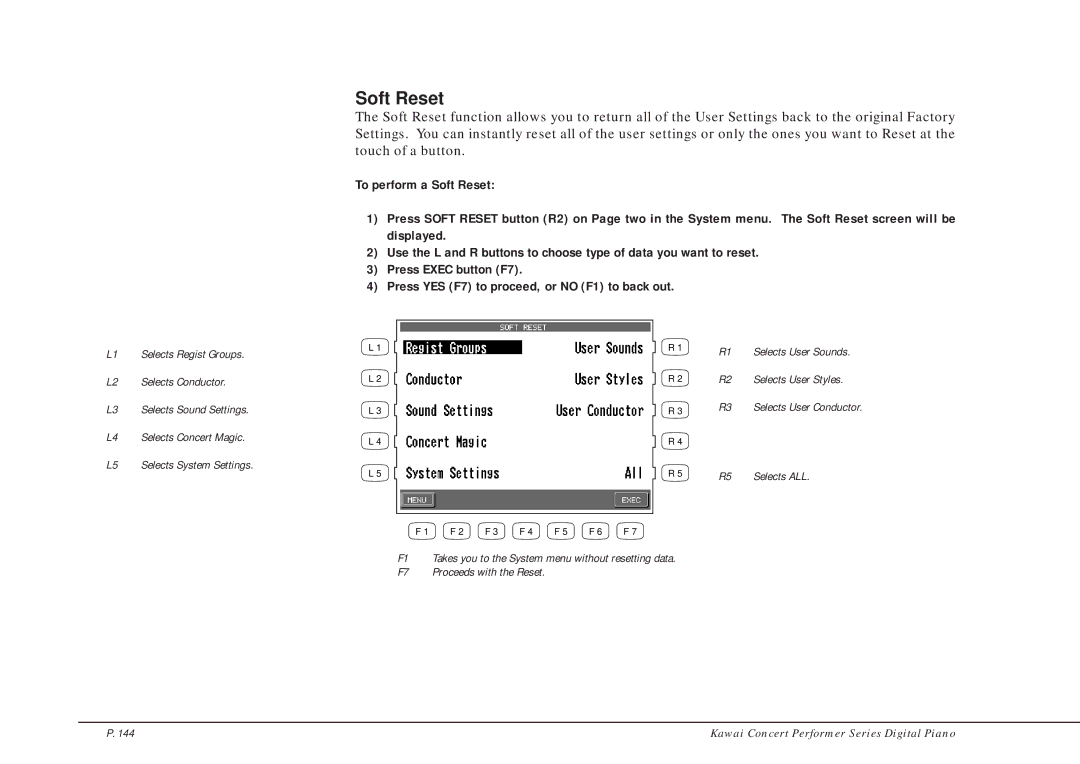Soft Reset
The Soft Reset function allows you to return all of the User Settings back to the original Factory Settings. You can instantly reset all of the user settings or only the ones you want to Reset at the touch of a button.
To perform a Soft Reset:
1)Press SOFT RESET button (R2) on Page two in the System menu. The Soft Reset screen will be displayed.
2)Use the L and R buttons to choose type of data you want to reset.
3)Press EXEC button (F7).
4)Press YES (F7) to proceed, or NO (F1) to back out.
L1 Selects Regist Groups.
L2 Selects Conductor.
L3 Selects Sound Settings.
L4 Selects Concert Magic.
L5 Selects System Settings.
L 1 | R 1 |
L 2 | R 2 |
L 3 | R 3 |
L 4 | R 4 |
L 5 | R 5 |
F 1 | F 2 | F 3 | F 4 | F 5 | F 6 | F 7 |
F1 Takes you to the System menu without resetting data.
F7 Proceeds with the Reset.
R1 Selects User Sounds.
R2 Selects User Styles.
R3 Selects User Conductor.
R5 Selects ALL.
P. 144 | Kawai Concert Performer Series Digital Piano |