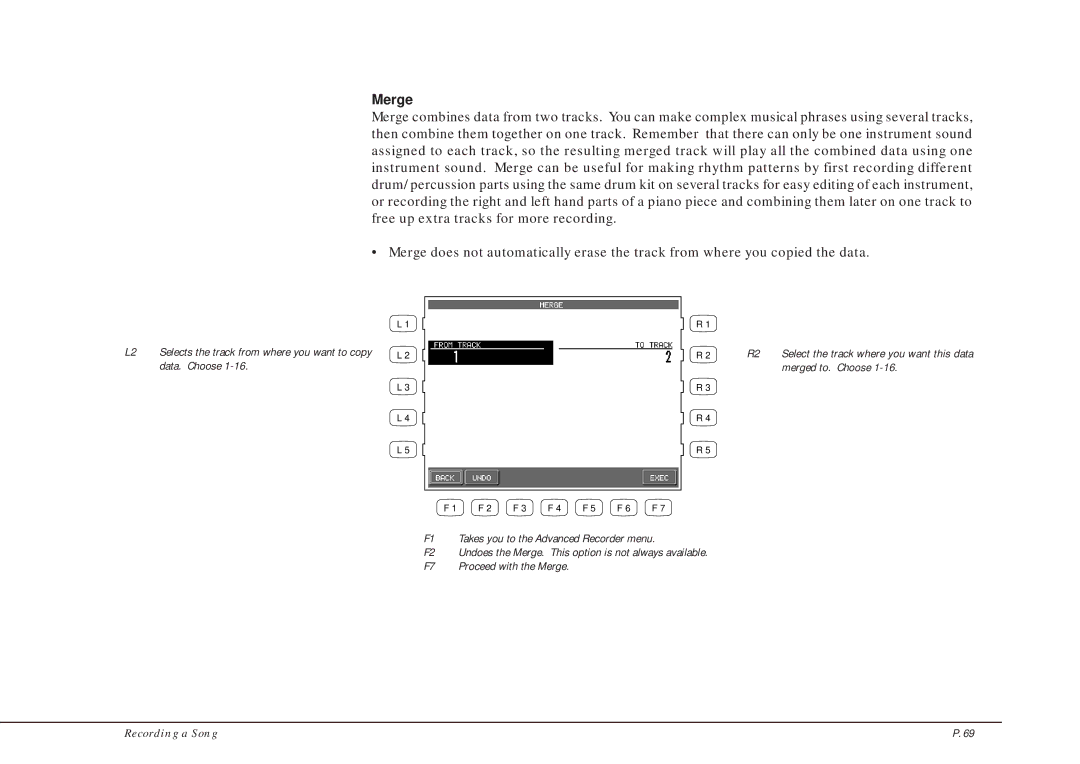Merge
Merge combines data from two tracks. You can make complex musical phrases using several tracks, then combine them together on one track. Remember that there can only be one instrument sound assigned to each track, so the resulting merged track will play all the combined data using one instrument sound. Merge can be useful for making rhythm patterns by first recording different drum/ percussion parts using the same drum kit on several tracks for easy editing of each instrument, or recording the right and left hand parts of a piano piece and combining them later on one track to free up extra tracks for more recording.
• Merge does not automatically erase the track from where you copied the data.
L2 Selects the track from where you want to copy data. Choose
L1
L 2
L 3
L 4
L 5
R 1 |
|
|
R 2 | R2 | Select the track where you want this data |
|
| merged to. Choose |
R3
R 4
R 5
F 1 | F 2 | F 3 | F 4 | F 5 | F 6 | F 7 |
F1 Takes you to the Advanced Recorder menu.
F2 Undoes the Merge. This option is not always available.
F7 Proceed with the Merge.
Recording a Song | P. 69 |