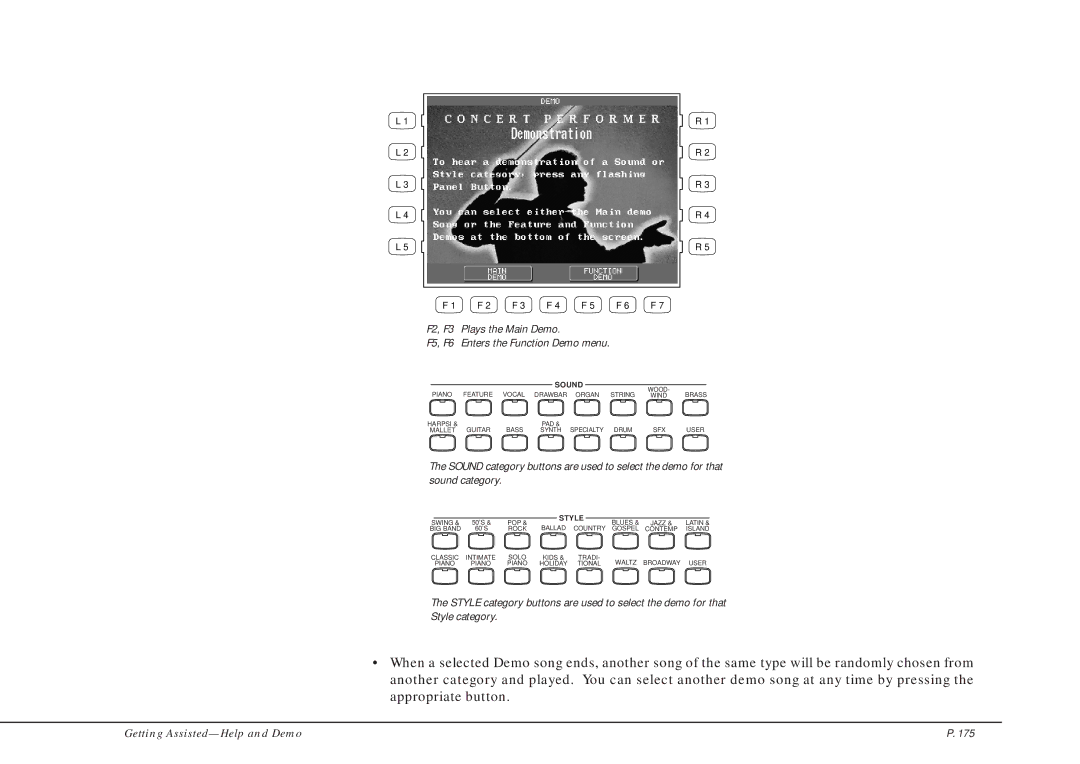L1
L 2
L 3
L 4
L 5
R1
R 2
R 3
R 4
R 5
F 1 F 2 F 3 F 4 F 5 F 6 F 7
F2, F3 | Plays the Main Demo. |
|
|
|
| |||
F5, F6 | Enters the Function Demo menu. |
|
|
| ||||
|
|
| SOUND |
| WOOD- |
| ||
PIANO | FEATURE | VOCAL | DRAWBAR | ORGAN | STRING | BRASS | ||
WIND | ||||||||
HARPSI & | BASS | PAD & | SPECIALTY | DRUM | SFX | USER | ||
MALLET | GUITAR | SYNTH | ||||||
The SOUND category buttons are used to select the demo for that sound category.
SWING & | 50’S & | POP & | STYLE | BLUES & | JAZZ & | LATIN & | ||
BALLAD | COUNTRY | |||||||
BIG BAND | 60’S | ROCK | GOSPEL | CONTEMP | ISLAND | |||
CLASSIC | INTIMATE | SOLO | KIDS & | TRADI- | WALTZ | BROADWAY | USER | |
PIANO | PIANO | PIANO | HOLIDAY | TIONAL | ||||
The STYLE category buttons are used to select the demo for that
Style category.
•When a selected Demo song ends, another song of the same type will be randomly chosen from another category and played. You can select another demo song at any time by pressing the appropriate button.
Getting | P. 175 |