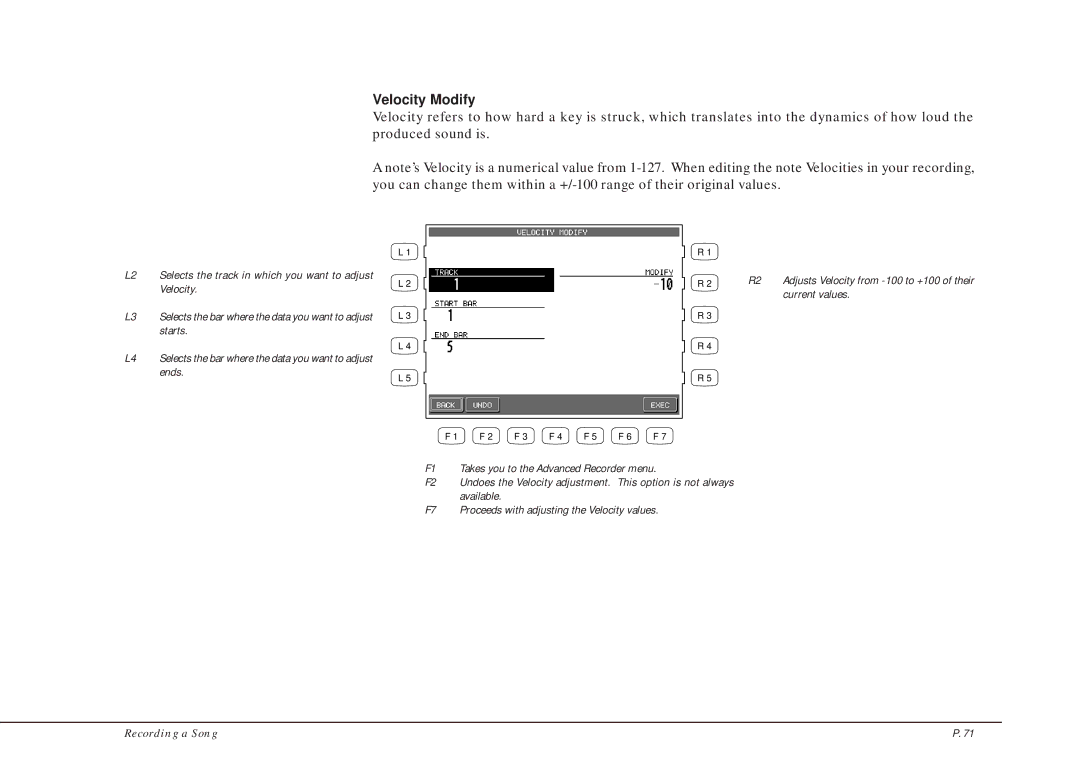Velocity Modify
Velocity refers to how hard a key is struck, which translates into the dynamics of how loud the produced sound is.
A note’s Velocity is a numerical value from
L2 Selects the track in which you want to adjust Velocity.
L3 Selects the bar where the data you want to adjust starts.
L4 Selects the bar where the data you want to adjust ends.
L1
L 2
L 3
L 4
L 5
R 1 |
|
|
R 2 | R2 | Adjusts Velocity from |
|
| current values. |
R3
R 4
R 5
F 1 | F 2 | F 3 | F 4 | F 5 | F 6 | F 7 |
F1 Takes you to the Advanced Recorder menu.
F2 Undoes the Velocity adjustment. This option is not always available.
F7 Proceeds with adjusting the Velocity values.
Recording a Song | P. 71 |