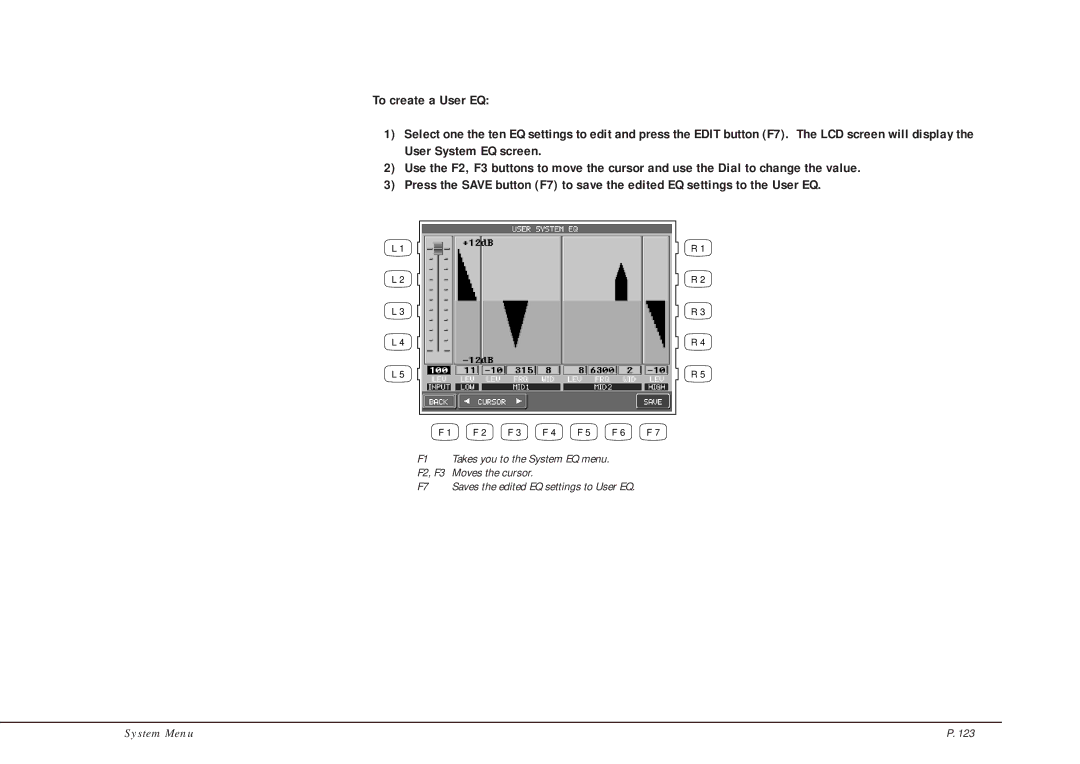To create a User EQ:
1)Select one the ten EQ settings to edit and press the EDIT button (F7). The LCD screen will display the User System EQ screen.
2)Use the F2, F3 buttons to move the cursor and use the Dial to change the value.
3)Press the SAVE button (F7) to save the edited EQ settings to the User EQ.
L1
L 2
L 3
L 4
L 5
F 1 | F 2 | F 3 | F 4 | F 5 | F 6 | F 7 |
F1 Takes you to the System EQ menu. F2, F3 Moves the cursor.
F7 Saves the edited EQ settings to User EQ.
R1
R 2
R 3
R 4
R 5
System Menu | P. 123 |