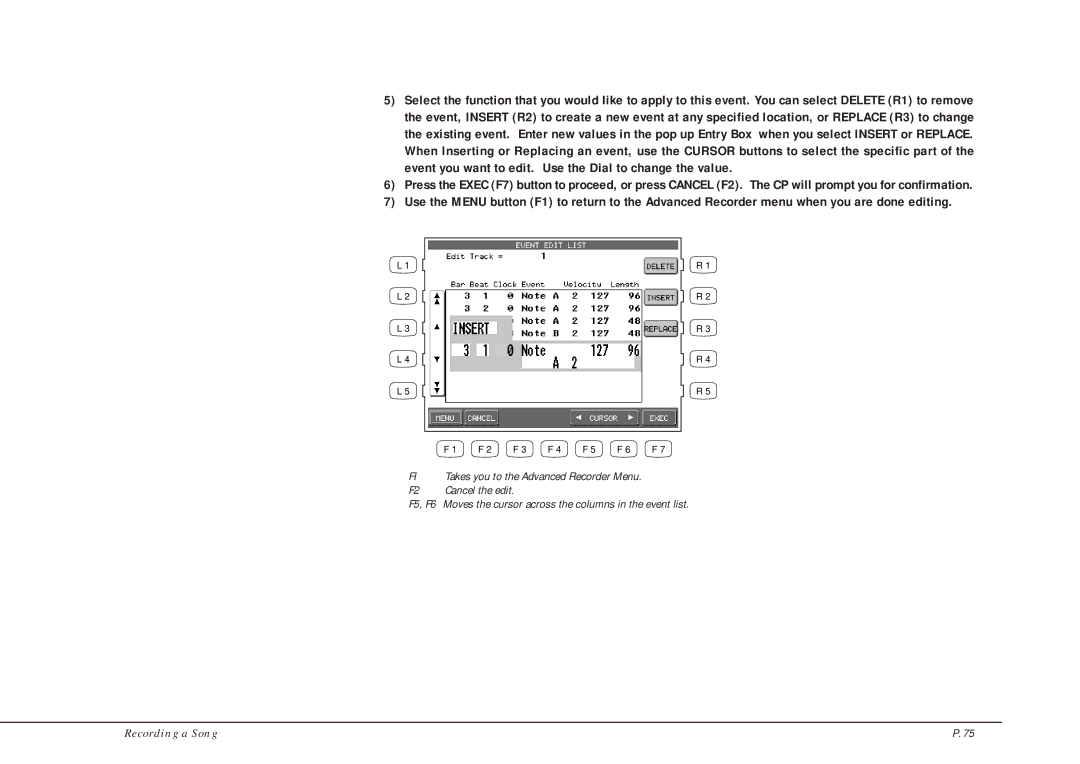5)Select the function that you would like to apply to this event. You can select DELETE (R1) to remove the event, INSERT (R2) to create a new event at any specified location, or REPLACE (R3) to change the existing event. Enter new values in the pop up Entry Box when you select INSERT or REPLACE. When Inserting or Replacing an event, use the CURSOR buttons to select the specific part of the event you want to edit. Use the Dial to change the value.
6)Press the EXEC (F7) button to proceed, or press CANCEL (F2). The CP will prompt you for confirmation.
7)Use the MENU button (F1) to return to the Advanced Recorder menu when you are done editing.
L1
L 2
L 3
L 4
L 5
R1
R 2
R 3
R 4
R 5
| F 1 | F 2 | F 3 | F 4 | F 5 | F 6 | F 7 |
FI | Takes you to the Advanced Recorder Menu. |
| |||||
F2 | Cancel the edit. |
|
|
|
| ||
F5, F6 Moves the cursor across the columns in the event list.
Recording a Song | P. 75 |