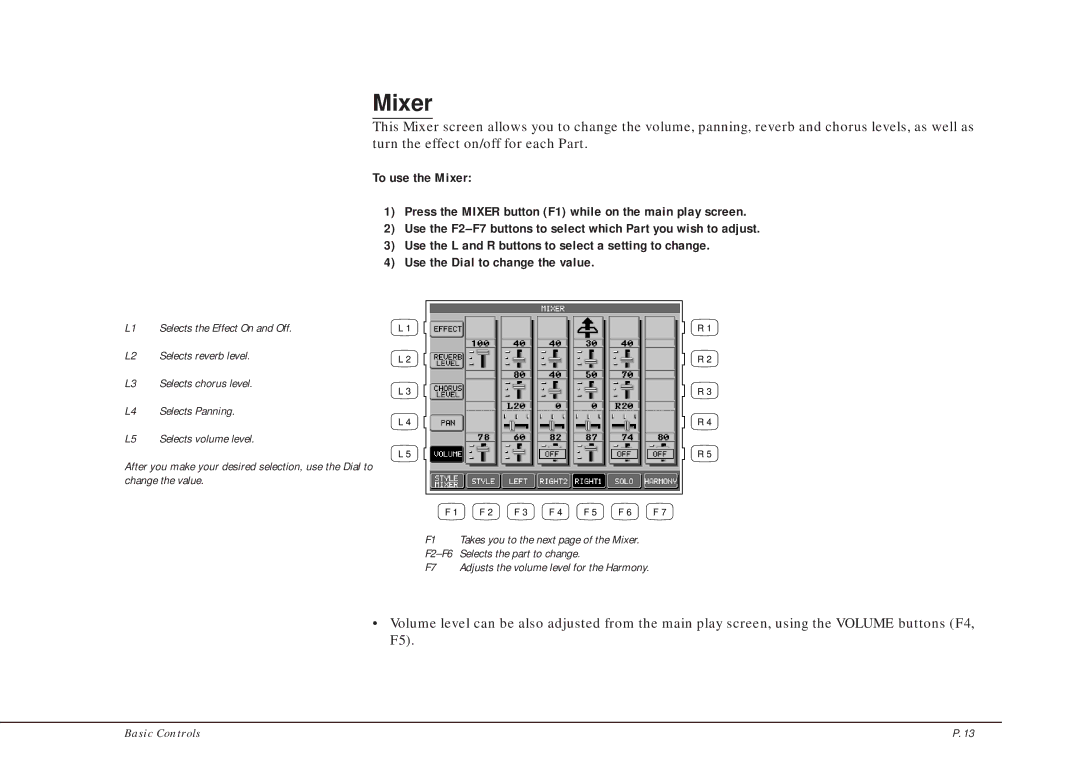Mixer
This Mixer screen allows you to change the volume, panning, reverb and chorus levels, as well as turn the effect on/off for each Part.
To use the Mixer:
1)Press the MIXER button (F1) while on the main play screen.
2)Use the
3)Use the L and R buttons to select a setting to change.
4)Use the Dial to change the value.
L1 Selects the Effect On and Off.
L2 Selects reverb level.
L3 Selects chorus level.
L4 Selects Panning.
L5 Selects volume level.
After you make your desired selection, use the Dial to change the value.
L1
L 2
L 3
L 4
L 5
F 1 | F 2 | F 3 | F 4 | F 5 | F 6 | F 7 |
F1 Takes you to the next page of the Mixer.
F7 Adjusts the volume level for the Harmony.
R1
R 2
R 3
R 4
R 5
•Volume level can be also adjusted from the main play screen, using the VOLUME buttons (F4, F5).
Basic Controls | P. 13 |