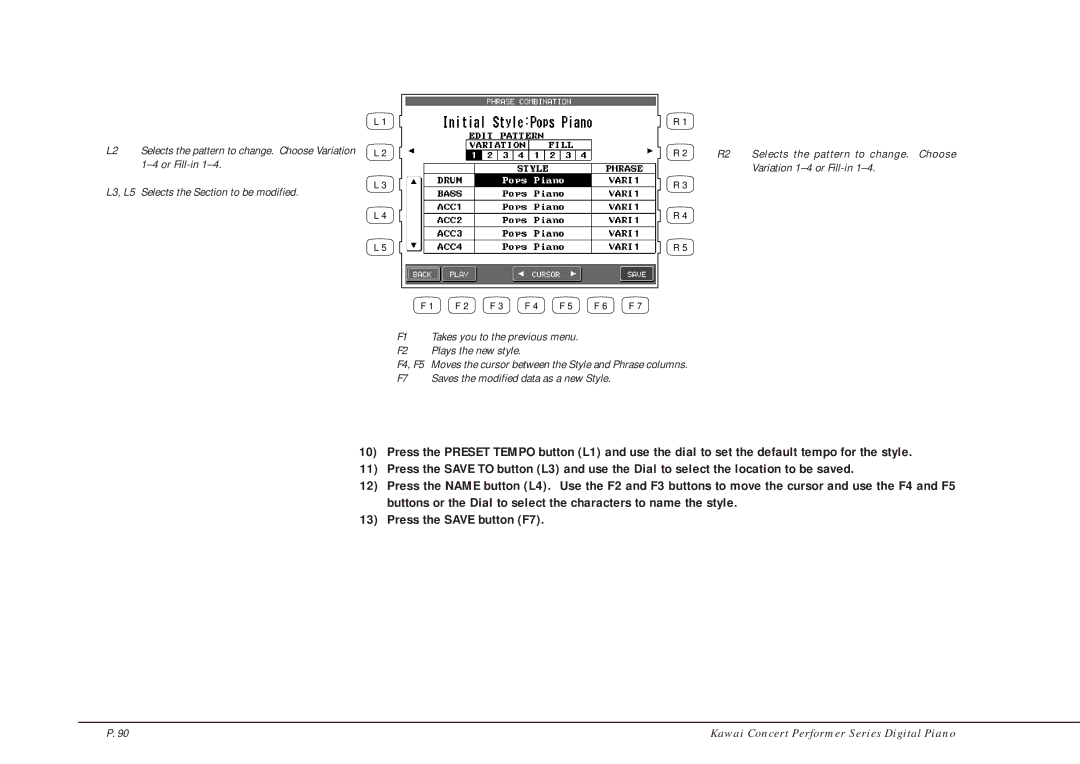|
| L 1 |
L2 | Selects the pattern to change. Choose Variation | L 2 |
|
|
R 1 |
|
|
R 2 | R2 | Selects the pattern to change. Choose |
|
| Variation |
L3, L5 Selects the Section to be modified.
L 3
L 4
L 5
R3
R 4
R 5
F 1 | F 2 | F 3 | F 4 | F 5 | F 6 | F 7 |
F1 Takes you to the previous menu.
F2 Plays the new style.
F4, F5 Moves the cursor between the Style and Phrase columns.
F7 Saves the modified data as a new Style.
10)Press the PRESET TEMPO button (L1) and use the dial to set the default tempo for the style.
11)Press the SAVE TO button (L3) and use the Dial to select the location to be saved.
12)Press the NAME button (L4). Use the F2 and F3 buttons to move the cursor and use the F4 and F5 buttons or the Dial to select the characters to name the style.
13)Press the SAVE button (F7).
P. 90 | Kawai Concert Performer Series Digital Piano |