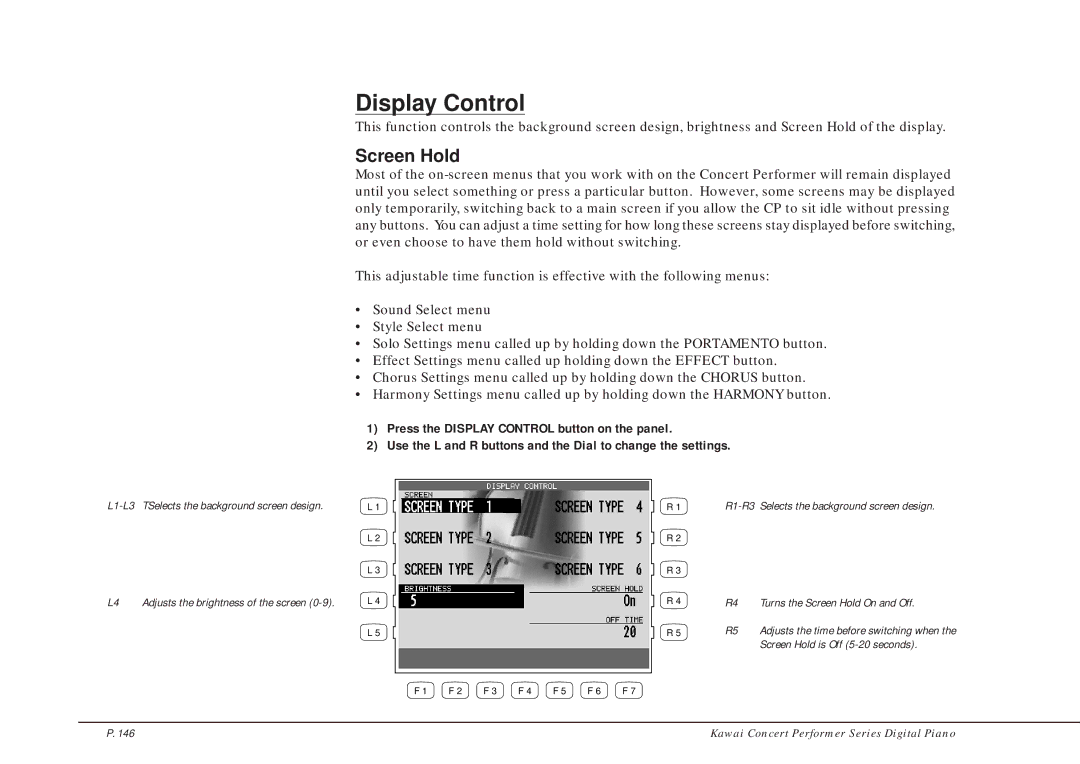Display Control
This function controls the background screen design, brightness and Screen Hold of the display.
Screen Hold
Most of the
This adjustable time function is effective with the following menus:
•Sound Select menu
•Style Select menu
•Solo Settings menu called up by holding down the PORTAMENTO button.
•Effect Settings menu called up holding down the EFFECT button.
•Chorus Settings menu called up by holding down the CHORUS button.
•Harmony Settings menu called up by holding down the HARMONY button.
1)Press the DISPLAY CONTROL button on the panel.
2)Use the L and R buttons and the Dial to change the settings.
L 1 | ||
|
| L 2 |
|
| L 3 |
L4 | Adjusts the brightness of the screen | L 4 |
|
| L 5 |
R 1
R 2
R 3
R 4
R 5
F 1 | F 2 | F 3 | F 4 | F 5 | F 6 | F 7 |
R4 Turns the Screen Hold On and Off.
R5 Adjusts the time before switching when the Screen Hold is Off
P. 146 | Kawai Concert Performer Series Digital Piano |