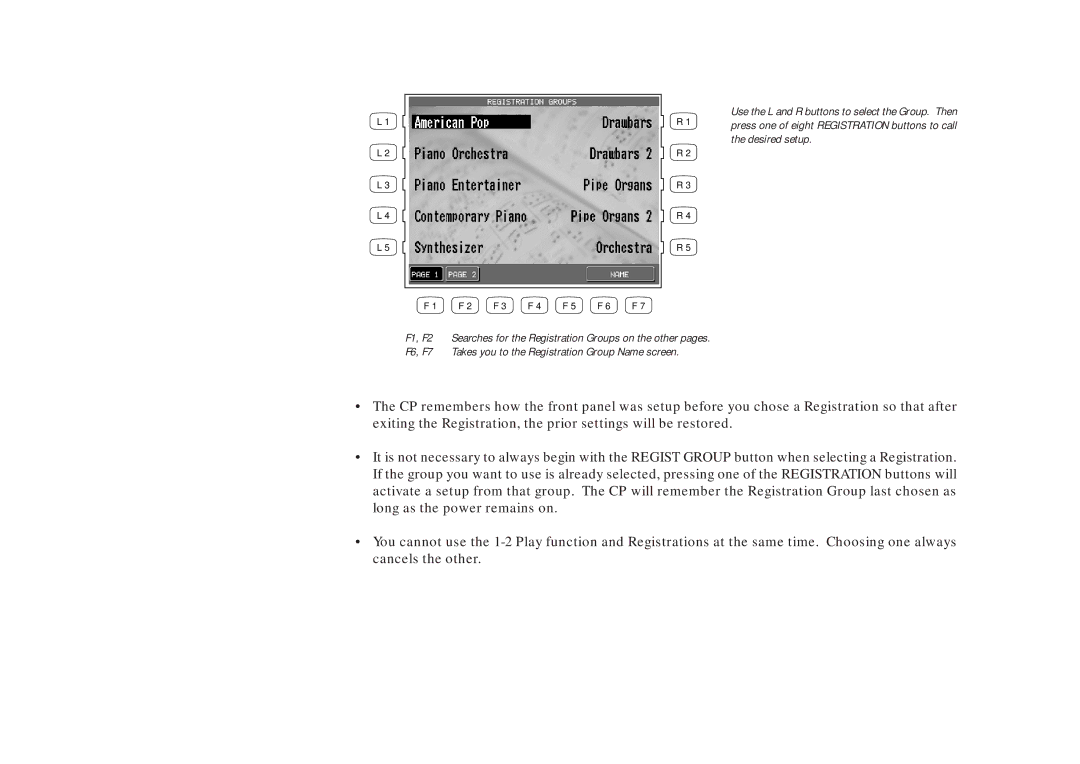L1
L 2
L 3
L 4
L 5
R1
R 2
R 3
R 4
R 5
Use the L and R buttons to select the Group. Then press one of eight REGISTRATION buttons to call the desired setup.
F 1 | F 2 | F 3 | F 4 | F 5 | F 6 | F 7 |
F1, F2 Searches for the Registration Groups on the other pages.
F6, F7 Takes you to the Registration Group Name screen.
•The CP remembers how the front panel was setup before you chose a Registration so that after exiting the Registration, the prior settings will be restored.
•It is not necessary to always begin with the REGIST GROUP button when selecting a Registration. If the group you want to use is already selected, pressing one of the REGISTRATION buttons will activate a setup from that group. The CP will remember the Registration Group last chosen as long as the power remains on.
•You cannot use the