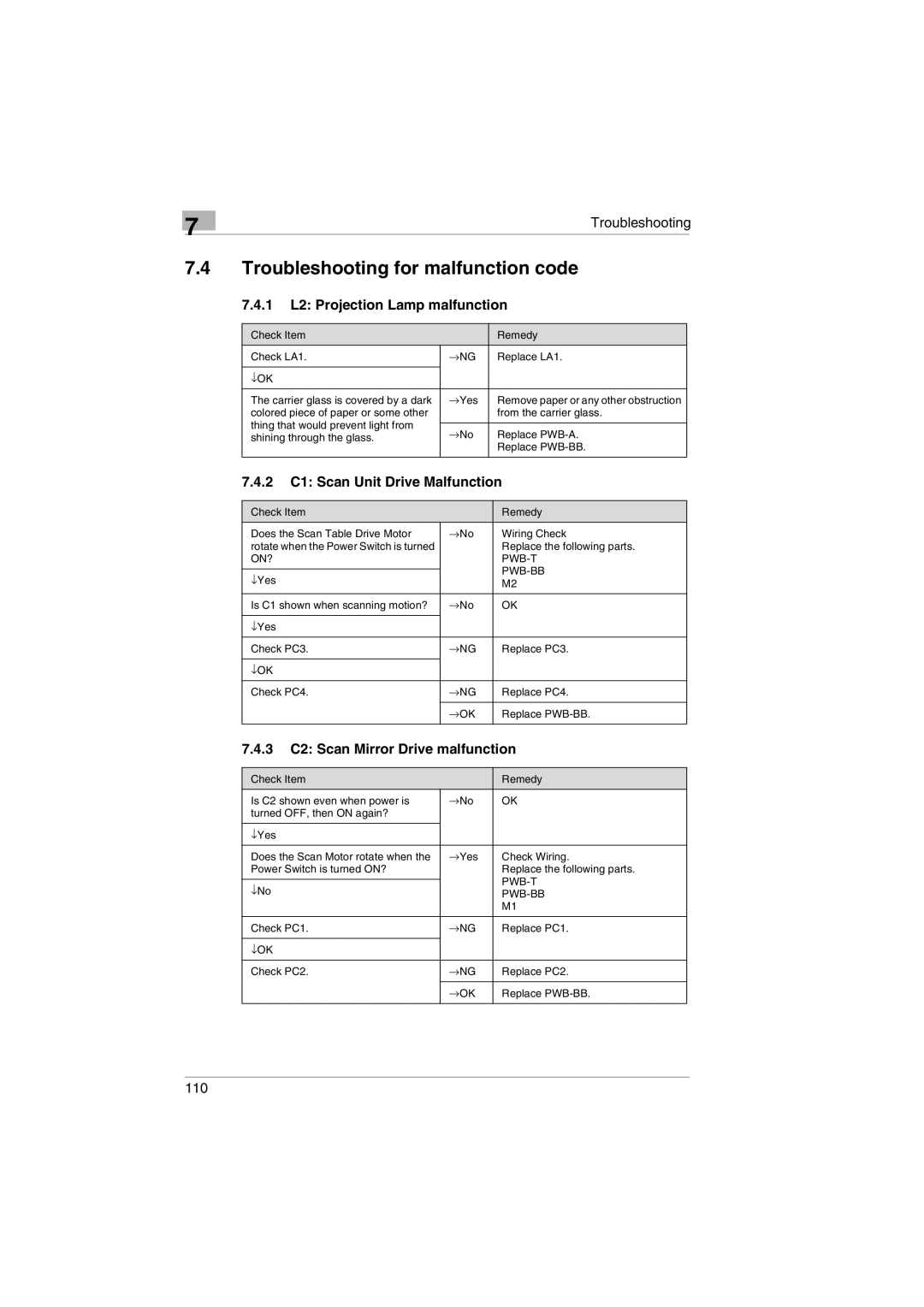7
Troubleshooting
7.4Troubleshooting for malfunction code
7.4.1 L2: Projection Lamp malfunction
Check Item |
| Remedy | |
Check LA1. | →NG | Replace LA1. | |
|
|
| |
↓OK |
|
| |
|
|
| |
The carrier glass is covered by a dark | →Yes | Remove paper or any other obstruction | |
colored piece of paper or some other |
| from the carrier glass. | |
thing that would prevent light from |
|
| |
→No | Replace | ||
shining through the glass. | |||
|
| Replace | |
|
|
|
7.4.2C1: Scan Unit Drive Malfunction
Check Item |
| Remedy |
Does the Scan Table Drive Motor | →No | Wiring Check |
rotate when the Power Switch is turned |
| Replace the following parts. |
ON? |
| |
|
| |
↓Yes |
| |
| M2 | |
|
|
|
Is C1 shown when scanning motion? | →No | OK |
|
|
|
↓Yes |
|
|
|
|
|
Check PC3. | →NG | Replace PC3. |
|
|
|
↓OK |
|
|
|
|
|
Check PC4. | →NG | Replace PC4. |
|
|
|
| →OK | Replace |
|
|
|
7.4.3C2: Scan Mirror Drive malfunction
Check Item |
| Remedy |
Is C2 shown even when power is | →No | OK |
turned OFF, then ON again? |
|
|
|
|
|
↓Yes |
|
|
|
|
|
Does the Scan Motor rotate when the | →Yes | Check Wiring. |
Power Switch is turned ON? |
| Replace the following parts. |
|
| |
↓No |
| |
| ||
|
| M1 |
|
|
|
Check PC1. | →NG | Replace PC1. |
|
|
|
↓OK |
|
|
|
|
|
Check PC2. | →NG | Replace PC2. |
|
|
|
| →OK | Replace |
|
|
|
110