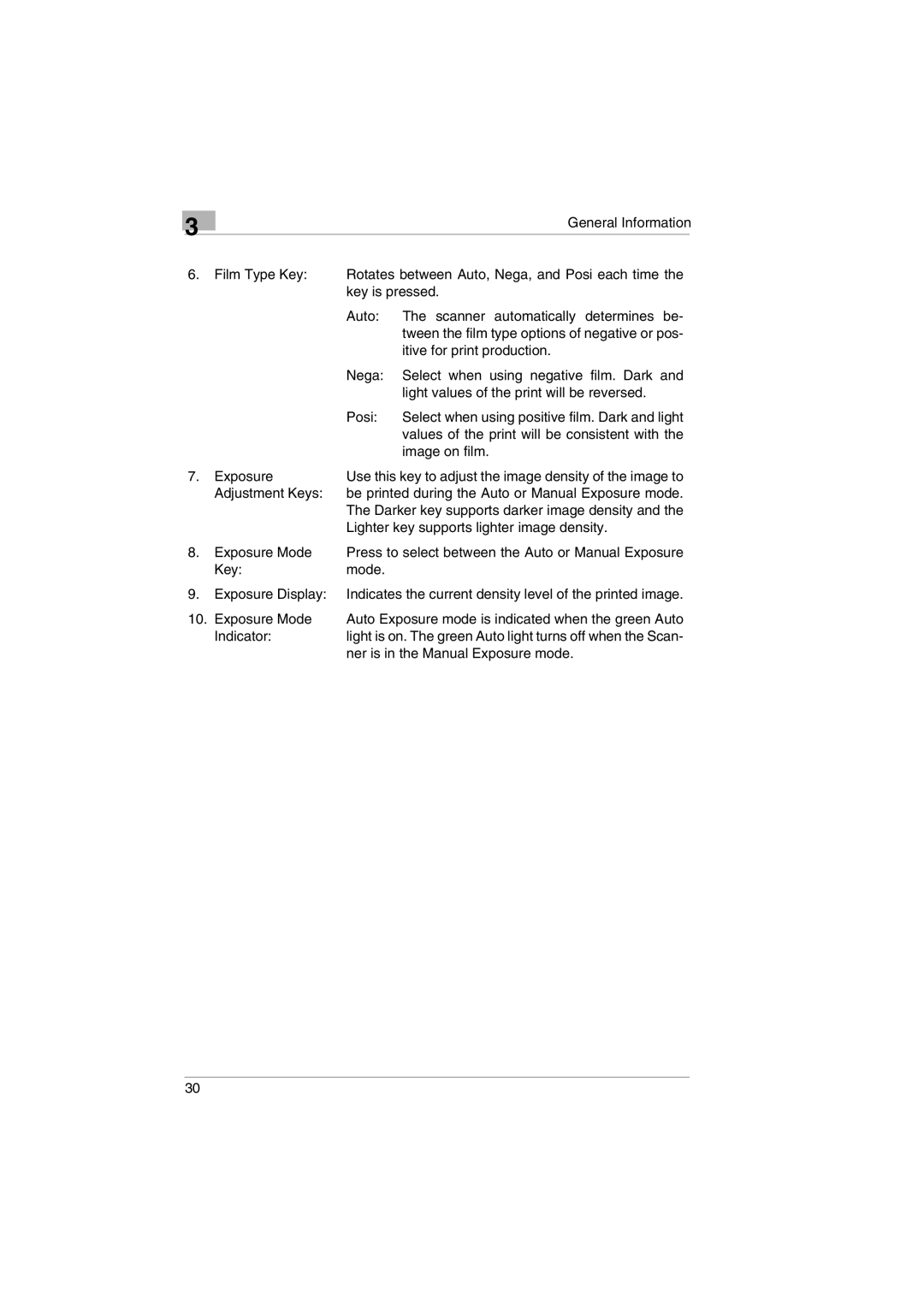3
General Information
6. | Film Type Key: | Rotates between Auto, Nega, and Posi each time the | |
|
| key is pressed. | |
|
| Auto: | The scanner automatically determines be- |
|
|
| tween the film type options of negative or pos- |
|
|
| itive for print production. |
|
| Nega: | Select when using negative film. Dark and |
|
|
| light values of the print will be reversed. |
|
| Posi: | Select when using positive film. Dark and light |
|
|
| values of the print will be consistent with the |
|
|
| image on film. |
7. | Exposure | Use this key to adjust the image density of the image to | |
| Adjustment Keys: | be printed during the Auto or Manual Exposure mode. | |
|
| The Darker key supports darker image density and the | |
|
| Lighter key supports lighter image density. | |
8. | Exposure Mode | Press to select between the Auto or Manual Exposure | |
| Key: | mode. |
|
9.Exposure Display: Indicates the current density level of the printed image.
10. Exposure Mode | Auto Exposure mode is indicated when the green Auto |
Indicator: | light is on. The green Auto light turns off when the Scan- |
| ner is in the Manual Exposure mode. |
30