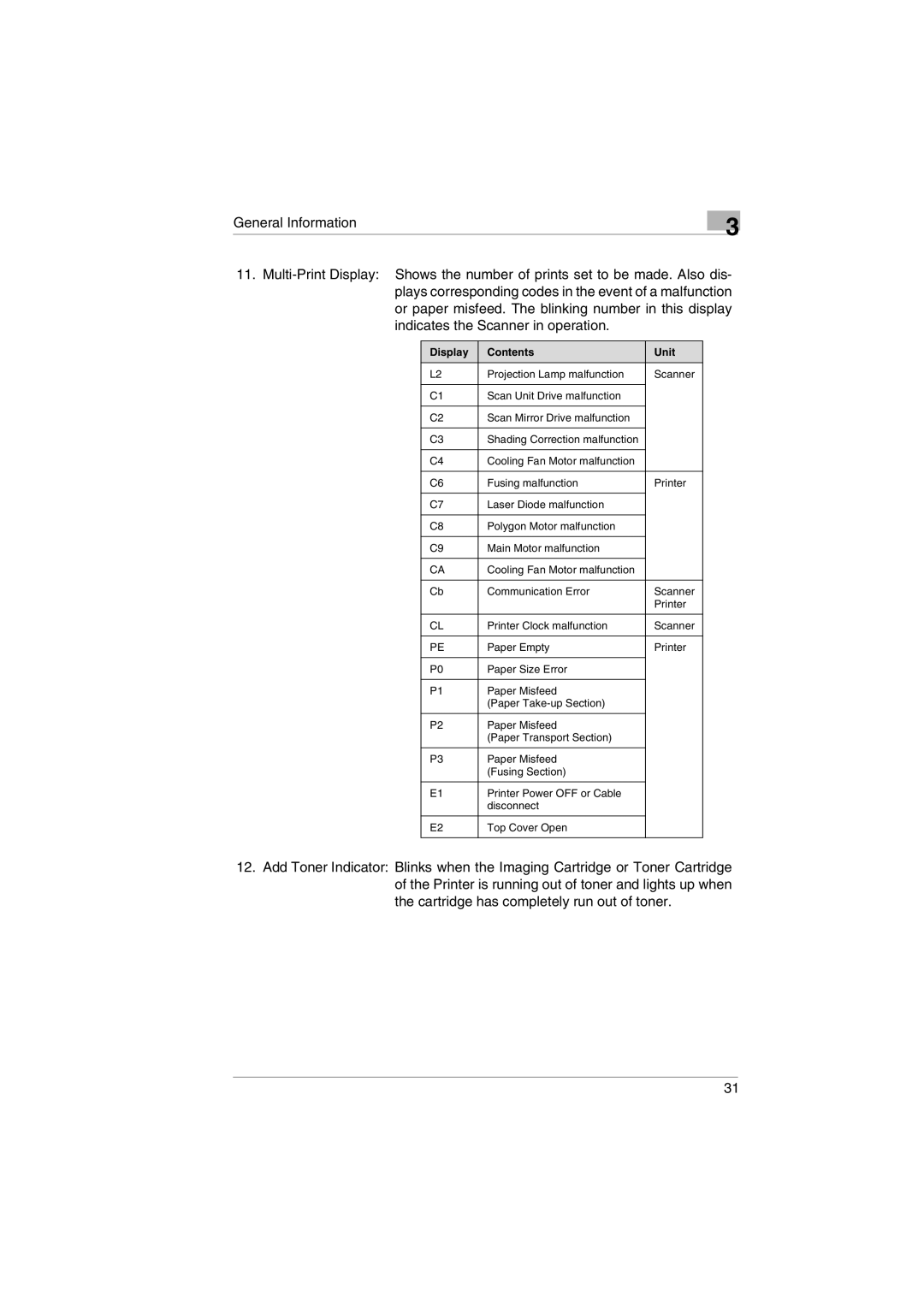General Information
3
11.
Display | Contents | Unit |
L2 | Projection Lamp malfunction | Scanner |
|
|
|
C1 | Scan Unit Drive malfunction |
|
|
|
|
C2 | Scan Mirror Drive malfunction |
|
|
|
|
C3 | Shading Correction malfunction |
|
|
|
|
C4 | Cooling Fan Motor malfunction |
|
|
|
|
C6 | Fusing malfunction | Printer |
|
|
|
C7 | Laser Diode malfunction |
|
|
|
|
C8 | Polygon Motor malfunction |
|
|
|
|
C9 | Main Motor malfunction |
|
|
|
|
CA | Cooling Fan Motor malfunction |
|
|
|
|
Cb | Communication Error | Scanner |
|
| Printer |
|
|
|
CL | Printer Clock malfunction | Scanner |
|
|
|
PE | Paper Empty | Printer |
|
|
|
P0 | Paper Size Error |
|
|
|
|
P1 | Paper Misfeed |
|
| (Paper |
|
|
|
|
P2 | Paper Misfeed |
|
| (Paper Transport Section) |
|
|
|
|
P3 | Paper Misfeed |
|
| (Fusing Section) |
|
|
|
|
E1 | Printer Power OFF or Cable |
|
| disconnect |
|
|
|
|
E2 | Top Cover Open |
|
|
|
|
12.Add Toner Indicator: Blinks when the Imaging Cartridge or Toner Cartridge of the Printer is running out of toner and lights up when the cartridge has completely run out of toner.
31