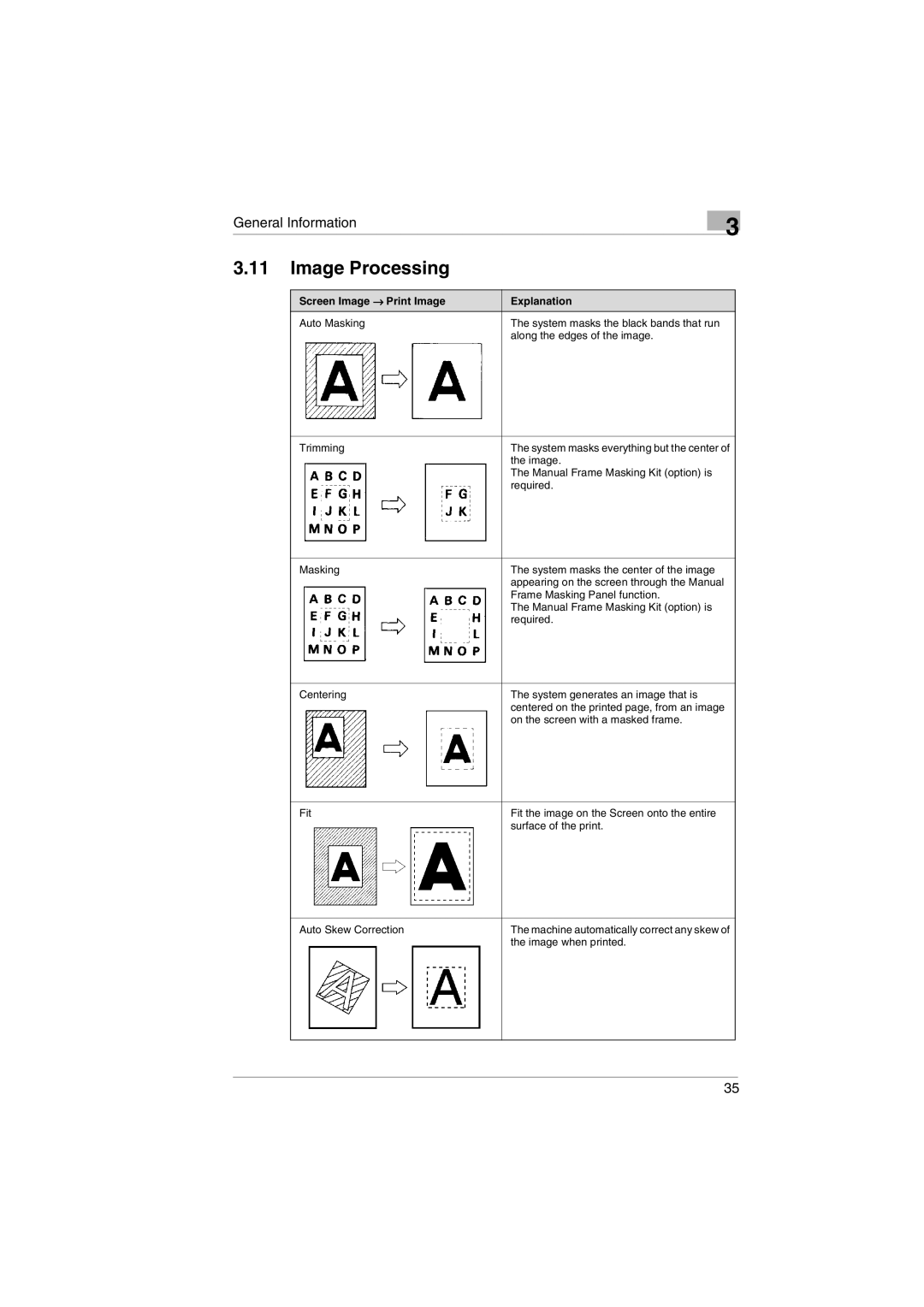General Information
3
3.11Image Processing
| Screen Image → Print Image | Explanation |
|
| Auto Masking | The system masks the black bands that run |
|
|
| along the edges of the image. |
|
|
|
|
|
| Trimming | The system masks everything but the center of |
|
|
| the image. |
|
|
| The Manual Frame Masking Kit (option) is |
|
|
| required. |
|
|
|
|
|
| Masking | The system masks the center of the image |
|
|
| appearing on the screen through the Manual |
|
|
| Frame Masking Panel function. |
|
|
| The Manual Frame Masking Kit (option) is |
|
|
| required. |
|
|
|
|
|
| Centering | The system generates an image that is |
|
|
| centered on the printed page, from an image |
|
|
| on the screen with a masked frame. |
|
|
|
|
|
| Fit | Fit the image on the Screen onto the entire |
|
|
| surface of the print. |
|
|
|
|
|
| Auto Skew Correction | The machine automatically correct any skew of |
|
|
| the image when printed. |
|
|
|
|
|
|
|
|
|
35