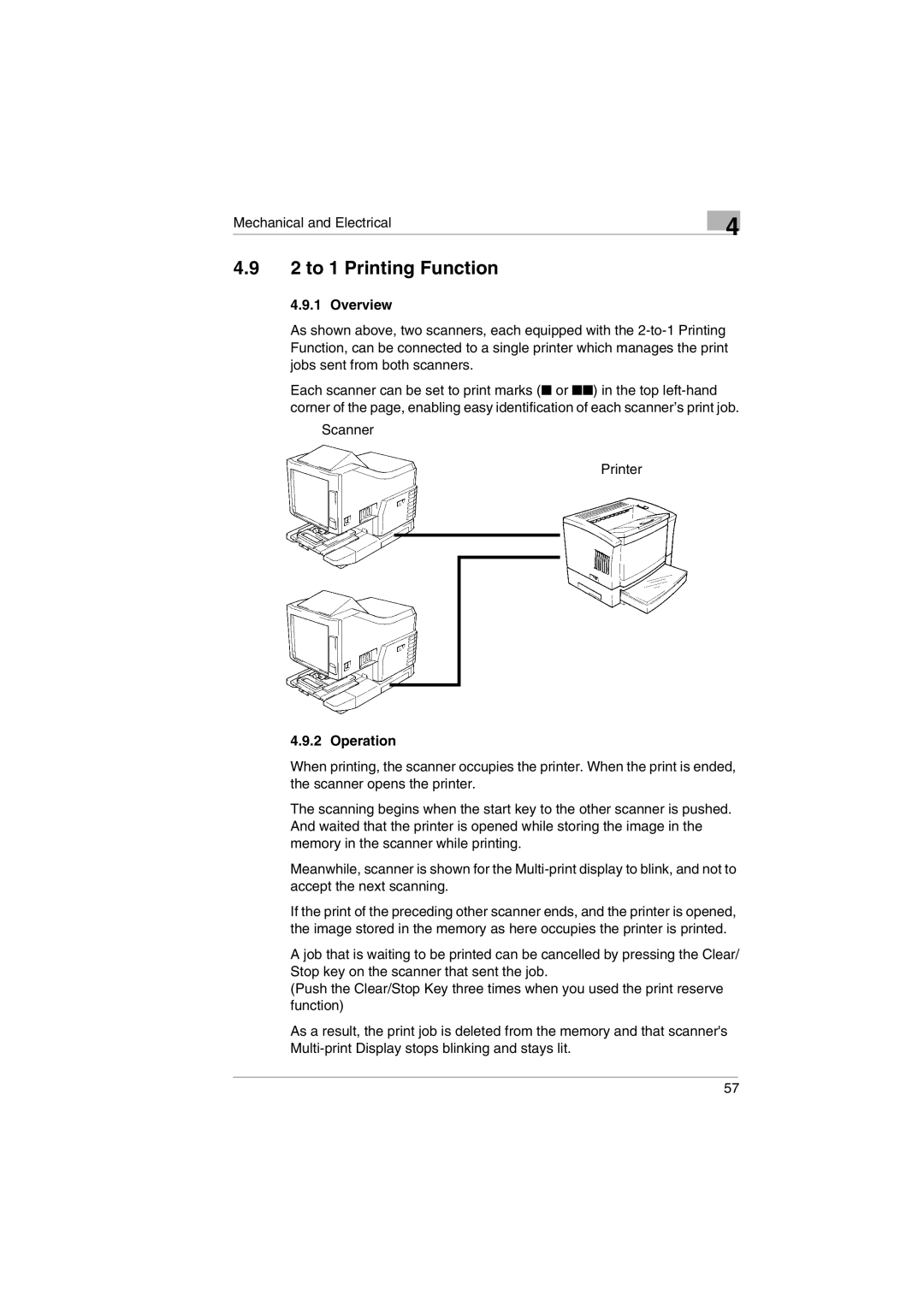Mechanical and Electrical
4.92 to 1 Printing Function
4.9.1 Overview
4
As shown above, two scanners, each equipped with the
Each scanner can be set to print marks (■ or ■■) in the top
Scanner
Printer
4.9.2 Operation
When printing, the scanner occupies the printer. When the print is ended, the scanner opens the printer.
The scanning begins when the start key to the other scanner is pushed. And waited that the printer is opened while storing the image in the memory in the scanner while printing.
Meanwhile, scanner is shown for the
If the print of the preceding other scanner ends, and the printer is opened, the image stored in the memory as here occupies the printer is printed.
A job that is waiting to be printed can be cancelled by pressing the Clear/ Stop key on the scanner that sent the job.
(Push the Clear/Stop Key three times when you used the print reserve function)
As a result, the print job is deleted from the memory and that scanner's
57