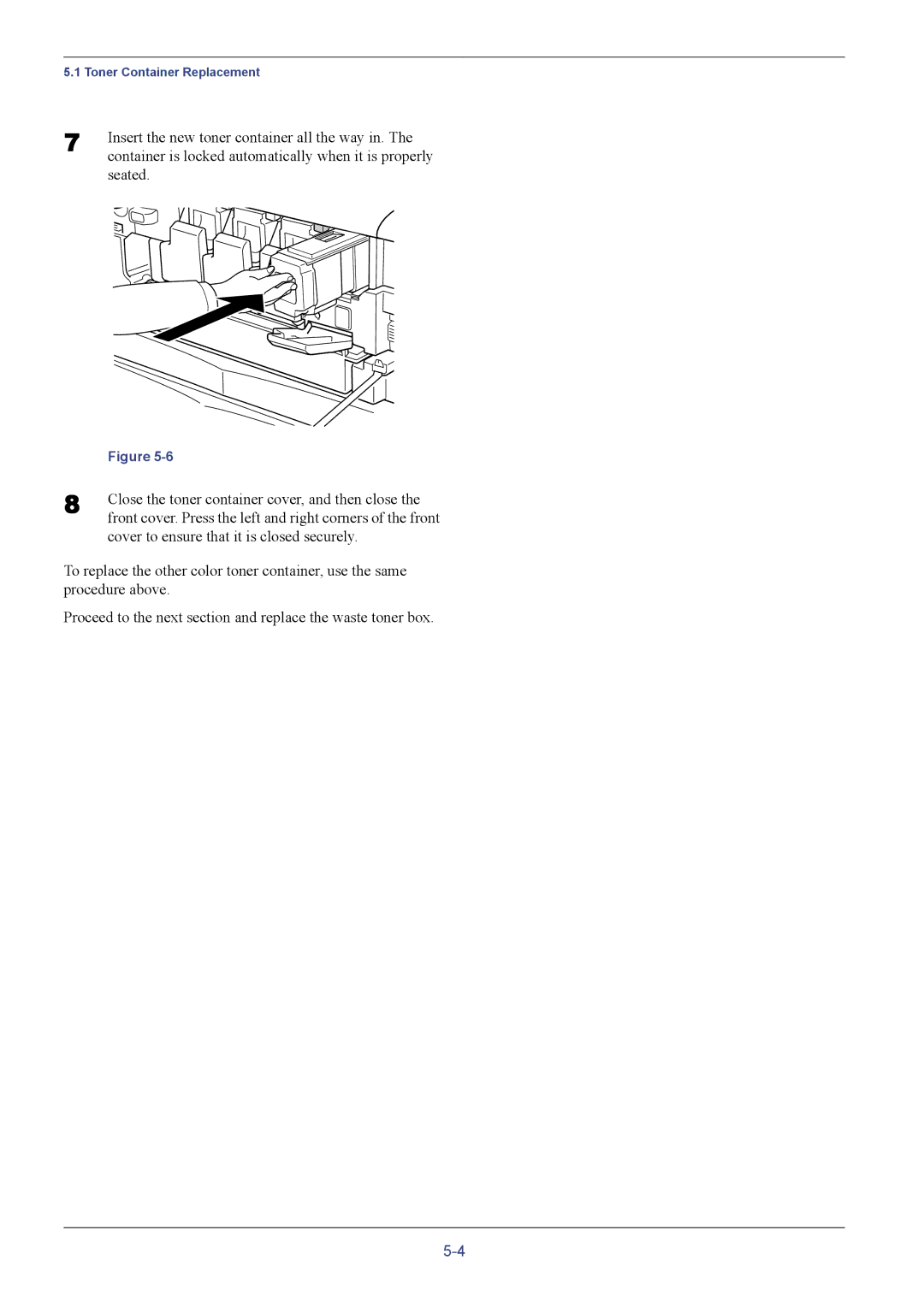5.1 Toner Container Replacement
7 | Insert the new toner container all the way in. The |
| container is locked automatically when it is properly |
seated.
| Figure |
8 | Close the toner container cover, and then close the |
| front cover. Press the left and right corners of the front |
cover to ensure that it is closed securely.
To replace the other color toner container, use the same procedure above.
Proceed to the next section and replace the waste toner box.