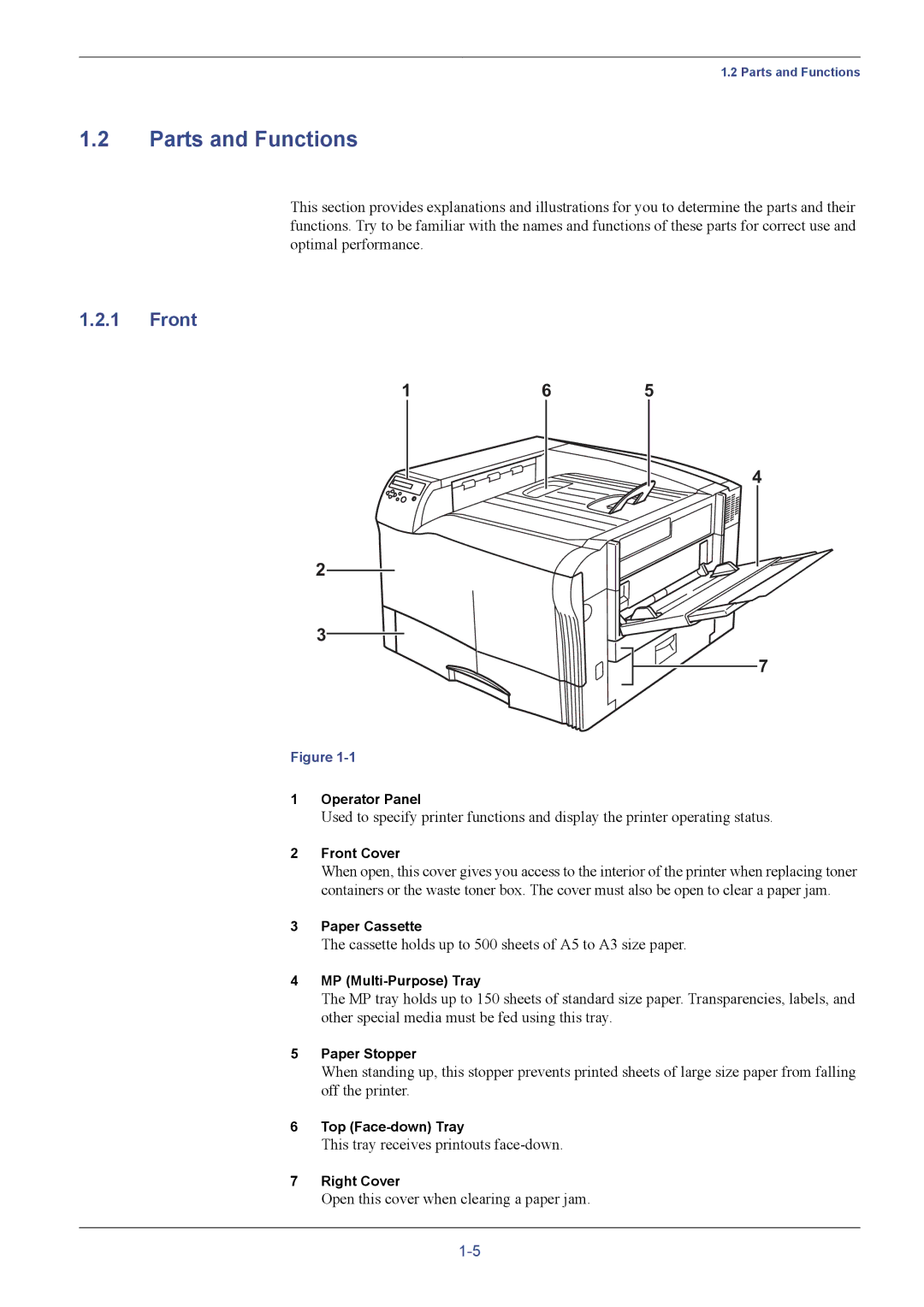1.2 Parts and Functions
1.2Parts and Functions
This section provides explanations and illustrations for you to determine the parts and their functions. Try to be familiar with the names and functions of these parts for correct use and optimal performance.
1.2.1Front
1 | 6 | 5 |
4
2
3
7
Figure
1Operator Panel
Used to specify printer functions and display the printer operating status.
2Front Cover
When open, this cover gives you access to the interior of the printer when replacing toner containers or the waste toner box. The cover must also be open to clear a paper jam.
3Paper Cassette
The cassette holds up to 500 sheets of A5 to A3 size paper.
4MP
The MP tray holds up to 150 sheets of standard size paper. Transparencies, labels, and other special media must be fed using this tray.
5Paper Stopper
When standing up, this stopper prevents printed sheets of large size paper from falling off the printer.
6Top
This tray receives printouts
7Right Cover
Open this cover when clearing a paper jam.