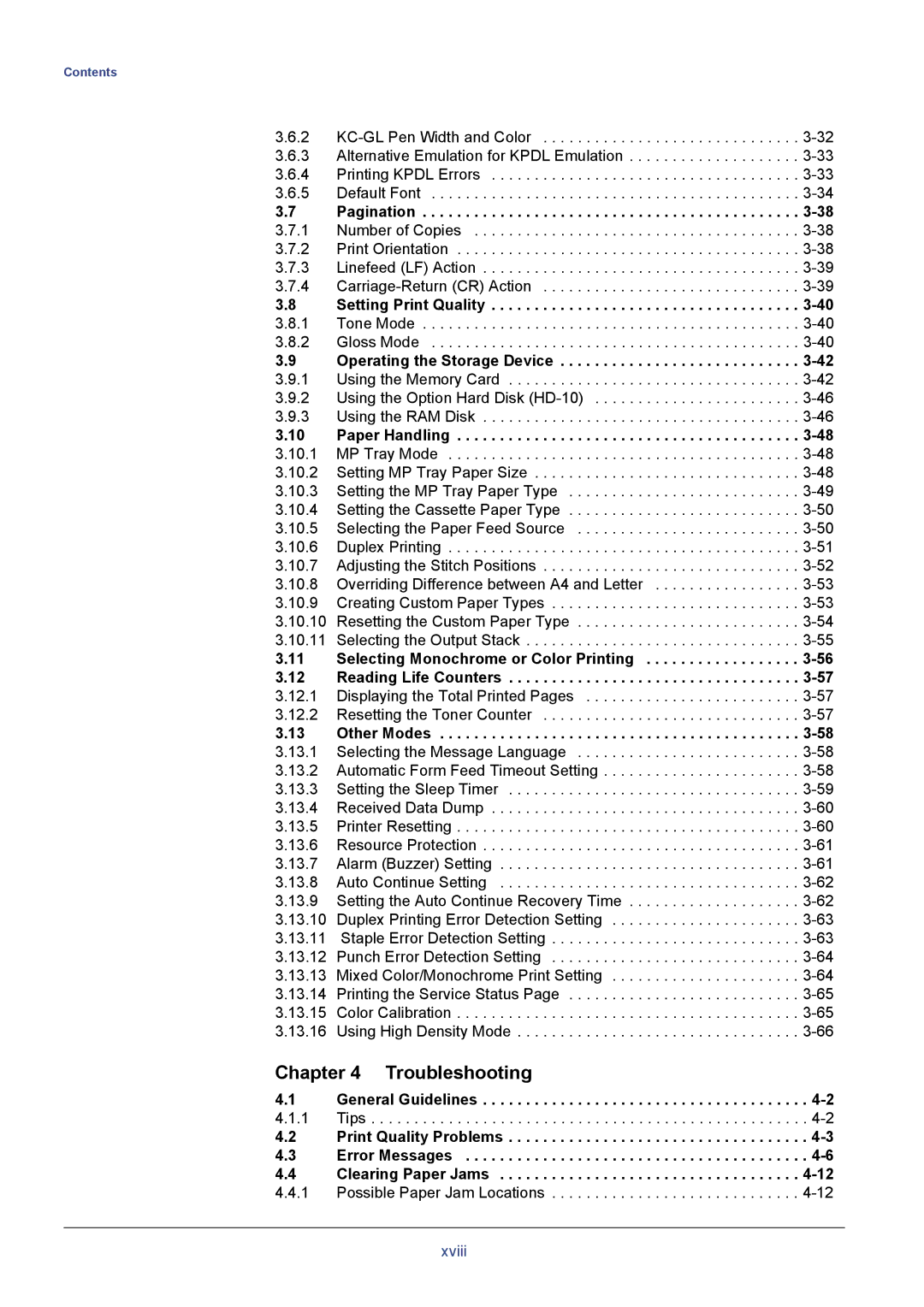Contents
3.6.2 | ||
3.6.3 | Alternative Emulation for KPDL Emulation | |
3.6.4 | Printing KPDL Errors | |
3.6.5 | Default Font | |
3.7 | Pagination | |
3.7.1 | Number of Copies | |
3.7.2 | Print Orientation | |
3.7.3 | Linefeed (LF) Action | |
3.7.4 | ||
3.8 | Setting Print Quality | |
3.8.1 | Tone Mode | |
3.8.2 | Gloss Mode | |
3.9 | Operating the Storage Device | |
3.9.1 | Using the Memory Card | |
3.9.2 | Using the Option Hard Disk | |
3.9.3 | Using the RAM Disk | |
3.10 | Paper Handling | |
3.10.1 | MP Tray Mode | |
3.10.2 | Setting MP Tray Paper Size | |
3.10.3 | Setting the MP Tray Paper Type | |
3.10.4 | Setting the Cassette Paper Type | |
3.10.5 | Selecting the Paper Feed Source | |
3.10.6 | Duplex Printing | |
3.10.7 | Adjusting the Stitch Positions | |
3.10.8 | Overriding Difference between A4 and Letter | |
3.10.9 | Creating Custom Paper Types | |
3.10.10 | Resetting the Custom Paper Type | |
3.10.11 Selecting the Output Stack | ||
3.11 | Selecting Monochrome or Color Printing | |
3.12 | Reading Life Counters | |
3.12.1 | Displaying the Total Printed Pages | |
3.12.2 | Resetting the Toner Counter | |
3.13 | Other Modes | |
3.13.1 | Selecting the Message Language | |
3.13.2 | Automatic Form Feed Timeout Setting | |
3.13.3 | Setting the Sleep Timer | |
3.13.4 | Received Data Dump | |
3.13.5 | Printer Resetting | |
3.13.6 | Resource Protection | |
3.13.7 | Alarm (Buzzer) Setting | |
3.13.8 | Auto Continue Setting | |
3.13.9 | Setting the Auto Continue Recovery Time | |
3.13.10 | Duplex Printing Error Detection Setting | |
3.13.11 Staple Error Detection Setting | ||
3.13.12 | Punch Error Detection Setting | |
3.13.13 | Mixed Color/Monochrome Print Setting | |
3.13.14 | Printing the Service Status Page | |
3.13.15 | Color Calibration | |
3.13.16 | Using High Density Mode | |
Chapter 4 Troubleshooting
4.1 General Guidelines . . . . . . . . . . . . . . . . . . . . . . . . . . . . . . . . . . . . . .
4.1.1 Tips . . . . . . . . . . . . . . . . . . . . . . . . . . . . . . . . . . . . . . . . . . . . . . . . . . .
4.2 Print Quality Problems . . . . . . . . . . . . . . . . . . . . . . . . . . . . . . . . . . . 4-3
4.3 Error Messages . . . . . . . . . . . . . . . . . . . . . . . . . . . . . . . . . . . . . . . . 4-6
4.4 Clearing Paper Jams . . . . . . . . . . . . . . . . . . . . . . . . . . . . . . . . . . . 4-12
4.4.1 Possible Paper Jam Locations . . . . . . . . . . . . . . . . . . . . . . . . . . . . .