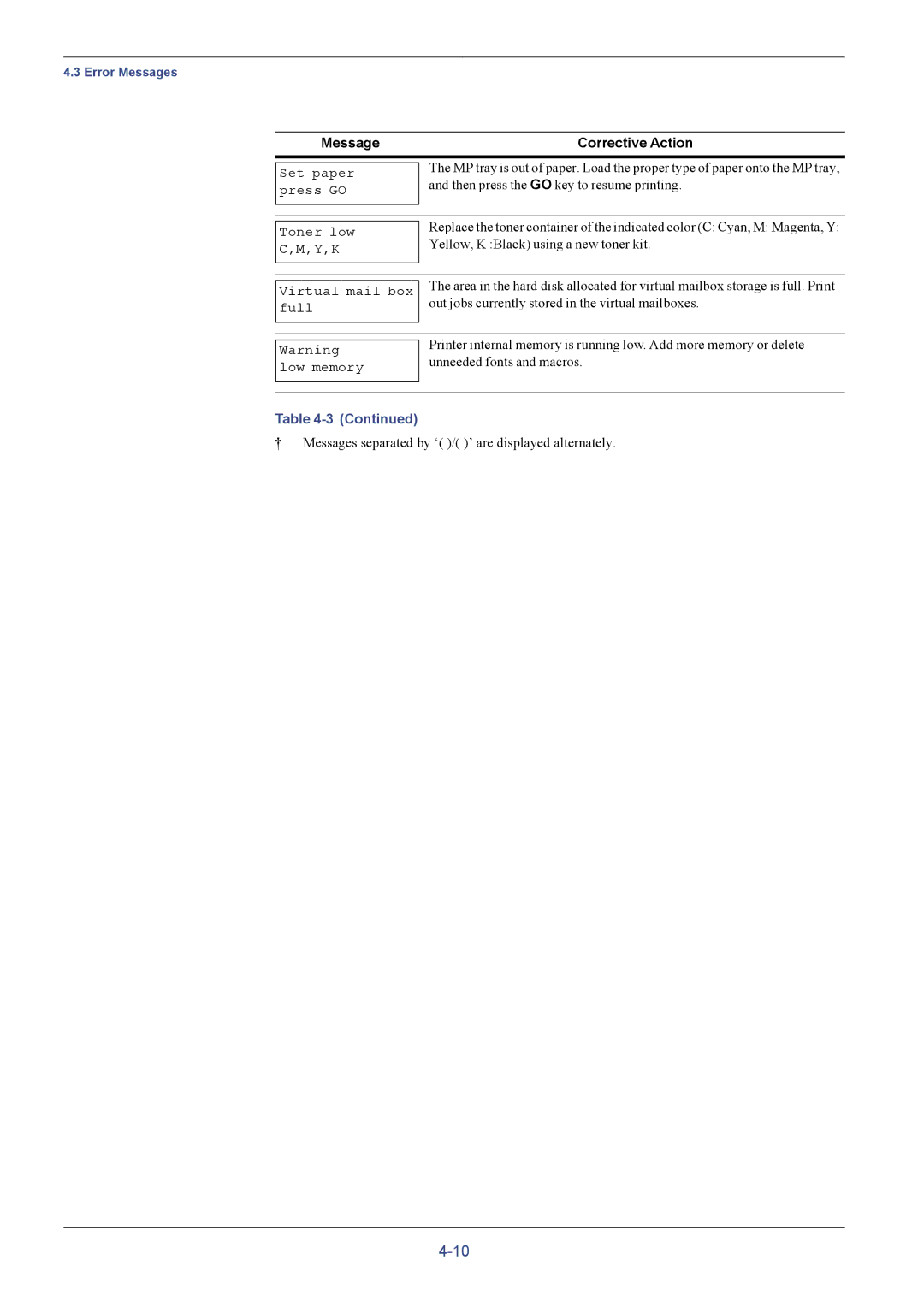4.3 Error Messages
Message | Corrective Action |
Set paper press GO
The MP tray is out of paper. Load the proper type of paper onto the MP tray, and then press the GO key to resume printing.
Toner low C,M,Y,K
Replace the toner container of the indicated color (C: Cyan, M: Magenta, Y: Yellow, K :Black) using a new toner kit.
Virtual mail box full
The area in the hard disk allocated for virtual mailbox storage is full. Print out jobs currently stored in the virtual mailboxes.
Warning low memory
Printer internal memory is running low. Add more memory or delete unneeded fonts and macros.
Table
†Messages separated by ‘( )/( )’ are displayed alternately.