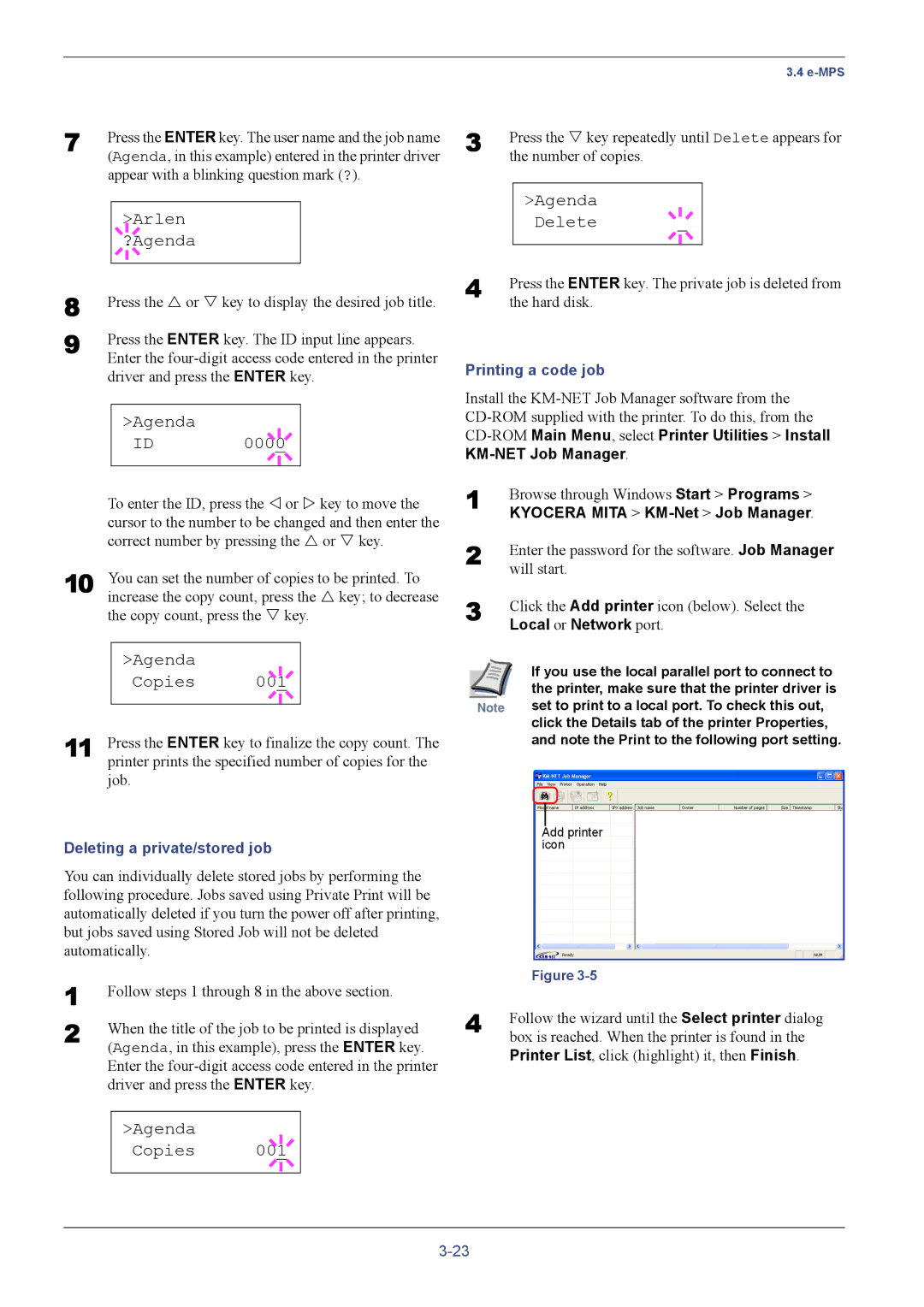7 | Press the ENTER key. The user name and the job name | ||||||
| (Agenda, in this example) entered in the printer driver | ||||||
| appear with a blinking question mark (?). | ||||||
|
|
|
|
|
|
|
|
|
|
|
| >Arlen |
|
|
|
|
|
|
|
|
| ||
8 |
|
|
| ?Agenda |
|
|
|
|
|
|
|
|
|
| |
|
|
|
|
|
|
| |
Press the U or V key to display the desired job title. | |||||||
9 | Press the ENTER key. The ID input line appears. | ||||||
| Enter the | ||||||
| driver and press the ENTER key. | ||||||
|
|
|
|
|
| ||
|
| >Agenda |
|
|
| ||
|
|
|
| ID |
|
|
|
|
|
|
| 0000 |
| ||
|
|
|
|
|
|
|
|
To enter the ID, press the Y or Z key to move the cursor to the number to be changed and then enter the correct number by pressing the U or V key.
10 | You can set the number of copies to be printed. To | ||||
| increase the copy count, press the U key; to decrease | ||||
| the copy count, press the V key. | ||||
|
|
|
|
|
|
|
| >Agenda |
|
|
|
|
| Copies | 00 |
|
|
|
| 1 |
| ||
11 |
|
|
|
|
|
Press the ENTER key to finalize the copy count. The | |||||
| printer prints the specified number of copies for the | ||||
job.
Deleting a private/stored job
You can individually delete stored jobs by performing the following procedure. Jobs saved using Private Print will be automatically deleted if you turn the power off after printing, but jobs saved using Stored Job will not be deleted automatically.
1 | Follow steps 1 through 8 in the above section. | ||||
2 | When the title of the job to be printed is displayed | ||||
| (Agenda, in this example), press the ENTER key. | ||||
| Enter the | ||||
| driver and press the ENTER key. | ||||
|
|
|
|
|
|
|
| >Agenda |
|
|
|
|
| Copies |
|
|
|
|
| 001 |
| ||
|
|
|
|
|
|
|
|
|
|
|
|
| 3.4 |
3 | Press the V key repeatedly until Delete appears for | ||||||
| the number of copies. | ||||||
|
|
|
|
|
| ||
|
| >Agenda |
| ||||
4 |
| Delete |
|
|
|
|
|
|
|
| |||||
|
|
|
|
| |||
|
|
|
|
|
|
| |
Press the ENTER key. The private job is deleted from | |||||||
| the hard disk. | ||||||
Printing a code job
Install the
1 |
| Browse through Windows Start > Programs > | |
|
|
| KYOCERA MITA > |
2 |
| Enter the password for the software. Job Manager | |
|
|
| will start. |
3 |
| Click the Add printer icon (below). Select the | |
|
|
| Local or Network port. |
|
|
| If you use the local parallel port to connect to |
|
|
| |
|
|
| the printer, make sure that the printer driver is |
| Note | set to print to a local port. To check this out, | |
|
|
| click the Details tab of the printer Properties, |
|
|
| and note the Print to the following port setting. |
Add printer icon
| Figure |
4 | Follow the wizard until the Select printer dialog |
| box is reached. When the printer is found in the |
Printer List, click (highlight) it, then Finish.