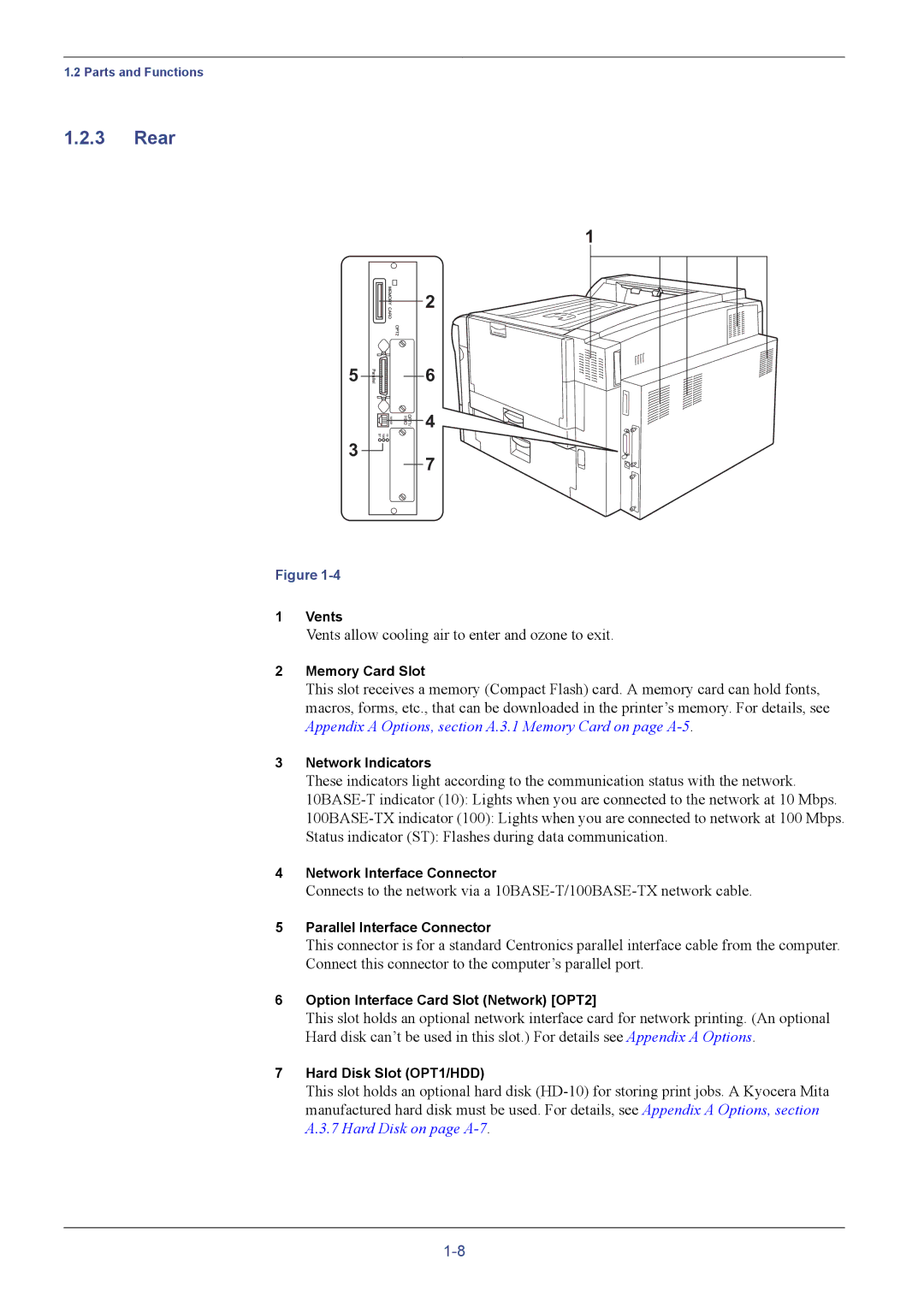1.2 Parts and Functions
1.2.3Rear
| 1 |
| 2 |
5 | 6 |
| 4 |
3 |
|
| 7 |
Figure
1Vents
Vents allow cooling air to enter and ozone to exit.
2Memory Card Slot
This slot receives a memory (Compact Flash) card. A memory card can hold fonts, macros, forms, etc., that can be downloaded in the printer’s memory. For details, see Appendix A Options, section A.3.1 Memory Card on page
3Network Indicators
These indicators light according to the communication status with the network.
4Network Interface Connector
Connects to the network via a
5Parallel Interface Connector
This connector is for a standard Centronics parallel interface cable from the computer. Connect this connector to the computer’s parallel port.
6Option Interface Card Slot (Network) [OPT2]
This slot holds an optional network interface card for network printing. (An optional Hard disk can’t be used in this slot.) For details see Appendix A Options.
7Hard Disk Slot (OPT1/HDD)
This slot holds an optional hard disk