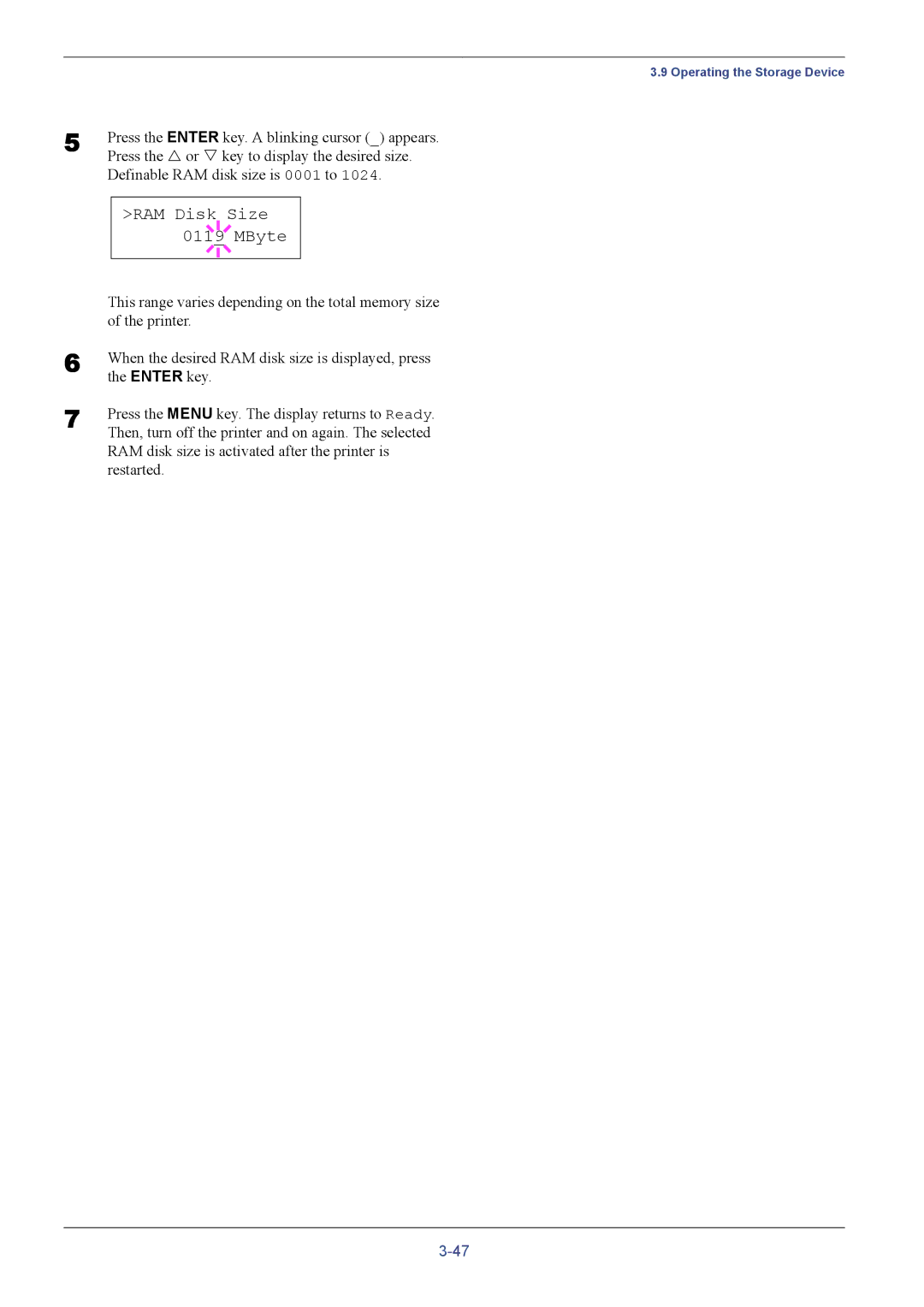3.9 Operating the Storage Device
5 | Press the ENTER key. A blinking cursor (_) appears. | |||
| Press the U or V key to display the desired size. | |||
| Definable RAM disk size is 0001 to 1024. | |||
|
|
|
|
|
|
| >RAM Disk Size |
| |
|
|
|
|
|
|
| 0119 MByte |
| |
|
|
|
|
|
| This range varies depending on the total memory size | |||
| of the printer. | |||
6 | When the desired RAM disk size is displayed, press | |||
| the ENTER key. | |||
7 | Press the MENU key. The display returns to Ready. | |||
| Then, turn off the printer and on again. The selected | |||
RAM disk size is activated after the printer is restarted.