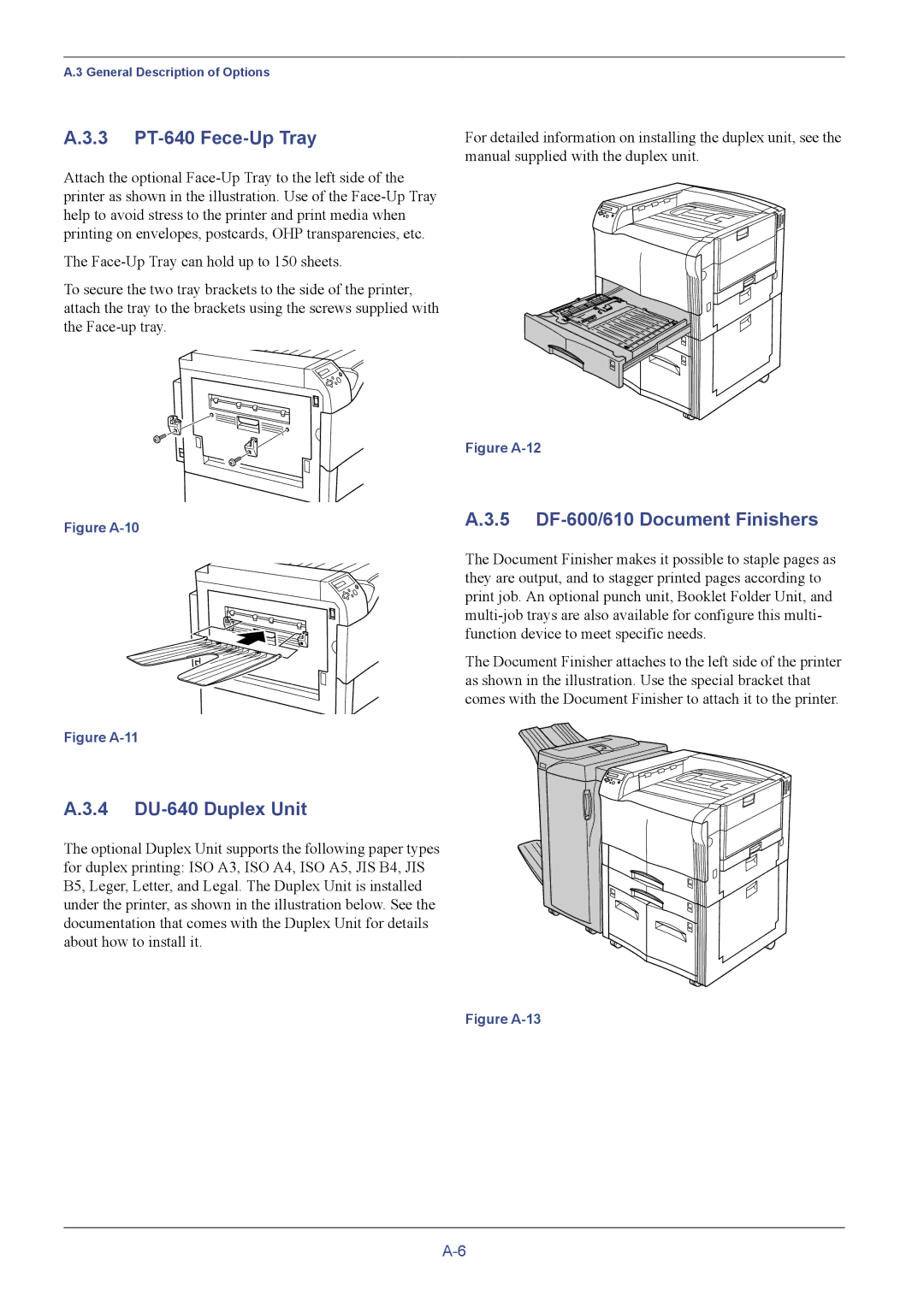A.3 General Description of Options
A.3.3 PT-640 Fece-Up Tray
Attach the optional
The
To secure the two tray brackets to the side of the printer, attach the tray to the brackets using the screws supplied with the
For detailed information on installing the duplex unit, see the manual supplied with the duplex unit.
Figure A-12
Figure A-10
A.3.5 DF-600/610 Document Finishers
Figure A-11
A.3.4 DU-640 Duplex Unit
The optional Duplex Unit supports the following paper types for duplex printing: ISO A3, ISO A4, ISO A5, JIS B4, JIS B5, Leger, Letter, and Legal. The Duplex Unit is installed under the printer, as shown in the illustration below. See the documentation that comes with the Duplex Unit for details about how to install it.
The Document Finisher makes it possible to staple pages as they are output, and to stagger printed pages according to print job. An optional punch unit, Booklet Folder Unit, and
The Document Finisher attaches to the left side of the printer as shown in the illustration. Use the special bracket that comes with the Document Finisher to attach it to the printer.