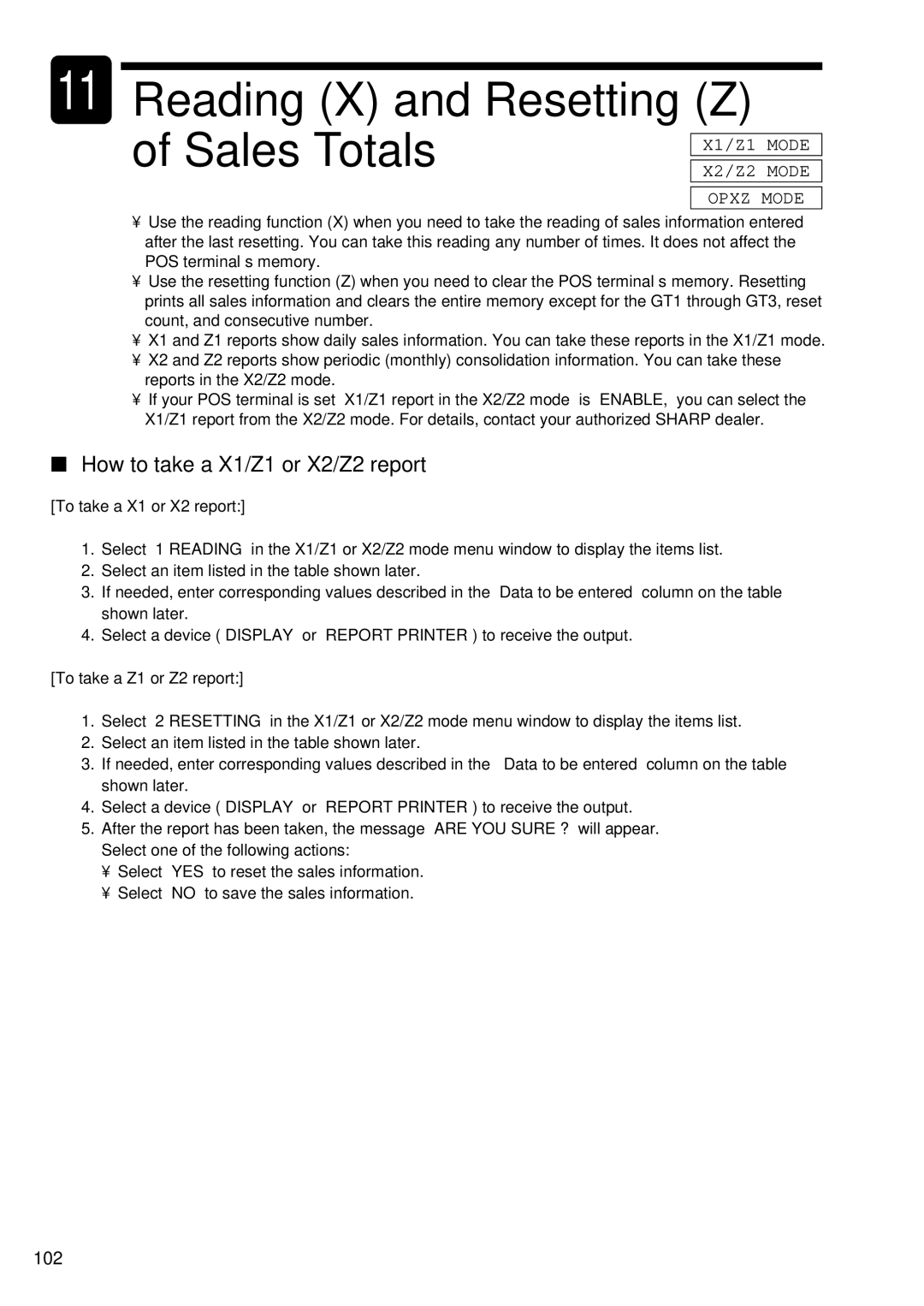11Reading (X) and Resetting (Z)
of Sales Totals | X2/Z2 | MODE |
| X1/Z1 | MODE |
|
|
|
|
|
|
OPXZ MODE
•Use the reading function (X) when you need to take the reading of sales information entered after the last resetting. You can take this reading any number of times. It does not affect the POS terminal’s memory.
•Use the resetting function (Z) when you need to clear the POS terminal’s memory. Resetting prints all sales information and clears the entire memory except for the GT1 through GT3, reset count, and consecutive number.
•X1 and Z1 reports show daily sales information. You can take these reports in the X1/Z1 mode.
•X2 and Z2 reports show periodic (monthly) consolidation information. You can take these reports in the X2/Z2 mode.
•If your POS terminal is set “X1/Z1 report in the X2/Z2 mode” is “ENABLE,” you can select the X1/Z1 report from the X2/Z2 mode. For details, contact your authorized SHARP dealer.
■How to take a X1/Z1 or X2/Z2 report
[To take a X1 or X2 report:]
1.Select “1 READING” in the X1/Z1 or X2/Z2 mode menu window to display the items list.
2.Select an item listed in the table shown later.
3.If needed, enter corresponding values described in the “Data to be entered” column on the table shown later.
4.Select a device (“DISPLAY” or “REPORT PRINTER”) to receive the output.
[To take a Z1 or Z2 report:]
1.Select “2 RESETTING” in the X1/Z1 or X2/Z2 mode menu window to display the items list.
2.Select an item listed in the table shown later.
3.If needed, enter corresponding values described in the “Data to be entered” column on the table shown later.
4.Select a device (“DISPLAY” or “REPORT PRINTER”) to receive the output.
5.After the report has been taken, the message “ARE YOU SURE ?” will appear. Select one of the following actions:
•Select “YES” to reset the sales information.
•Select “NO” to save the sales information.