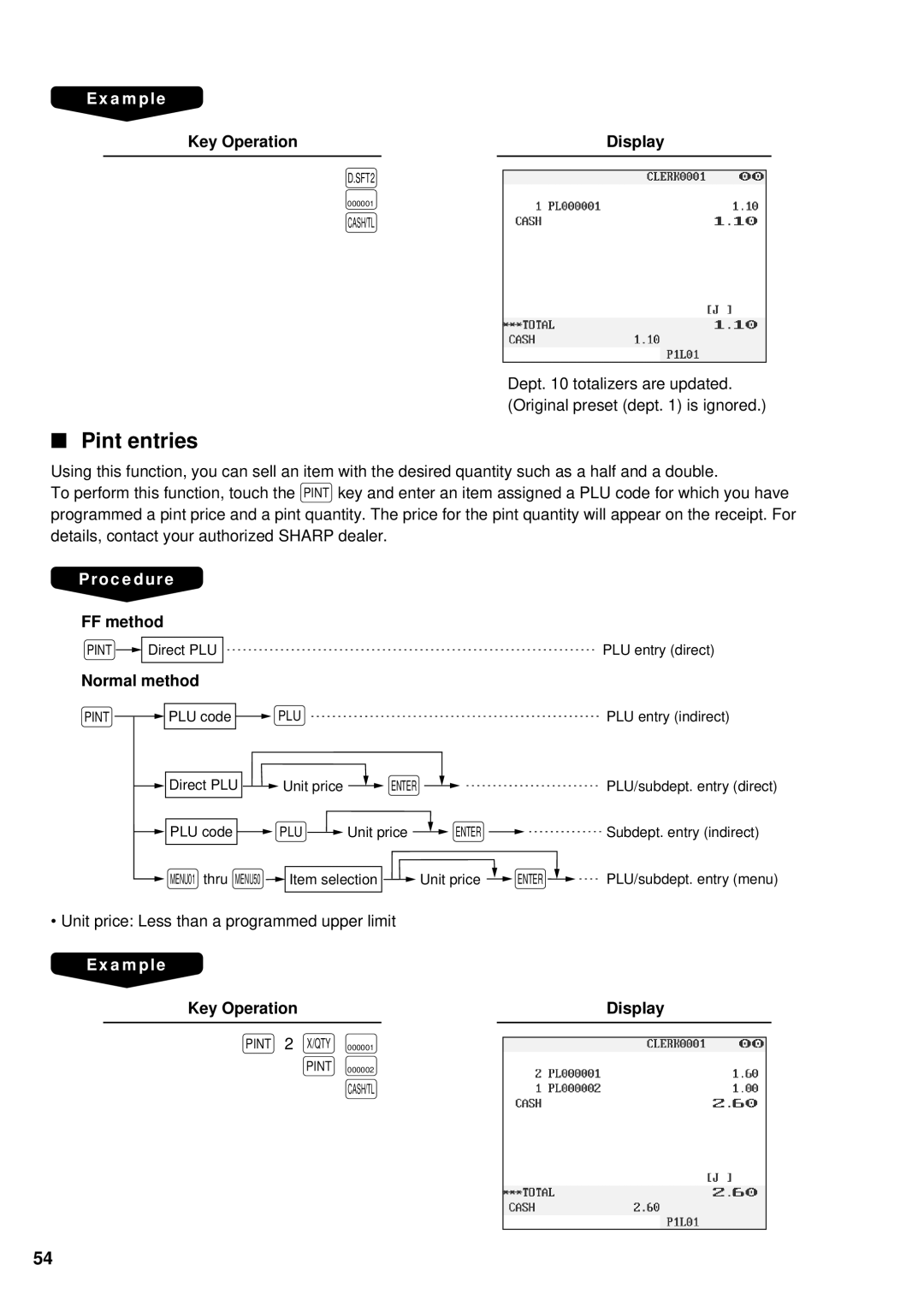Example
Key Operation |
| Display |
D.SFT2
000001
CASH/TL
Dept. 10 totalizers are updated. (Original preset (dept. 1) is ignored.)
■Pint entries
Using this function, you can sell an item with the desired quantity such as a half and a double.
To perform this function, touch the PINT key and enter an item assigned a PLU code for which you have programmed a pint price and a pint quantity. The price for the pint quantity will appear on the receipt. For details, contact your authorized SHARP dealer.
Procedure
FF method
PINT | Direct PLU |
|
|
|
| PLU entry (direct) |
Normal method |
|
|
|
|
| |
PINT | PLU code | PLU |
|
|
| PLU entry (indirect) |
| Direct PLU | Unit price | ENTER |
|
| PLU/subdept. entry (direct) |
| PLU code | PLU | Unit price | ENTER |
| Subdept. entry (indirect) |
| MENU01 thru MENU50 | Item selection | Unit price | ENTER | PLU/subdept. entry (menu) | |
• Unit price: Less than a programmed upper limit
Example
Key Operation |
| Display |
PINT 2 X/QTY 000001
PINT 000002
CASH/TL
54