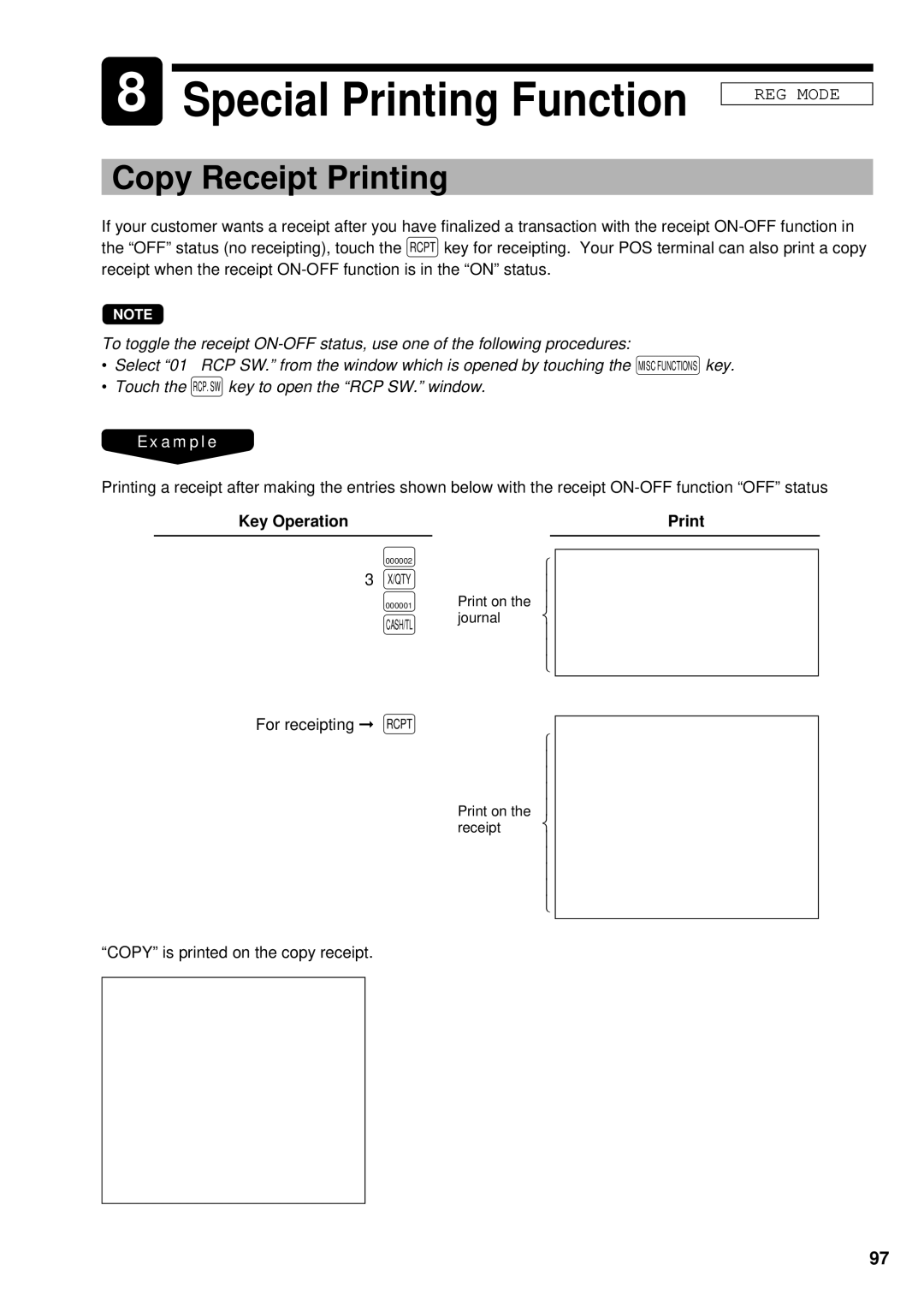8Special Printing Function
REG MODE
Copy Receipt Printing
If your customer wants a receipt after you have finalized a transaction with the receipt
NOTE
To toggle the receipt
• Select “01 RCP SW.” from the window which is opened by touching the MISC FUNCTIONS key.
•Touch the RCP. SW key to open the “RCP SW.” window.
Example
Printing a receipt after making the entries shown below with the receipt
Key Operation
000002
3 X/QTY
000001
CASH/TL
For receipting ➞ RCPT
| ⎭ |
| ⎪ |
Print on the | ⎪ |
journal | ⎬ |
| ⎪ |
| ⎪ |
| ⎫ |
| ⎭ |
| ⎪ |
| ⎪ |
| ⎪ |
Print on the | ⎪ |
receipt | ⎬ |
| ⎪ |
| ⎪ |
| ⎪ |
| ⎪ |
| ⎫ |
“COPY” is printed on the copy receipt.
97