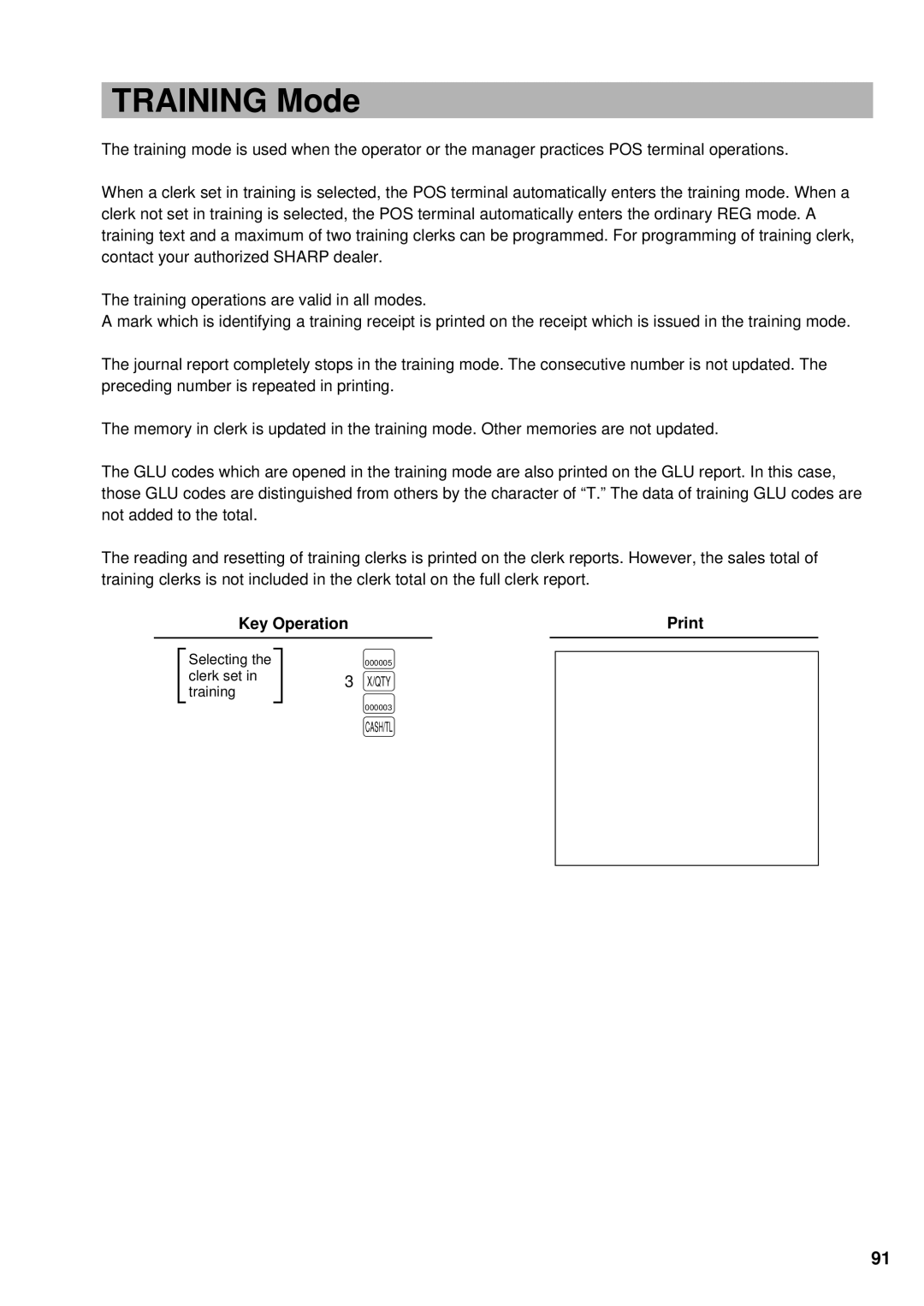TRAINING Mode
The training mode is used when the operator or the manager practices POS terminal operations.
When a clerk set in training is selected, the POS terminal automatically enters the training mode. When a clerk not set in training is selected, the POS terminal automatically enters the ordinary REG mode. A training text and a maximum of two training clerks can be programmed. For programming of training clerk, contact your authorized SHARP dealer.
The training operations are valid in all modes.
A mark which is identifying a training receipt is printed on the receipt which is issued in the training mode.
The journal report completely stops in the training mode. The consecutive number is not updated. The preceding number is repeated in printing.
The memory in clerk is updated in the training mode. Other memories are not updated.
The GLU codes which are opened in the training mode are also printed on the GLU report. In this case, those GLU codes are distinguished from others by the character of “T.” The data of training GLU codes are not added to the total.
The reading and resetting of training clerks is printed on the clerk reports. However, the sales total of training clerks is not included in the clerk total on the full clerk report.
Key Operation |
|
Selecting the clerk set in training
000005
3X/QTY
000003
CASH/TL
91