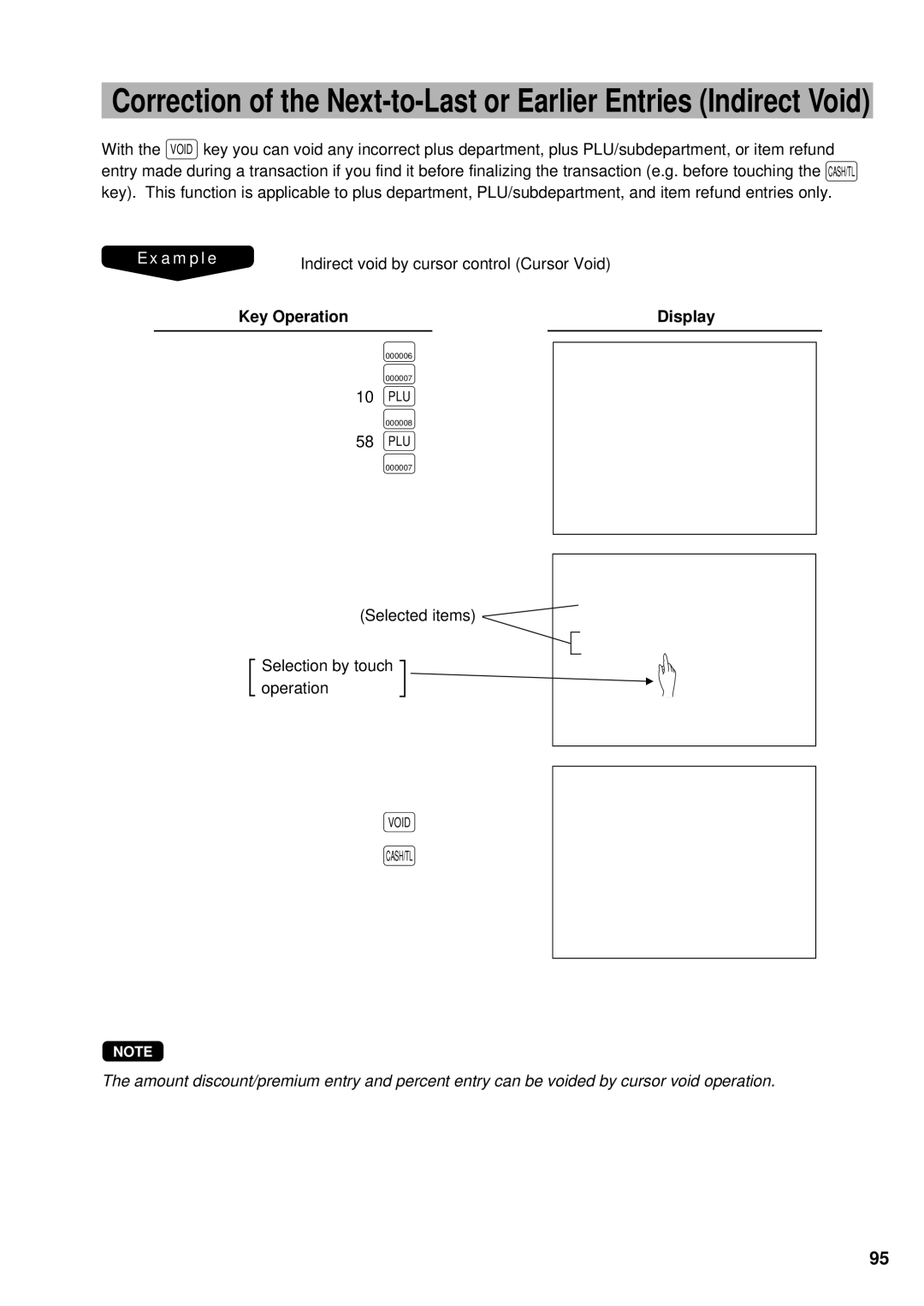Correction of the
With the VOID key you can void any incorrect plus department, plus PLU/subdepartment, or item refund entry made during a transaction if you find it before finalizing the transaction (e.g. before touching the CASH/TL key). This function is applicable to plus department, PLU/subdepartment, and item refund entries only.
Example | Indirect void by cursor control (Cursor Void) |
|
Key Operation
000006
000007
10PLU
000008
58PLU
000007
(Selected items)
Selection by touch operation
Display
▲
VOID
CASH/TL
NOTE
The amount discount/premium entry and percent entry can be voided by cursor void operation.
95