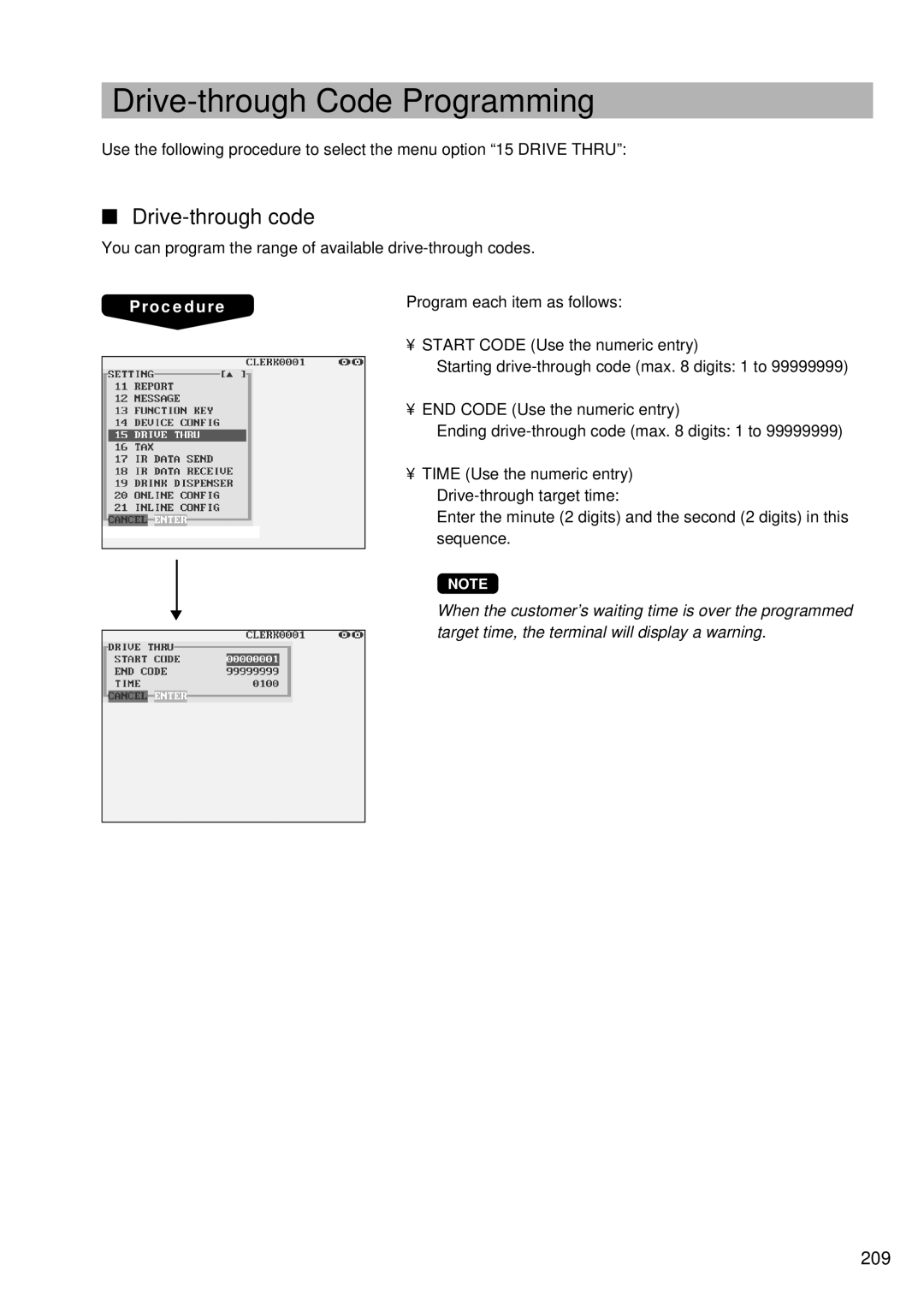Drive-through Code Programming
Use the following procedure to select the menu option “15 DRIVE THRU”:
■Drive-through code
You can program the range of available
Procedure | Program each item as follows: |
| • START CODE (Use the numeric entry) |
| Starting |
| |
| • END CODE (Use the numeric entry) |
| Ending |
•TIME (Use the numeric entry) Drive-through target time:
Enter the minute (2 digits) and the second (2 digits) in this sequence.
| NOTE |
▼ | When the customer’s waiting time is over the programmed |
| target time, the terminal will display a warning. |
| |
|
|