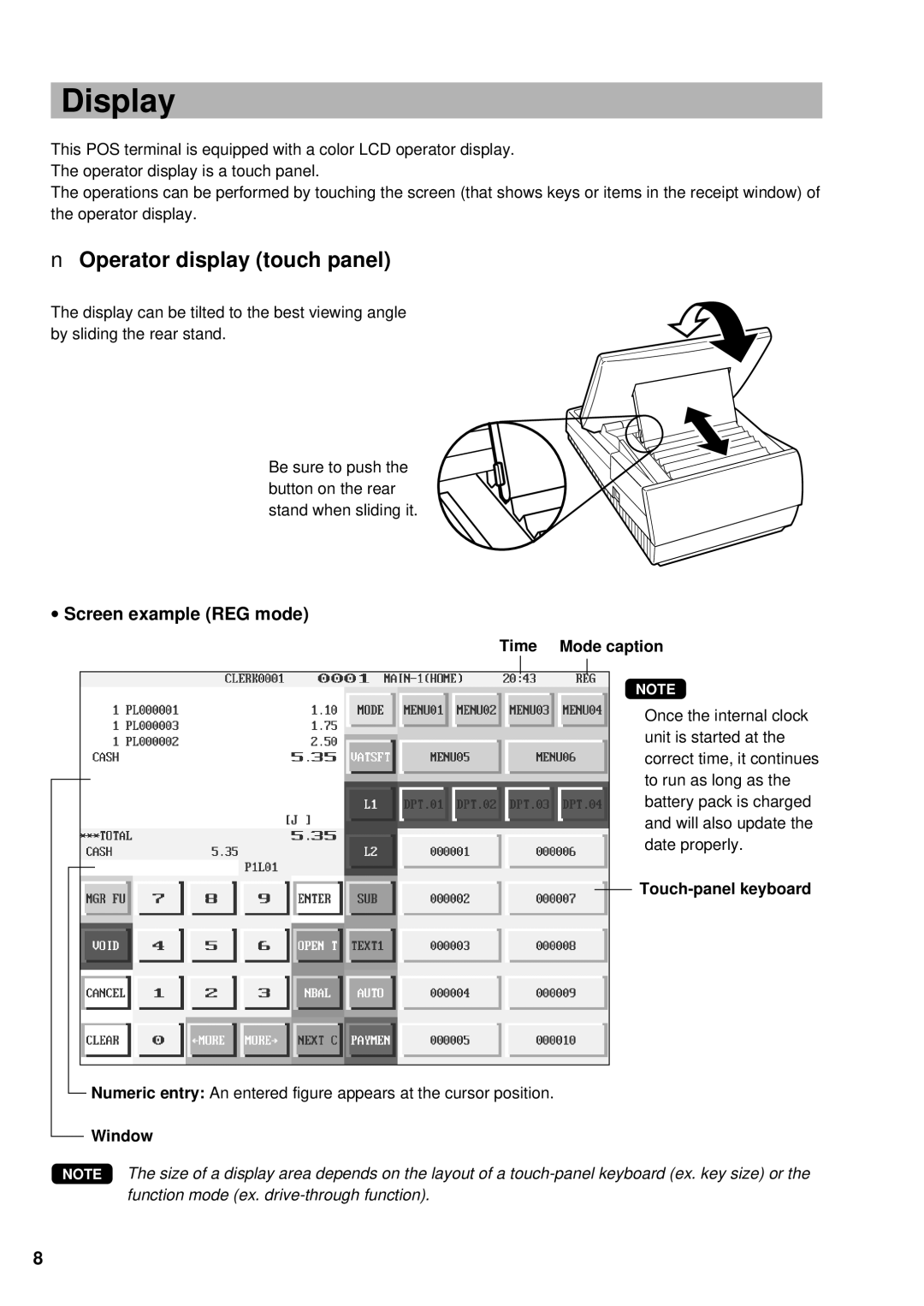Display
This POS terminal is equipped with a color LCD operator display. The operator display is a touch panel.
The operations can be performed by touching the screen (that shows keys or items in the receipt window) of the operator display.
■Operator display (touch panel)
The display can be tilted to the best viewing angle by sliding the rear stand.
Be sure to push the button on the rear stand when sliding it.
∙Screen example (REG mode)
Time Mode caption
NOTE
Once the internal clock unit is started at the correct time, it continues to run as long as the battery pack is charged and will also update the date properly.
Numeric entry: An entered figure appears at the cursor position.
Window
NOTE The size of a display area depends on the layout of a
8