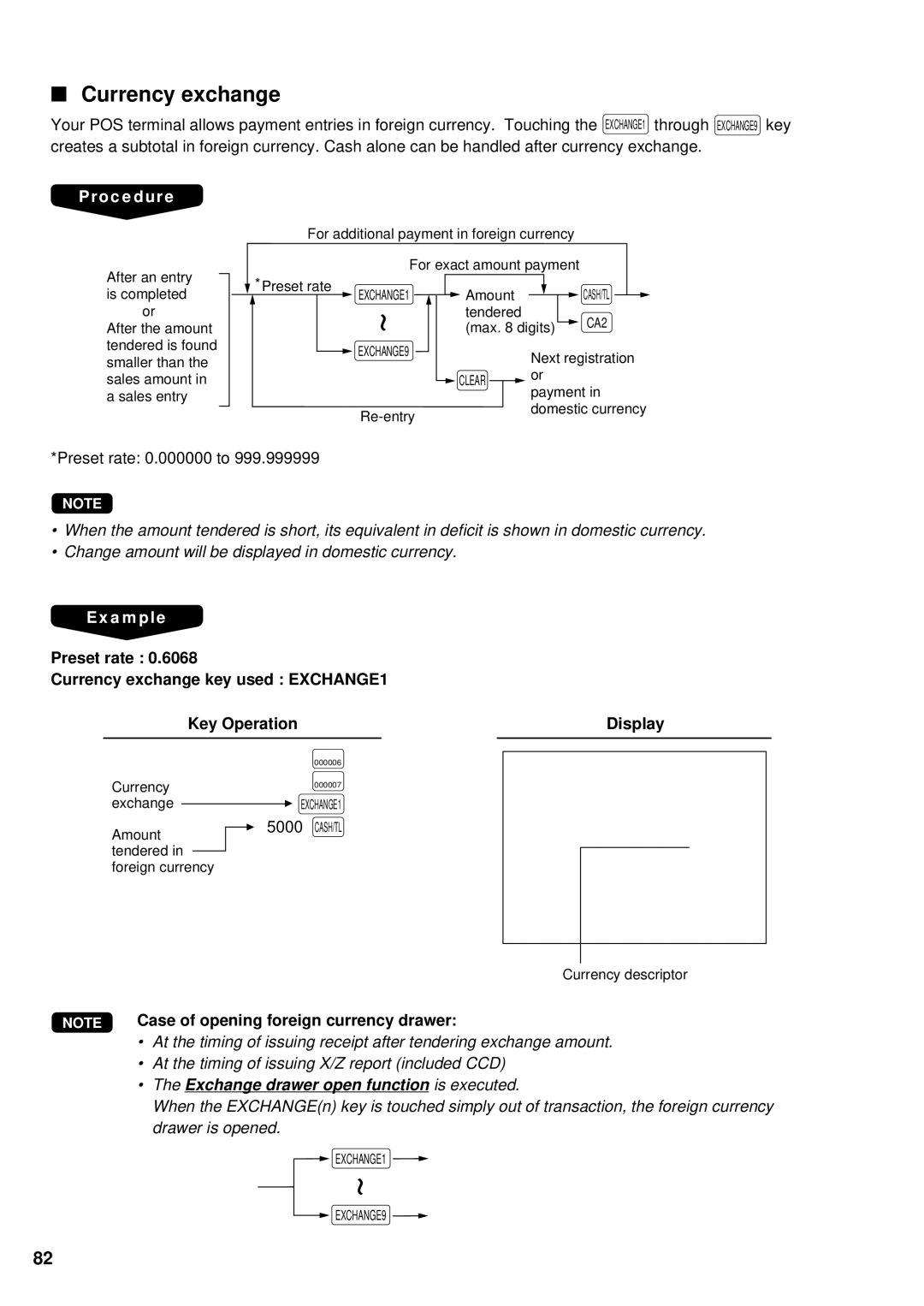■Currency exchange
Your POS terminal allows payment entries in foreign currency. Touching the EXCHANGE1 through EXCHANGE9 key creates a subtotal in foreign currency. Cash alone can be handled after currency exchange.
Procedure
After an entry is completed or
After the amount tendered is found smaller than the sales amount in a sales entry
For additional payment in foreign currency
For exact amount payment
*Preset rate | EXCHANGE1 | Amount |
| CASH/TL |
|
| |||
|
| tendered |
| CA2 |
|
| (max. 8 digits) | ||
|
|
| ||
| EXCHANGE9 |
| Next registration | |
|
|
| ||
|
| CLEAR | or |
|
|
| payment in | ||
|
|
| ||
|
| domestic currency | ||
|
|
|
| |
*Preset rate: 0.000000 to 999.999999
NOTE
•When the amount tendered is short, its equivalent in deficit is shown in domestic currency.
•Change amount will be displayed in domestic currency.
Example
Preset rate : 0.6068
Currency exchange key used : EXCHANGE1
Key Operation |
| Display |
Currency exchange
Amount tendered in foreign currency
▲
| 000006 |
| 000007 |
▲ | EXCHANGE1 |
5000 CASH/TL
Currency descriptor
NOTE | Case of opening foreign currency drawer: |
•At the timing of issuing receipt after tendering exchange amount.
•At the timing of issuing X/Z report (included CCD)
•The Exchange drawer open function is executed.
When the EXCHANGE(n) key is touched simply out of transaction, the foreign currency drawer is opened.
![]() EXCHANGE1
EXCHANGE1 ![]()
![]() EXCHANGE9
EXCHANGE9
82