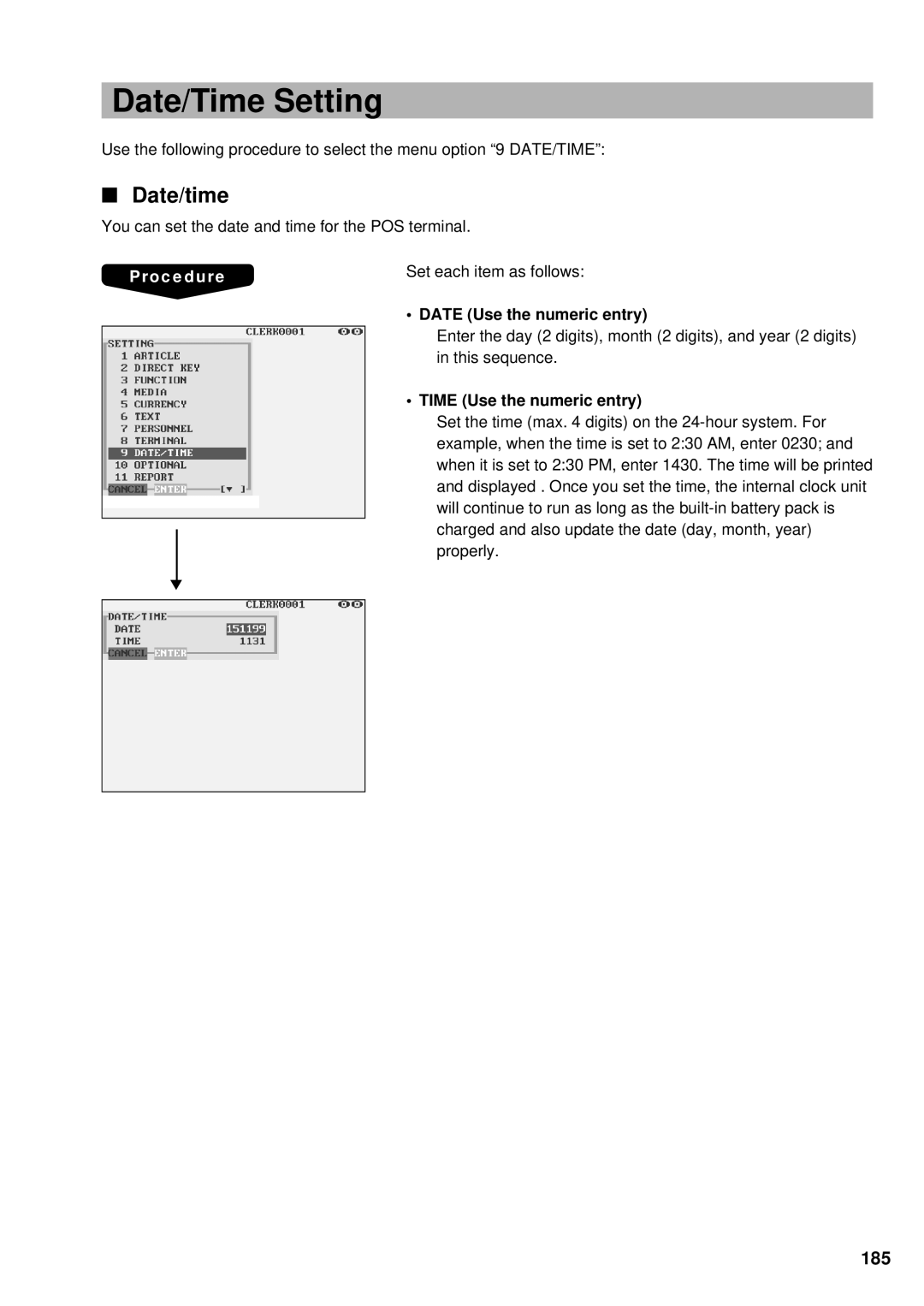Date/Time Setting
Use the following procedure to select the menu option “9 DATE/TIME”:
■Date/time
You can set the date and time for the POS terminal.
Procedure | Set each item as follows: |
• DATE (Use the numeric entry)
Enter the day (2 digits), month (2 digits), and year (2 digits) in this sequence.
• TIME (Use the numeric entry)
Set the time (max. 4 digits) on the
▼