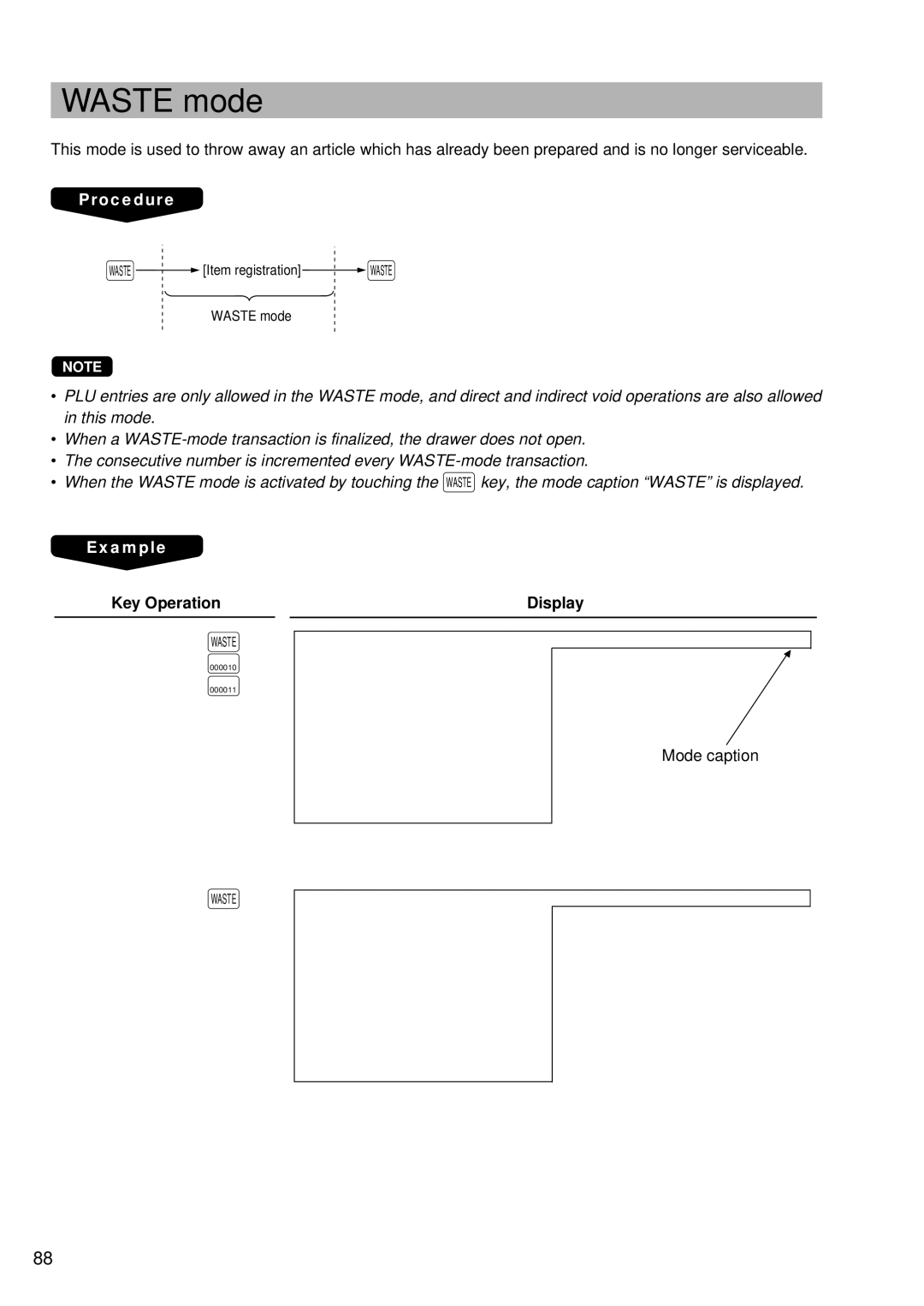WASTE mode
This mode is used to throw away an article which has already been prepared and is no longer serviceable.
Procedure
WASTE ![]() [Item registration]
[Item registration]![]() WASTE
WASTE
WASTE mode
NOTE
•PLU entries are only allowed in the WASTE mode, and direct and indirect void operations are also allowed in this mode.
•When a
•The consecutive number is incremented every
•When the WASTE mode is activated by touching the WASTE key, the mode caption “WASTE” is displayed.
Example
Key Operation
WASTE
000010
000011
Display |
Mode caption |
WASTE
88