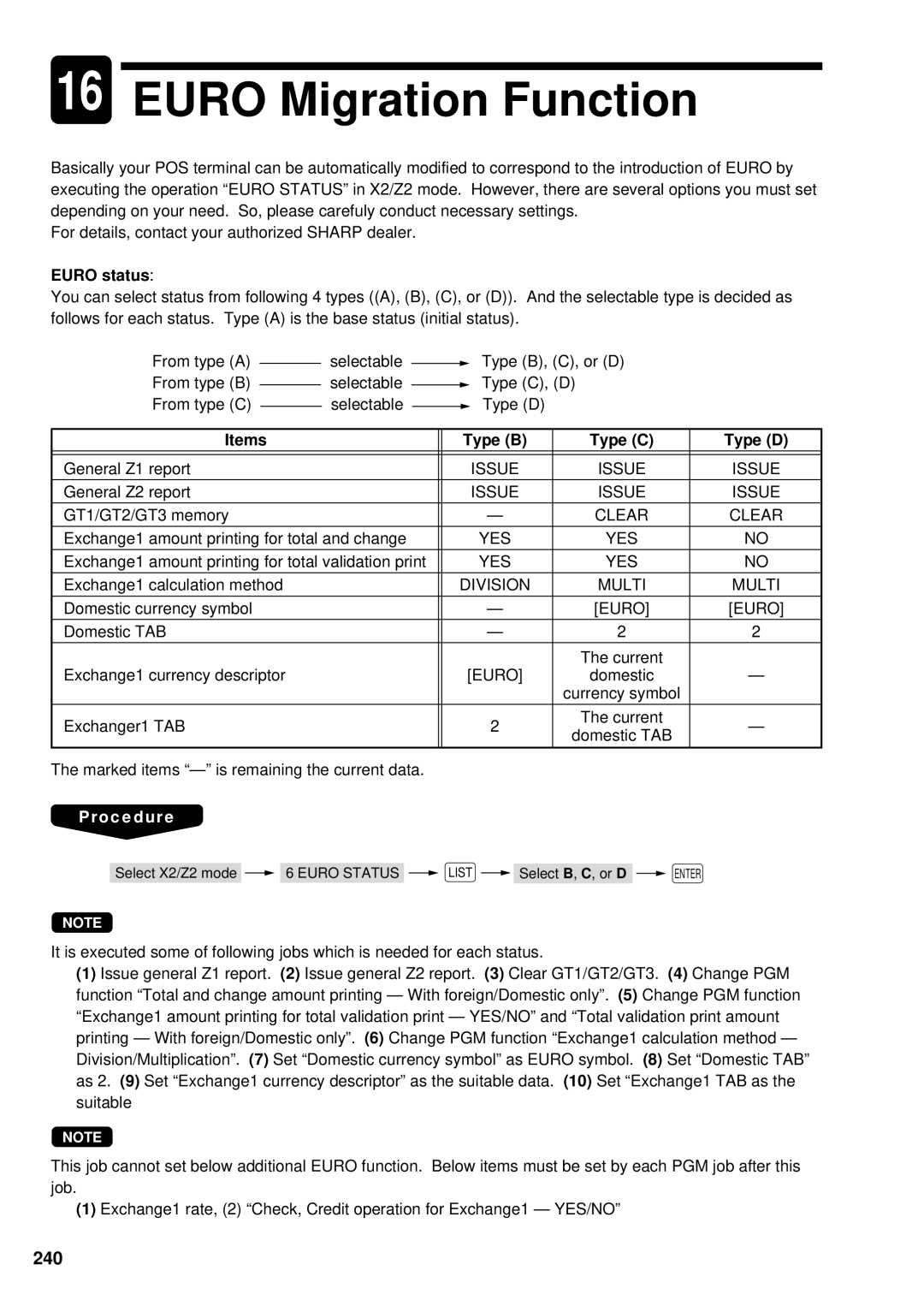16EURO Migration Function
Basically your POS terminal can be automatically modified to correspond to the introduction of EURO by executing the operation “EURO STATUS” in X2/Z2 mode. However, there are several options you must set depending on your need. So, please carefuly conduct necessary settings.
For details, contact your authorized SHARP dealer.
EURO status:
You can select status from following 4 types ((A), (B), (C), or (D)). And the selectable type is decided as follows for each status. Type (A) is the base status (initial status).
From type (A) From type (B) From type (C)
selectable ![]() Type (B), (C), or (D)
Type (B), (C), or (D)
selectable ![]() Type (C), (D)
Type (C), (D)
selectable ![]() Type (D)
Type (D)
Items | Type (B) | Type (C) | Type (D) | |
|
|
|
| |
General Z1 report | ISSUE | ISSUE | ISSUE | |
General Z2 report | ISSUE | ISSUE | ISSUE | |
GT1/GT2/GT3 memory | — | CLEAR | CLEAR | |
Exchange1 amount printing for total and change | YES | YES | NO | |
Exchange1 amount printing for total validation print | YES | YES | NO | |
Exchange1 calculation method | DIVISION | MULTI | MULTI | |
Domestic currency symbol | — | [EURO] | [EURO] | |
Domestic TAB | — | 2 | 2 | |
|
| The current |
| |
Exchange1 currency descriptor | [EURO] | domestic | — | |
|
| currency symbol |
| |
Exchanger1 TAB | 2 | The current | — | |
domestic TAB | ||||
|
|
| ||
|
|
|
| |
The marked items |
|
|
|
Procedure
Select X2/Z2 mode ![]() 6 EURO STATUS
6 EURO STATUS ![]() LIST
LIST ![]() Select B, C, or D
Select B, C, or D ![]() ENTER
ENTER
NOTE
It is executed some of following jobs which is needed for each status.
(1)Issue general Z1 report. (2) Issue general Z2 report. (3) Clear GT1/GT2/GT3. (4) Change PGM function “Total and change amount printing — With foreign/Domestic only”. (5) Change PGM function “Exchange1 amount printing for total validation print — YES/NO” and “Total validation print amount printing — With foreign/Domestic only”. (6) Change PGM function “Exchange1 calculation method — Division/Multiplication”. (7) Set “Domestic currency symbol” as EURO symbol. (8) Set “Domestic TAB” as 2. (9) Set “Exchange1 currency descriptor” as the suitable data. (10) Set “Exchange1 TAB as the suitable
NOTE
This job cannot set below additional EURO function. Below items must be set by each PGM job after this job.
(1)Exchange1 rate, (2) “Check, Credit operation for Exchange1 — YES/NO”