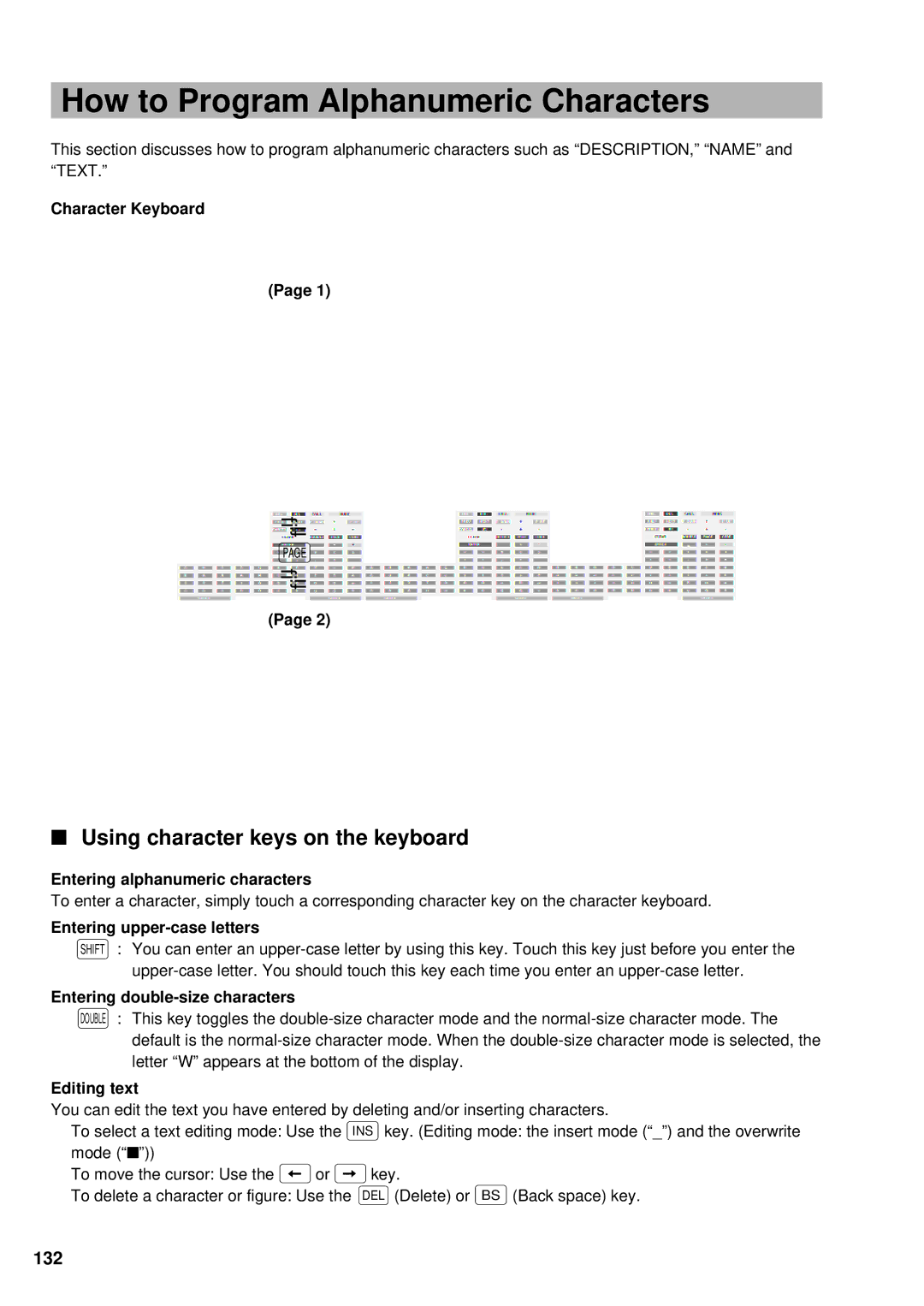How to Program Alphanumeric Characters
This section discusses how to program alphanumeric characters such as “DESCRIPTION,” “NAME” and “TEXT.”
Character Keyboard
(Page 1)
→ PAGE →
(Page 2)
■Using character keys on the keyboard
Entering alphanumeric characters
To enter a character, simply touch a corresponding character key on the character keyboard.
Entering upper-case letters
SHIFT : You can enter an
Entering double-size characters
DOUBLE : This key toggles the
Editing text
You can edit the text you have entered by deleting and/or inserting characters.
To select a text editing mode: Use the | INS key. (Editing mode: the insert mode (“_”) and the overwrite | |
mode (“■”)) |
|
|
To move the cursor: Use the | or | key. |
To delete a character or figure: Use the | DEL (Delete) or BS (Back space) key. | |