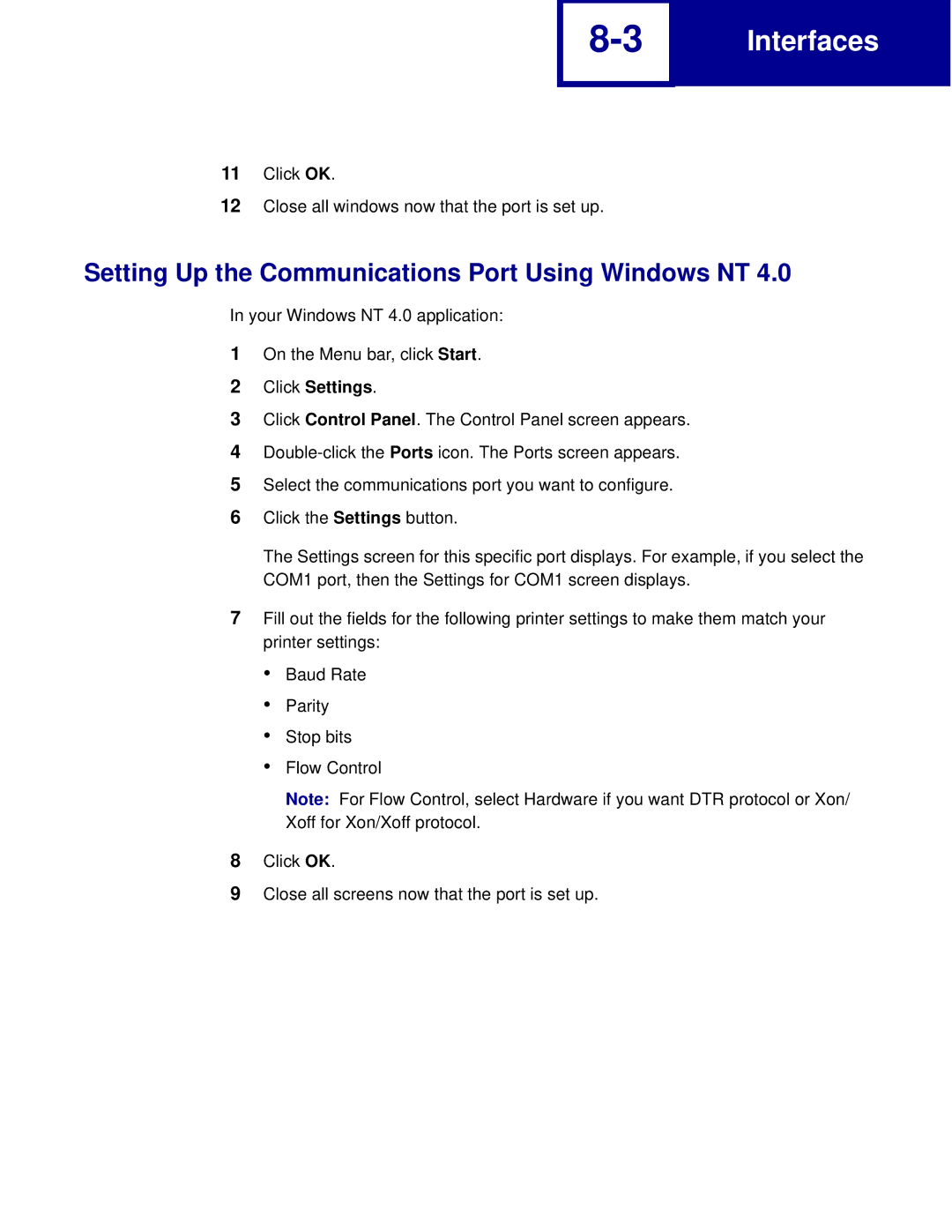March
Technical Reference
Edition March
Page
Contents
PostScript Emulation
TOC-2
Printer Specifications
Switching Languages
PJL Support PostScript Support Index
TOC-4
Overview
Introduction
Technical Reference Documentation Available in Hard Copy
PCL Emulation
Printer Specifications
Printing the File
Navigational Tips
Bibliography
Using the Operator Panel or MarkVision Professional
Using SmartSwitch
Selecting PCL Emulation
Using Your Software Program
Printable Areas
Formatting
Lexmark C760 and C762
Lexmark C760 and C762 Paper and Envelope Dimensions
Paper
Envelope
Print Area Menu Item
PCL
Font and Symbol Set Support for the Lexmark C760 and C762
PCL
Standard PCL Emulation Fonts
Forward and Backward Compatibility Font Selection Commands
PCL
Type 1 Fonts
Backward
Specialty PCL Fonts
Forward and Backward Compatibility Mode
PCL Emulation Symbol Sets Latin
Selecting Symbol Sets for the Lexmark C760 and C762
PC850 PC858
PCL
PCL
PCL
OCR-A OCR-B
Wingdings Symbol SymbolPS ITC Zapf Dingbats
WINL5 ISOL5 PC8TK
PC852
Greek-8 Typeface / Symbol PJL Value
PCL
Typeface / Symbol Set PJL Value Symbol Set ID
Wingdings Symbol
Symbol Set ID 15U 15Y 109Y 209Y 19M 579L 10L 14L
PCL Emulation Symbol Sets Specials
PCL
PCL
PCL
15U 15Y 109Y 209Y 19M 579L 10L 14L
ISO 14 JIS Ascii
ISO PCL Emulation Symbol Sets
Symbol Set ID Symbol Set / Typeface
ISO 6 Ascii
ISO 57 Chinese
Control Codes
Command Structure
Commands
Control Codes
Element Description
Command Structure
Command Parameters
10 Description of Command Structure
Linking Commands
11 Job Control
PCL Emulation Commands
PCL Emulation Commands by Function
Command / Parameters Function / Result
Universal Exit Language UEL / Start of PJL
Unit of Measure
12 Page Control
Print Direction
Set Universal Feed Direction
Set Universal Custom Name
Select Orientation
Set Horizontal Motion Index HMI
Set Text Length
Set Output Bin
Skip Perforation
Set Page Length
Text Scale Mode
Set Line Spacing Alternative Method
Duplex Page Side Selection
14 Cursor Positioning
13 Alphanumeric ID
Half Line-Feed
Vertical Cursor Position in Rows
Vertical Cursor Position in Decipoints
Vertical Cursor Position in PCL Units
15 Font Selection
Underline Disable
Select Stroke Weight
Select Default Font
Select Underline Type Enable
16 User-Defined Symbol Set
18 Macros
17 Font Creation
19 Print Model
21 Rectangular Area Fill Graphics
20 User-Defined Pattern
Fill Rectangular Area
22 Raster Graphics
End Raster Graphics Version C
Set Raster Compression Mode
Transfer Raster Data by Row/Block
End Raster Graphics Version B
Raster Height Destination
Set Raster Configuration
Data
23 Color Extensions
Color Component One
Configure Image Data
Gamma Correction
Render Algorithm
24 Status Readback
25 Picture Frame
26 Miscellaneous Commands
27 Configuration Group
GL/2 Commands
Command / Parameter Command Name
29 Polygon Group
28 Vector Group
30 Character Group
31 Line and Fill Attributes Group
Parameters
Raster Compression Mode
Raster Image Graphics
Syntax
Example
Uncoded Data
Tagged Image File Format
Run-Length Encoded Data
Delta Row
Adaptive Compression
Scan Mode CountH,CountL Data
32 Adaptive Compression Control Strings
Group 3 and Group 4 Raster Compression
Zlib
Additional Compression Modes
Macros
ESC
PJL Command Notation
PJL Command Notation
Character Code Description Hex Code Decimal Code
Universal Exit Language Command
Kernel Commands
Comment Command
Enter Language Command
JOB Command
Job Separation Commands
Start = first
Parameter
EOJ Command
Categories
Environment Commands and Variables
Environment Variable Categories
Beginning
Default Command
SET Command
Flash, flash1, disk, or disk1 case insensitive
Reset Command
Initialize Command
Common Variables for Both Printer Languages
Variable Function Selections Factory Default
Common Variables for Both Printer Languages
Duplex
Cplock
ON, OFF
Density
INTRAY2
Holdtype
PUBLIC, Private Public
Imageadapt
DANISH, GERMAN, ENGLISH, SPANISH, French
Joboffset
ON, OFF, BETWEENJOBS, Betweencopies
Lang
Dinquire or Output Bin setting Inquire value
SLOW, Fast
Password
Powersave
Parallel
QTY
Powersavetime
ON, OFF, Auto Resolution
Timeout
Printer Unique Variables for Both Printer Languages
Printer Unique Variables for Both Printer Languages
Assign Type/Bin Dinquire or Bond setting Inquire value
Lcardstocktexture
OPTIONALOUTBIN2, OPTIONALOUTBIN3 Disabled
Lcardstockweight
Lcardstockoutbin
Lcoloredtexture
Lcoloredweight
Lcoloredloading
Lcoloredoutbin
LCUSTOMTYPE1LENGTH
Lcustompaperheight
Lcustompaperfeed
SHORTEDGE, Longedge Shortedge
LCUSTOMTYPE2LENGTH
LCUSTOMTYPE1WEIGHT
LCUSTOMTYPE1OUTBIN
LCUSTOMTYPE1TEXTURE
LCUSTOMTYPE2OUTBIN
LCUSTOMTYPE2WEIGHT
LCUSTOMTYPE2NAME
CUSTOMTYPE2
CUSTOMTYPE3
LCUSTOMTYPE3WEIGHT
LCUSTOMTYPE3MEDIA
LABELS, CARDSTOCK, Envelope Cottonpaper LCUSTOMTYPE3NAME
LABELS, CARDSTOCK, Envelope Cottonpaper LCUSTOMTYPE4NAME
LCUSTOMTYPE4WEIGHT
LCUSTOMTYPE4LOADING
LCUSTOMTYPE4MEDIA
LABELS, CARDSTOCK, Envelope Cottonpaper LCUSTOMTYPE5NAME
LCUSTOMTYPE5LENGTH
LCUSTOMTYPE5LOADING
LCUSTOMTYPE5MEDIA
LCUSTOMTYPE6MEDIA
LCUSTOMTYPE5WEIGHT
LCUSTOMTYPE6LENGTH
LCUSTOMTYPE6LOADING
Assign Type/Bin Dinquire or Envelope setting Inquire value
Lenvelopetexture
Lenvelopeweight
Lfaxresolution
PRINT, DONOTPRINT, Printerror
Assign Type/Bin Dinquire or Glossy setting Inquire value
DONOTROTATE, Rotatepaper Donotrotate
Otherenvelope Ljamrecovery
Limageenhancetype
Limageorientation
Assign Type/Bin Dinquire or Labels setting Inquire value
Lmanualcolorrgbtext
Lletterheadweight
Lletterheadoutbin
Lletterheadtexture
Lmanualpapersize
OFF, VIVID, VIVIDCMYK, USCMYK, Eurocmyk Uscmyk US Image
Lmanualenvelopesize
Lmanualenvelopetype
LOPTIONALOUTBIN1NAME
Lmultipageprint
Lmultipageview
AUTO, SHORTEDGE, Longedge Auto Lnpap
LOPTIONALOUTBIN7NAME
Loutbinconfig
LOPTIONALOUTBIN6NAME
OUTBIN6
Overflow Bin Dinquire or Setting Inquire value
Assign Type/Bin Dinquire or Plain setting Inquire value
Lppdslinesperinch
Lppds
Lppdsformlines
Ppds
Lprintbuffer
Lpreprintedweight
Lpreprintedoutbin
Lpreprintedtexture
GRAPHICS, IMAGES, 1200IMAGEQ, Inksaver NORMAL, Best Lpunch
Lreset
Lprintquality
QUICKPRINT, NORMAL, Presentation Normal
Lstaple
ON, OFF, AUTO, FRONT, BACK, DUAL, 0, 1 Lstaplesemptyalarm
Lstandardoutbinname
Lstrokewidth
LTRAY1SENSEDTYPE
Ltransparencyweight
Ltransparencyoutbin
Ltransparencytexture
LETTERHEAD, PREPRINTED, Colored CUSTOMTYPE4
LTRAY3SENSEDTYPE
LETTERHEAD, PREPRINTED, Colored CUSTOMTYPE3
LTRAY4SENSEDTYPE
LTRAY4PAPERTYPE
Lusdefaults
LTRAY2PAPERTYPE
LTRAY3PAPERTYPE
Common Variables for PCL Emulation
Common Variables for PCL Emulation
Printer Unique Variables for PCL Emulation
Printer Unique Variables for PCL Emulation
LASSIGNTRAY4
LASSIGNTRAY1
LASSIGNTRAY2
LASSIGNTRAY3
Factory
Variable Function Selections Default
Common Variables for PostScript Emulation
Common Variables for PostScript Emulation
ON, OFF Lpsfontpriority
Printer Unique Variables for PostScript Emulation
Printer Unique Lresource Variables
Printer Unique Variables for PostScript Emulation
Printer Unique Lresource Variables
Dinquire Command
Status Readback Commands
Response Syntax
Echo Command
10 Info Category Parameter Values
Info Command
Category Values Description
Manual Feedcrlf
Info Config Response Syntax An Example
Inquire Command
Ustatus Command
11 Ustatus Unsolicited Status Variable Values
Ustatusoff Command
Ustatus Variable Value Description
Printer State Status Code Display String Online Status
Status Message Format
Information Messages
12 PJL Information Messages
11xyy
13 PJL Messages for Auto-Continuable Conditions
Auto-Continuable Conditions
Status Printer State Code Display String Online Status
Intervention required 30018 Serial 1 Port Disabled
Intervention required 30075 Scheduled Maintenance
Intervention required 32002 Disk Full
14 PJL Message for Attendance Conditions
Attendance Conditions
Cartridge life warning Intervention required 40021
Print cartridge missing Intervention required 40022
Intervention required 40037
Stmsg
Opmsg
Operator Intervention Paper Handling
15 PJL Messages for Paper Handling
YY Value Media Size
16 Tray Codes
17 Media Size Codes
Value Tray
18 Output Bin Codes
Operator Intervention Paper Jams
WW Value Output Bin
19 PJL Messages for Paper Jams
Intervention required 4232x
Intervention required 4253w
Intervention required 4281w
Service Errors
Device Attendance Commands
Rdymsg Command
Stmsg Command
Opmsg Command
Lbeep Command
Unique PJL Commands
Lportrotate Command
Testpage Value Description
Lprint Commands Information Pages
Lescapechar Command
20 Lprint testpage Commands
INA
21 Lfax Phonenumber number Values
Lfax Phonenumber Command
Character Description
File Commands for Flash or Disk
Ldownloadtarget Command
Parameter Syntax Description
22 Variables for Flash and Disk File and Password Commands
MAC5
Lclosefile Command
Lopenfile Command
Lreadfile Command
Lrunfile Command
Lwritefile Command
Ldefrag Command
Lrenamefile Command
Ldeletefile Command
Lformat Command
Password Protection for a File
File and Device Protection Commands
Protecting a File or Device
Password for an Entire Device
Unlocking a Protected File or Device
Re-Locking a Protected File or Device
Unlocking a Protected File or Device for the Current Job
Recovering Lost Passwords
Selecting PostScript Emulation
PostScript Emulation
Literal Name Size mm Size inches Size points C760 C762
Paper Sizes Supported
Paper Sizes
Models
Ignoresize
Error stackoverflow
Errors rangecheck, stackunderflow, typecheck
Currentuniversalsize
Paper Tray Support
Error rangecheck, stackunderflow, typecheck
Setuniversalsize
Where x y are the PageSize in points
Printer
Tray Selected with Tray Operators
Papertray
Manualfeed
Setpapertray
Size C760 C762 Literal Name Size mm Size inches Points
Envelope Size Support
Envelope Sizes Supported
Envelope Sizes
Literal Names Supported
Envelope Tray Support
Envelopetray Operator Selections
Byteorder
Supplemental Operator Summary
Appletalktype
Buildtime
Currentmanualduplexmode
Checkpassword
Errors stackunderflow, typecheck
Currentfilenameextend
Deletefile
Defaulttimeouts
Devcontrol Operator Parameters
Devcontrol
Devdismount
Unsuccessful devcontrol Parameter Error Codes
Errors invalidaccess, rangecheck, typecheck
Errors invalidaccess, stackunderflow, undefinedfilename
Devformat
Devforall
Systemdict
Devstatus
Devmount
Diskonline
Error typecheck
Displayoperatormsg
Diskstatus
Doidlefonts
Doprinterrors
Dojamrecovery
Doret
Dosysstart
Dostartpage
Duplexer
Enginesync
Duplexmode
Fileposition
Errors ioerror, stackoverflow, stackunderflow, typecheck
File
Filenameforall
Idlefonts
Firstside
Fontnonzerowinding
Hardwareiomode
Jobname
Initializedisk
Jobsource
LPRB% LPRC%
Jobtimeout
Pagecount
Manualfeedtimeout
Errors stackoverflow, undefined
Newsheet
Printername
Pagesprinted
Product
PS3fonts
PS2fonts
Quiet
Realformat
Ramsize
Renamefile
Revision
Resolution
Sccbatch
Errors rangecheck, stackoverflow, stackunderflow, typecheck
Stop Bits Data Style Flow Control Parity
Setcoverpage
Setdefaulttimeouts
Errors invalidaccess, rangecheck, stackunderflow, typecheck
Sccinteractive
Setdoidlefonts
Setdojamrecovery
Setdoprinterrors
Errors invalidaccess, stackunderflow, typecheck
Setdostartpage
Setdoret
Setdosysstart
Errors configurationerror, stackunderflow, typecheck
Setduplexmode
Setethernetaddress
Setenginesync
Setfilenameextend
Setidlefonts
Error unmatchedmark
Setfileposition
Sethardwareiomode
Error stackunderflow, typecheck
Setjobtimeout
Setmanualduplexmode
Setprintername
Errors invalidaccess, limitcheck, stackunderflow, typecheck
Setquiet
Error stackunderflow
Setresolution
Setsccbatch
Settumble
Errors stackunderflow, typecheck, invalidaccess, rangecheck
Setsccinteractive
Setsoftwareiomode
Softwareiomode
Setuserdiskpercent
Tumble
Errors stackoverflow, invalidaccess
Waittimeout
Userdiskpercent
TonerSaver, PictureGrade, ImageEnhancement, PrintDarkness
Device Parameters
Device Parameters
Key Type Definition
PostScript
Information on PageSize, see
Menu item. The following values are supported
Key Source
InputAttributes. The allowable values are
Infinite wait or no timeout
Horizontal Vertical
Rows Columns
Reverse Horizontal Reverse Vertical
Orientation specified by the PageSize parameter
Findcolorrendering operator
Setpagedevice operator
Generate a configurationerror
DefaultPageSizePolicy key in the DeviceRenderingInfo
Power Saver menu item
SlipSheetDetails Dictionary
Printer. Supported values are
User Parameters
Interpreter Parameters
PostScript Emulation User Parameters
Setcolorscreen, and sethalftone are not affected
HalftoneMode Integer
Printer for a specific job
10 PostScript Emulation System Parameters
System Parameters
Same as CurInputDevice
Also transmitted to the host over the communications
InstalledRam
Read-only Total amount of memory in bytes installed
To change the values of device parameters
Device Parameters
PCL Ppds
11 PostScript Emulation Device Parameters
PS SmartSwitch is set to Off
PS SmartSwitch is set to On
PCL SmartSwitch is set to On
PostScript
PostScript
DelayedOutputClose Boolean
PostScript
PostScript
PostScript
PostScript
PostScript
PostScript
PostScript
PostScript
Device Parameters for the Parameters Device %Engine%
Darkness Value Print Darkness Toner Saver Setting Value
Print Darkness and Toner Saver Setting
Print Darkness Setting
CalendarD%
Device Parameters for the Parameters Device %Console%
Device Parameters for the IODevice Device %disk1%
Device Parameters for the IODevice %flash1%
LogicalSize
HasNames Boolean
Device Parameters for the IODevice %rom%
Tagged Binary Not Active
Status and Error Messages
Tagged Binary Active
USB
Status Messages
12 Status Message Keys and Value Descriptions
Key Value Description
SmartSwitch
Switching Languages
Printer Job Language
Setting SmartSwitch for Different Interfaces
Sniffing
Flash Memory and Disk
Resource Data Collection Download Target
Viewing the Contents of Flash Memory and Disk
Part Name
Example of Directory
Part Number
Size
Description
Password Protection
Rewriting the Flash Content
File Naming Conventions
Accessing Files with PostScript Emulation
Device Names
Filename Extensions
Filenames
To add the .data extension automatically again, issue
Initializedisk Devformat
Device Search Order
Device Retrieval Speed Write
Performance
Job Buffering
Device Performance Retrieval Speeds
Enabling Job Buffering
Creating a Partition
Disabling Job Buffering
Recovering from a Power Loss
Noise Emission Levels
Airflow Requirement
Noise Emission Levels
Printer Model Electrical Specification
Electrical Specifications
Power Requirements
Printer Electrical Specifications
Printer Model
Physical Specifications
C762 Dimension With Finisher Max Input Trays
Clearance Requirements
Environmental Conditions
Altitude Specifications
Atmospheric Pressure
Printer Interfaces
Click the Device Manager tab
Setting Up the Communications Port
Setting Up the Communications Port Using Windows 95/98/Me
Click Settings
Setting Up the Communications Port Using Windows NT
Setting Up the Communications Port Using Windows
Setting Up the Communications Port Using Windows XP
Deciding Which Interface to Use
Computer to Printer
Parallel Interface
Using the INIT* Signal to Initialize
Standard Parallel Connector
Computer-to-Printer Communications
Standard Parallel Connector
Interfaces
Standard Protocol Data Transfer Sequence
Typical Parallel Interface Timings
Fastbytes Protocol Data Transfer Sequence
Time Name Minimum/Maximum
Fastbytes Timing Sequence
Printer-to-Computer Communication Advanced Status
Parallel Mode
Strobe Receiver for the Lexmark T640x
Signal Descriptions
AUTOFD* Receiver for the Lexmark T640x
Data 1-8 Signal Driver/Receivers for the Lexmark T640x
Busy Driver and INIT* Receiver for the Lexmark T640x
ACKNLG*, ERROR*, SLCT, PE Drivers for the Lexmark T640x
SLCTIN* Receiver for the Lexmark T640x
Using the RS-232C Serial Interface
Serial Interface
RS-232C Serial Cable Pin Assignments
How to Connect the RS-232C Serial Interface
Dedicated Serial Connector Pin Assignments RS-232C
Pin Signal Direction Description
To 25 Pin Cable Adapter Such as IBM 6450242 10
Voltage Level Range
Serial Communication Parameters RS-232C
Start and Stop Bits
Data Flow Control
Serial Link All Protocols with Honor DSR On
Protocol RS-232C
Serial Link All Protocols with Honor DSR Off
DTR and DTR/DSR Protocol Timing RS-232C
XON/XOFF Protocol Timing RS-232C
Serial Computer Configuration Recommendations RS-232C
Serial Errors
RS-232C Port Compatibility
Network Support
Fax
Input Buffer
Input Buffer Sizes in Bytes
Serial Network Memory Size Parallel Buffer Size LocalTalk
1MB
Appendix a PCL Support
Table A-1 PCL Emulation Commands
Size
Primary Font Symbol Set
Logical Operation
End Raster Graphics Version B
Command Function T640, T642, T644
Table A-2 GL/2 Commands
PCL Support
PCL Support
PCL Support
Variable Name T640, T642, T644
Table B-1 Common Variables for Both Printer Languages
PJL Support
PJL Support
Variable Name
T644
T642
T640
PJL Support
PJL Support
PJL Support
PJL Support
PJL Support
PJL Support
Table B-3 Common Variables for PCL Emulation
Variable Name T640, T642
Table B-4 Printer Unique Variables for PCL Emulation
Table B-6 Printer Unique Variables for PostScript Emulation
Table B-5 Common Variables for PostScript Emulation
Table B-7 Printer Unique Lresource Variables
Device JOB Timed
Table B-8 Status Readback Commands
Command Name T640, T642
Table B-9 Ustatus Unsolicited Status Variables
Status T640 Message Code Return String
Table B-10 PJL Messages for Auto-Continuable Conditions
Parallel Port Disabled Intervention Required 30018
Intervention Required 30075
Intervention Required 32001
Message Code Return String T642
Table B-11 PJL Messages for Attendance Conditions
Status
Close Deflector G Intervention Required 40021
Close Tray x Top Cover Intervention Required 40021
Intervention Required 40029
Black Photo Dev Life Warning Intervention Required 40038
Intervention Required 40049 Stmsg message
41xxy
Table B-12 PJL Messages for Paper Handling
Message Status Code T640, T642
Table B-13 PJL Messages for Paper Jams
PJL Support
PJL Support
PJL Support
PJL Support
50000
Table B-14 Service Errors
Lbeep Ldownloadtarget Lportrotate
Table B-16 Lexmark Unique PJL Commands
Command T640, T642
Table B-15 Device Attendance Messages
Lrunfile Lrenamefile Ldeletefile Lformat Ldefrag
Table B-17 File and Device Protection Commands
Operator Name T640, T642
Table C-1 Supplemental Operators
PostScript Support
PostScript Support
Key
Table C-2 Page Device Parameters
PostScript Support
PostScript Support
SlipSheet SlipSheetDetails SlipSheetSource Type
Table C-3 User Interpreter Parameters
Key Default T640, T642
Table C-4 System Interpreter Parameters
PostScript Support
PostScript Support
Device T640 T642 T644
Table C-5 Devices Supported
USBA% USBB% USBC% USBD%
LPRA% LPRB% LPRC% LPRD%
Table C-6 Device Parameters
Key T640, T642
PostScript Support
PSSmartSwitch Type
DelayedOutputClose Enabled Filtering HasNames Interpreter
PortLocation Type
Device Parameters for the Parameters Device %Console%
Device Parameters for the Parameters Device %Engine%
PostScript Support
Device Parameters for the Parameters Device %flash1%
Table C-7 PostScript Commands Message Keys
Index
Index
Index
Index
Set page length
Index
Index
Index
Comment
Lprinttestpage
Index
Lstandardoutbinname
Autofd
Index
Index