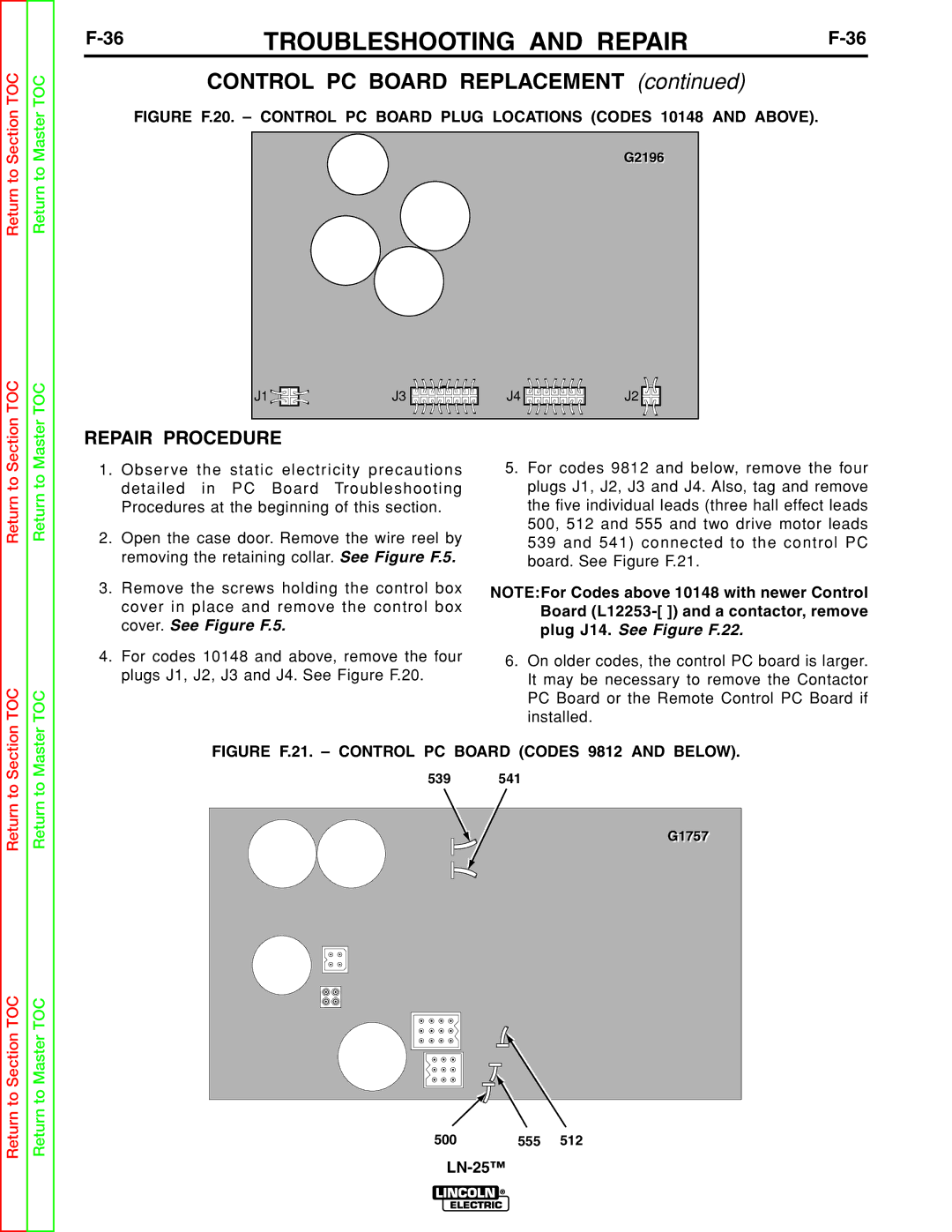Return to Section TOC
Section TOC
Return to Master TOC
Master TOC
TROUBLESHOOTING AND REPAIR |
CONTROL PC BOARD REPLACEMENT (continued)
FIGURE F.20. – CONTROL PC BOARD PLUG LOCATIONS (CODES 10148 AND ABOVE).
|
|
| G2196 |
J1 | J3 | J4 | J2 |
REPAIR PROCEDURE
Return to
TOC
Return to
TOC
1.Obser ve the static electricity precautions detailed in PC Board Troubleshooting Procedures at the beginning of this section.
2.Open the case door. Remove the wire reel by removing the retaining collar. See Figure F.5.
3.Remove the screws holding the control box cover in place and remove the control box cover. See Figure F.5.
4.For codes 10148 and above, remove the four plugs J1, J2, J3 and J4. See Figure F.20.
5.For codes 9812 and below, remove the four plugs J1, J2, J3 and J4. Also, tag and remove the five individual leads (three hall effect leads 500, 512 and 555 and two drive motor leads 539 and 541) connected to the control PC board. See Figure F.21.
NOTE:For Codes above 10148 with newer Control Board
6.On older codes, the control PC board is larger. It may be necessary to remove the Contactor PC Board or the Remote Control PC Board if installed.
Return to Section
Return to Section TOC
Return to Master
Return to Master TOC
FIGURE F.21. – CONTROL PC BOARD (CODES 9812 AND BELOW).
539 541
G1757
500 | 555 | 512 |