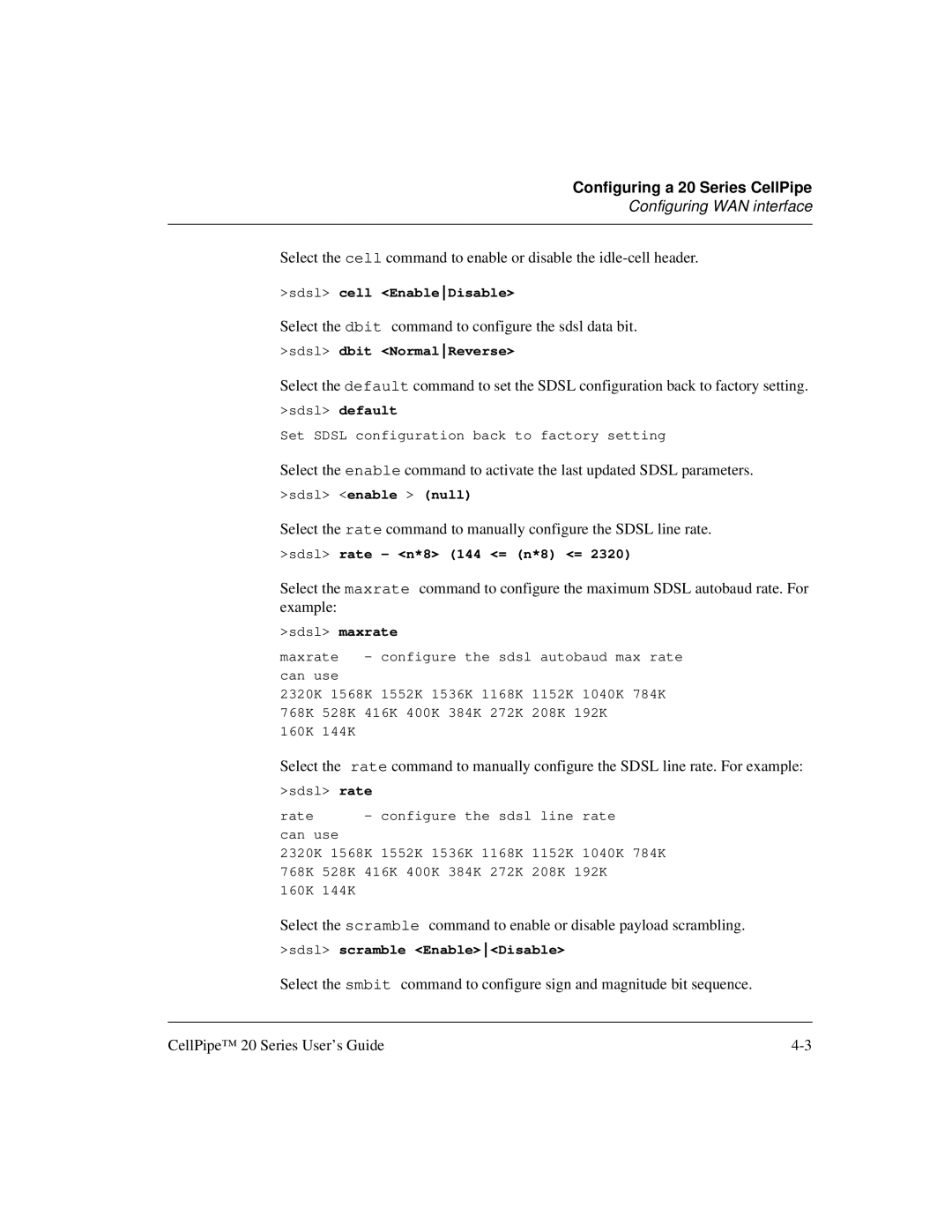Configuring a 20 Series CellPipe
Configuring WAN interface
Select the cell command to enable or disable the
>sdsl> cell <EnableDisable>
Select the dbit command to configure the sdsl data bit.
>sdsl> dbit <NormalReverse>
Select the default command to set the SDSL configuration back to factory setting.
>sdsl> default
Set SDSL configuration back to factory setting
Select the enable command to activate the last updated SDSL parameters.
>sdsl> <enable > (null)
Select the rate command to manually configure the SDSL line rate.
>sdsl> rate - <n*8> (144 <= (n*8) <= 2320)
Select the maxrate command to configure the maximum SDSL autobaud rate. For example:
>sdsl> maxrate
maxrate | - | configure the sdsl autobaud | max rate | ||||||||
can use |
|
|
|
|
|
|
|
|
|
| |
2320K 1568K | 1552K | 1536K | 1168K | 1152K | 1040K | 784K | |||||
768K | 528K | 416K | 400K | 384K | 272K | 208K | 192K |
|
| ||
160K | 144K |
|
|
|
|
|
|
|
|
|
|
Select the rate command to manually configure the SDSL line rate. For example:
>sdsl> rate |
|
|
|
|
|
|
|
| ||
rate |
| - configure the sdsl line rate |
| |||||||
can use |
|
|
|
|
|
|
|
|
| |
2320K 1568K | 1552K | 1536K | 1168K | 1152K | 1040K | 784K | ||||
768K | 528K | 416K | 400K | 384K | 272K | 208K | 192K |
| ||
160K | 144K |
|
|
|
|
|
|
|
|
|
Select the scramble command to enable or disable payload scrambling.
>sdsl> scramble <Enable><Disable>
Select the smbit command to configure sign and magnitude bit sequence.
CellPipe™ 20 Series User’s Guide |